Telex ELECTRO-VOICE RE-2 User Manual
Page 5
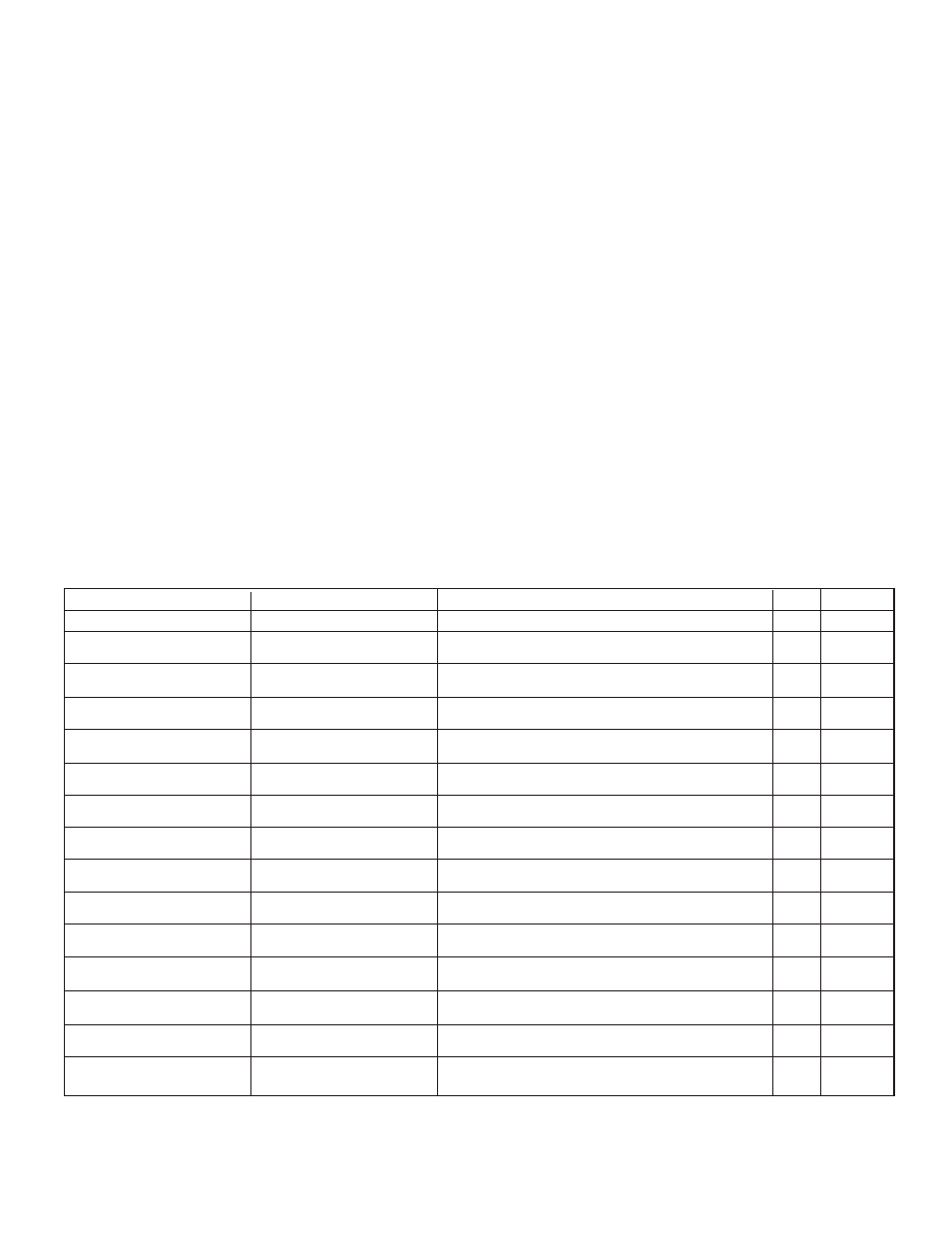
-3-
NOTE: Groups
x,x,x,
and
x
are set up to work with the
other US fre
quency band (A and B). These groups are
listed last no mat ter how many open chan nels are avail -
able. If you are us ing a mix of Band A and Band B, scroll
down to these groups and use the clear est group.
6. Change Lock-Out: By press ing and hold ing the UP and
DOWN ar row keys to gether for
3
sec onds, the SET key is
dis abled.To re ac ti vate the SET key, sim ply press and hold
the UP and DOWN keys again for
3
sec onds. This fea ture
can be use ful when the re ceiver is in a lo ca tion where un -
au tho rized per son nel have ac cess to the re ceiver.
7. For set up, make sure the mixer or amplifier in put used for
the RE-2 is muted or turned down to a min i mum level.
8. Plug an au dio ca ble (not sup plied) into the 3 pin XLR or
1/4 inch out put of the RE-2.
a. NOTE: The XLR con nec tor is the pre ferred con nec -
tion since the out put is bal anced and will be more im -
mune to noise for lon ger runs of ca ble al though ei ther
can be used with good re sults. If the 1/4 inch con nec tor
is used, ad just the out put level on the back panel to 12
o'clock (mid way in the range) to start and ad just later if
nec es sary.
Now re fer ahead to trans mit ter setup and re turn to step 9
when that is com pleted.
9. With the trans mit ter on, speak into the mi cro phone or play
the guitar. Turn up the level on the mixer or am pli fier un til
you are able to hear the de sired sig nal. If no au dio is pres -
ent, re peat setup and re fer to the trou ble shoot ing sec tion.
NOTE: If the 1/4 inch out put is used, it may be nec es sary
to ad just the re ceiver out put un til the vol ume level from
the wire less sys tem ap prox i mates the level of an equiv a -
lent wired mi cro phone/in stru ment.
10. Squelch Ad just ment -
The squelch set ting can be used to
max i mize range or im mu nity to noise. Press and hold Up
for 3 sec
onds. The cur
rent squelch set
ting will be dis
-
played.
Ad
just the squelch us
ing the UP/DOWN keys.
Max i mum squelch (9) max i mizes noise im mu nity but lim -
its the range. Min i mum squelch (1) will max i mize the range
but al low more noise to break through the squelch. Press
SET to save the new squelch set ting.
Re ceiver Push-But ton Ref er ence Sheet
Dis play
Sta tus But ton
Press Func tion Ac ti vated
Edit
Ac cept
Noth ing Flash ing
Press and hold SET
Auto ClearScanä
n/a
n/a
Noth ing Flash ing
SET
Edit Group -Group will flash
??
SET
Group Flash ing
Press and hold SET
ClearScanä Group - list clear groups in or der
??
SET
Group Flash ing
SET
Edit Chan nel - Chan nel will flash
??
SET
Chan nel Flash ing
Press and hold SET
ClearScanä Chan nel - list clear chan nels in or der
??
SET
Noth ing Flash ing
Press and hold
Up
Edit Squelch Set ting
??
SET
Noth ing Flash ing
Press and hold
Up & Down
Edit Lock - Se cure will ap pear
n/a
n/a
Edit Lock On
Press and hold
Up & Down
Re turn to Ac cess Mode
n/a
n/a
Power Off
Press and hold SET
Tog gle be tween Gui tar and Voice mode
n/a
n/a
Noth ing Flash ing
Press SET and
Up
Tog gle to Fre quency Mode - Freq will flash
??
SET
Fre quency Flash ing
Press and hold SET
ClearScanä Band - Clear Scan will flash
n/a
SET
ClearScanä Band Run ning Press SET
End ClearScanä Band af ter next full scan
n/a
n/a
ClearScanä Band Re sults
n/a8
Clear est fre quen cies listed
??
SET
Fre quency Mode
Press SET and
Up
Re turn to Group and Chan nel Mode
n/a
n/a
Noth ing Flash ing
Press and hold
Down
Dis play Soft ware Re vi sion
n/a
n/a
