Parts & controls, Front panel – Toshiba SD-6915SU User Manual
Page 8
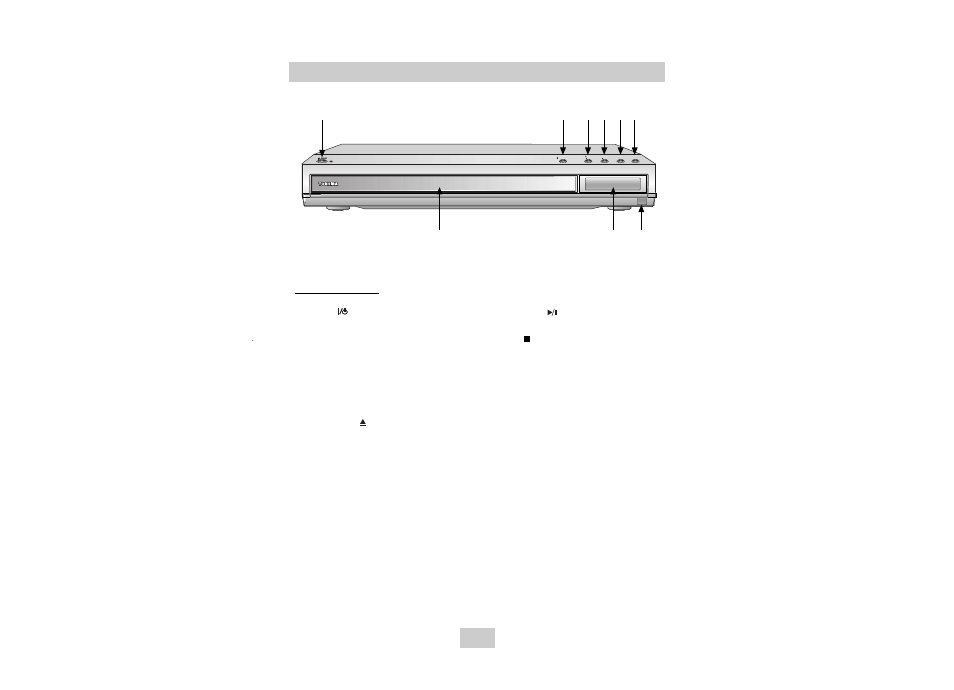
ENG-8
Description-Front Panel
Front Panel Controls
1. POWER( )
• Use to turn your player on and off (standby).
2. DVD CHANGER (TRAY)
• Press OPEN/CLOSE to open and close the disc
changer.
3. FRONT DISPLAY
• Operation indicators are displayed here.
4. REMOTE CONTROL SENSOR
5. OPEN/CLOSE ( )
• Press to open and close the disc tray.
6. PLAY/PAUSE ( )
• Begin or pause disc play.
7. STOP ( )
• Stops disc play.
8. DISC SKIP
• Use to skip a disc in order.
9. DISC EXCHANGE
• Press this button when you want to change a
disc without stopping playback of the current
disc.
DISC SKIP
STOP
OPEN/CLOSE
PLAY/
PAUSE
DISC
EXCHANGE
1
5
6
7
8 9
2
3
4
See also other documents in the category Toshiba DVD-players:
- DR430KU (103 pages)
- SD-6980SY (76 pages)
- RD-XS32SB (239 pages)
- SD-P1707SR (76 pages)
- SD-2200 (48 pages)
- DVD - ROM MOBILE DRIVE SD-C2732 (12 pages)
- MD20F52 (56 pages)
- MD20FN3/R (48 pages)
- HD-A35KU (46 pages)
- MW20FN3/R (68 pages)
- HD-A2KC (72 pages)
- HD-A20KC (76 pages)
- HD-A30KU (48 pages)
- SD-W1111 (34 pages)
- MW24F12 (2 pages)
- MD20FM1 (2 pages)
- MV19N2 (2 pages)
- DVD Video Player SD-V394SU (72 pages)
- M750 (2 pages)
- SD-9200 (70 pages)
- MW14F52 (2 pages)
- MW 26G71 (2 pages)
- MV13N2/W (56 pages)
- SD-480EKE (40 pages)
- SD-3980 (2 pages)
- MV 13N2 (2 pages)
- 37HLX95 (106 pages)
- CASSETTE RECORDER SD-V393SU (68 pages)
- SD-6980 (2 pages)
- SD-2700 (51 pages)
- SD-150ESB (35 pages)
- 9676109606 (48 pages)
- SD-240ESB (61 pages)
- SD-K600 (51 pages)
- SD-V290 (2 pages)
- D-R1 (2 pages)
- SD-260SY (61 pages)
- MD13P3 (48 pages)
- DVd Video Recorder D-R4SU (131 pages)
- MD20FN1/R (48 pages)
- MD13N3R (47 pages)
- 32LV17 (78 pages)
- MV13Q41 (2 pages)
- HD-EP30KB (40 pages)
- HD-EP30 (3 pages)
