Changing/checking settings – Toshiba MEGF40 User Manual
Page 62
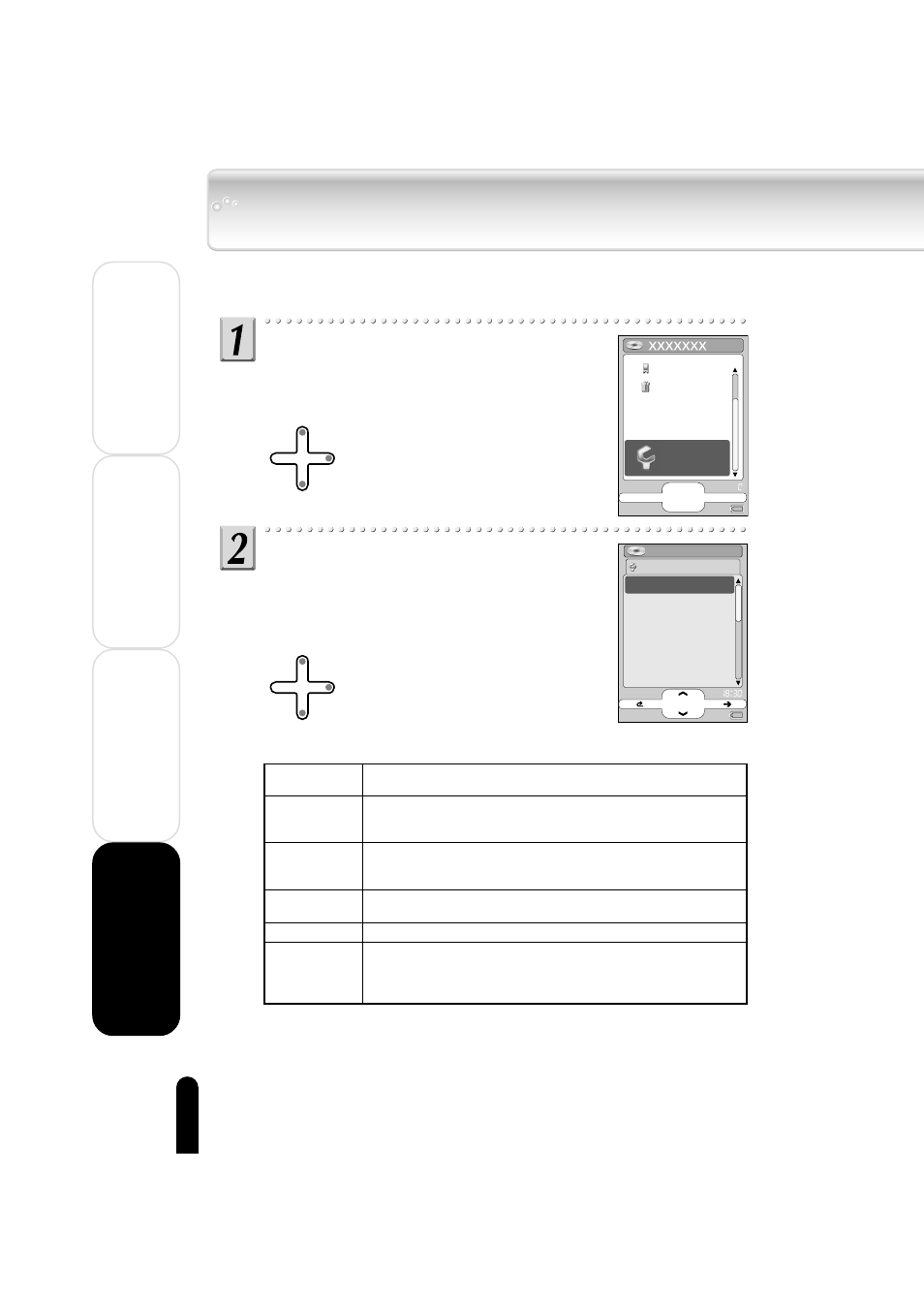
62
W
elcome
Getting Read
y
Using the Pr
oduct
Other Helpful Inf
ormation
SLEEP TIMER
BACKLIGHT OFF TIME
A-BUTTON FUNCTION
BEEP
AUTO POWER OFF
USB PRIORITY
OPERATION GUIDE
SETUP
Changing/Checking Settings
The gigabeat allows you to set various items such as play mode and beeper sound. Check
the current settings or change to desired settings in the Setup window.
SLEEP TIMER
BACKLIGHT
OFF TIME
A-BUTTON
FUNCTION
OPERATION
GUIDE
BEEP
AUTO POWER
OFF
Select the number of minutes after which the power should turn OFF.
Selecting OFF will disable this function.
Selects how many seconds must elapse in a condition without any
operations being conducted before the backlight of the screen is
automatically turned off or dimmed.
Assign button A on the side of the gigabeat to any one of EQUALIZER/
SRS WOW, ALBUM SKIP, BOOKMARK, MUTE, and DISPLAY
JACKET.
Selects whether or not to display the operation guide.
Select whether or not to emit a beep sound.
In conditions other than during playback or when there is a USB connec-
tion, NONE selects how many minutes must elapse without any operations
being performed before the power is turned off automatically. When “None”
has been selected, this function will not operate.
In the MAIN MENU, touch the top or
bottom of the Plus Touch and select
“SETUP”, then touch the right of the
Plus Touch.
The Setup window appears.
Touch the top or bottom of the Plus
Touch and select the setting item
that you would like to change/check,
then touch the right of the Plus
Touch.
The selections for the selected setting item
will be displayed.
BOOKMARK
RECYCLE BIN
DEMO MUSIC
PHOTO
SETUP
