Setting the play mode, Press the menu button in the play window – Toshiba MEGF40 User Manual
Page 38
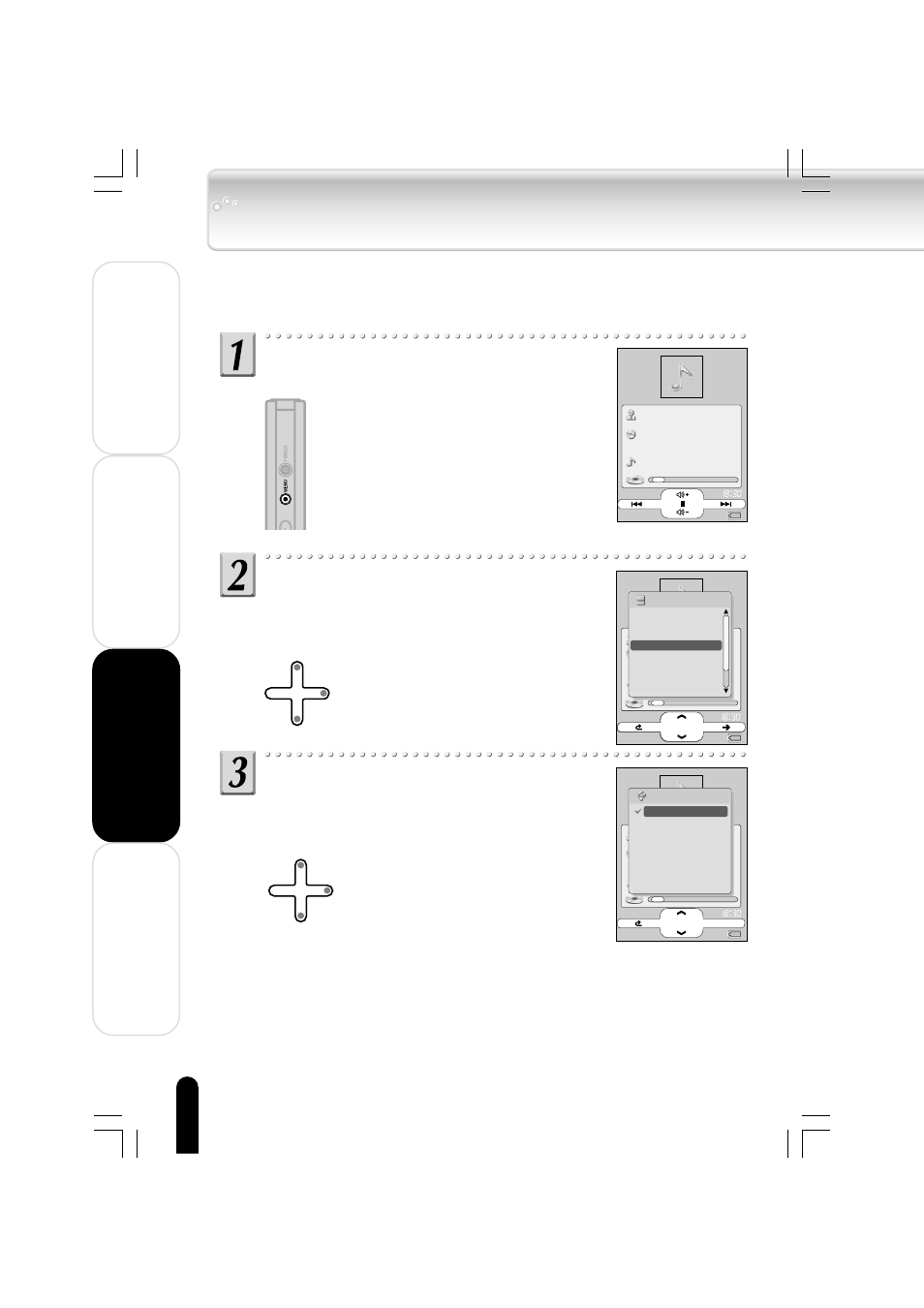
38
W
elcome
Getting Read
y
Using the Pr
oduct
Other Helpful Inf
ormation
Press the MENU button in the Play
window.
The Menu window appears.
Touch the top or bottom of the Plus
Touch and select “PLAY MODE”,
then touch the right of the Plus
Touch.
A list of play modes will be displayed.
Touch the top or bottom of the Plus
Touch and select the play mode that
you would like to set, then touch the
right of the Plus Touch.
The mode will be set and there will be a
return to the Play window. When
playback is in progress the response is
immediate, and during the pause
condition touching the right of the Plus
Touch will start playback in the play
mode that was set.
Setting the Play Mode
You can select a desired play mode, such as “REPEAT” or “RANDOM”.
Artist1
Album1
Track1
12
tracks
52:08
010
0:09/4:55
12
52:08
010/012 0:09/4:55
REGISTER BOOKMK
ALBUM SKIP
MENU
USER SETTING EQ
PLAY MODE
INTRO
EQUALIZER/SRS WOW
1
1
1
12
52:08
010
0:09/4:55
PLAY ALBUM
PLAY MODE
RAND. ALBUM
REPEAT ONE
RAND. ALL
REPEAT ALBUM
PLAY ALL
OK
gigabeat F60_OP33_39(E)в¸о
05.4.15, 3:30 PM
38
