Playing music tracks, Preparation – Toshiba MEGF40 User Manual
Page 34
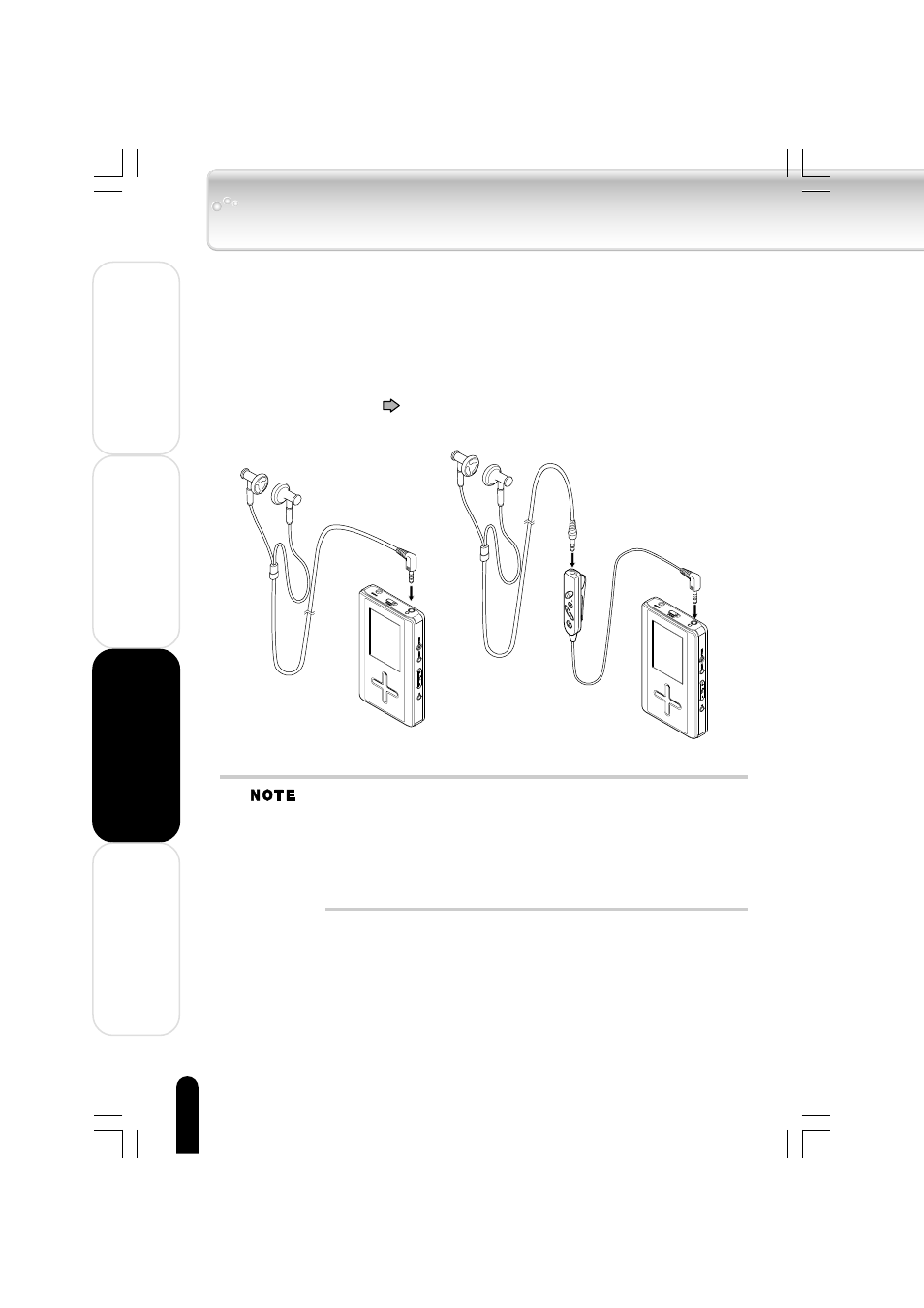
34
W
elcome
Getting Read
y
Using the Pr
oduct
Other Helpful Inf
ormation
Playing Music Tracks
● Preparation
●
Transfer tracks to the gigabeat beforehand. See the Owner’s Manual-“gigabeat
room” for the procedure for transferring tracks.
●
Connect the supplied EARBUDS to the headphone jack on the main unit.
●
When using the wired remote control (supplied with the MEGF60 and MEGF40,
optional for MEGF20/MEGF10), connect the wired remote control to the head-
phone jack on the main unit, and connect the supplied EARBUDS to the wired
remote control.
●
Turn the power ON. (
p. 33)
Turn the power to the gigabeat OFF before connecting or disconnecting the
wired remote control.
Insert the plug of the wired remote control firmly to the end. Incomplete insertion
may disable the remote controller operation, although sound may be heard.
When connecting any equipment other than EARBUDS, do so via the supplied
wired remote control. Connecting other equipment directly to the headphone
jack may cause a malfunction.
gigabeat F60_OP33_39(E)в¸о
05.4.15, 3:28 PM
34
