Search for a track in a folder, 3 − disc operations – Tascam CD-160MK User Manual
Page 21
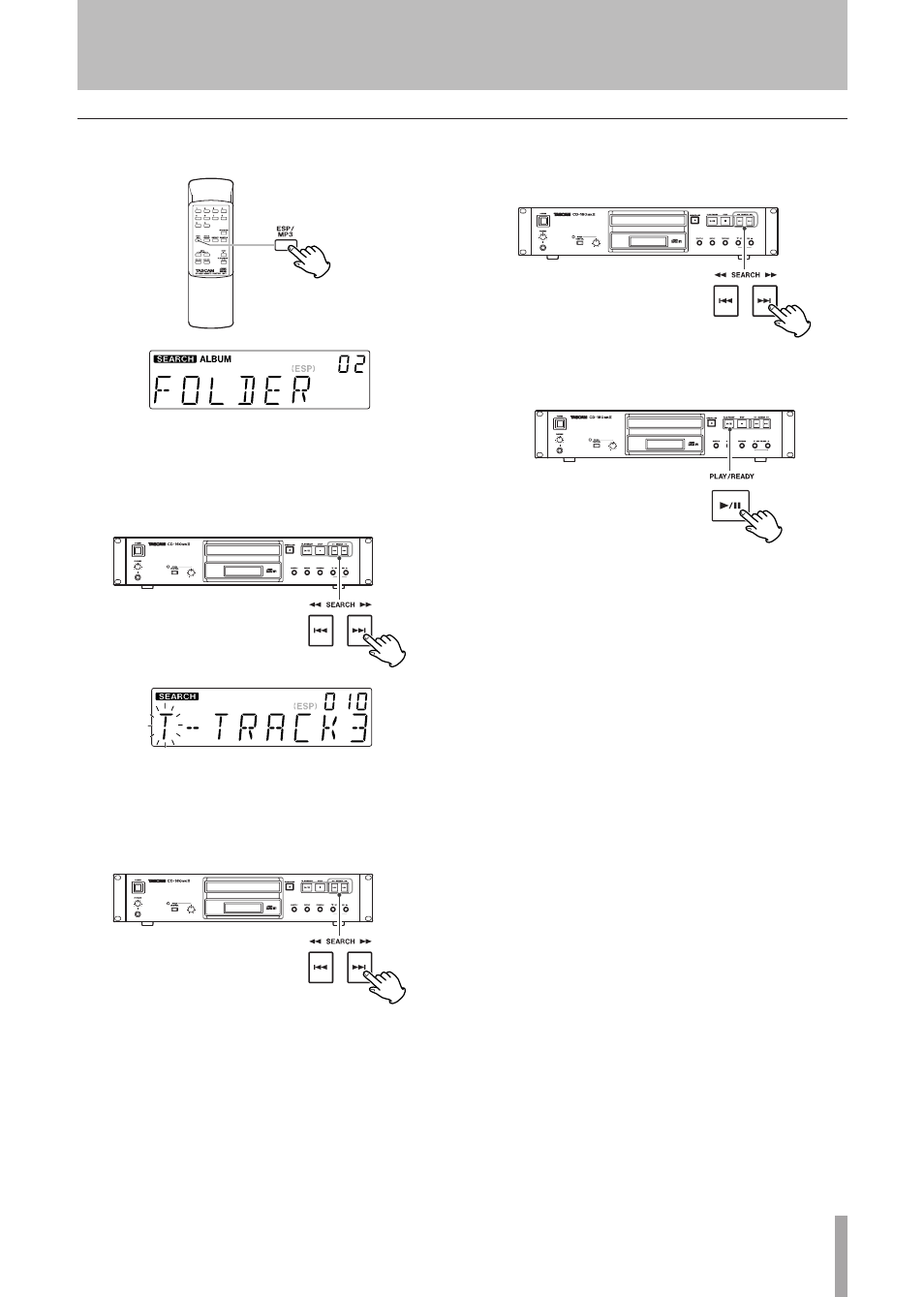
TASCAM CD-160MKll
1
3 − Disc operations
1. Press the
MP3
key twice.
The name of folder is displayed.
2. Press the skip key (
Â
or
¯
) to find the folder
that the track you want to listen to is included.
MP3 tracks recorded out of folders are in the “ROOT”
folder.
3. Press and hold the skip key (
Â
or
¯
).
•
4. Select the track in the folder by pressing the skip
key (
Â
or
¯
).
5. Press the
PLAY/READY
key (
¥
/
π
) to start playback.
Playback starts from the selected track.
If you skip steps 3 and 4, playback will start from the
first track in the selected folder.
•
Search for a track in a folder
See also other documents in the category Tascam CD-players:
- BB-800 (52 pages)
- BB-1000CD (56 pages)
- CD-VT1MKII (24 pages)
- MD-801P Mk II (52 pages)
- CD-RW4U (32 pages)
- CD-302 (32 pages)
- CD-X1700 (48 pages)
- CD-VT2 (8 pages)
- CD-355 (2 pages)
- CD-RW901 (3 pages)
- SPORTRUNNER 6211 (3 pages)
- HD-R1 (24 pages)
- HD-R1 (32 pages)
- CC-222 (2 pages)
- CC-222SL (3 pages)
- CD-D4000 (12 pages)
- CD-500/500B (2 pages)
- cdrw 402 (4 pages)
- CD-601MKII (4 pages)
- CD-VT1 (16 pages)
- SS-CDR1 (35 pages)
- CC-222mkIII (1 page)
- CD-160MKII (2 pages)
- CD-160MKII (24 pages)
- CD-A700 (1 page)
- CD-RW900 (1 page)
- CD-RW5000 (27 pages)
- CD-01UPro (2 pages)
- SX-1LE (4 pages)
- MMP-16 (10 pages)
- MMP-16 (8 pages)
- PORTABLE CD GUITAR CD-GT1 (16 pages)
- CD 450 (2 pages)
- CD 450 (12 pages)
- CD-A630 (76 pages)
- CD-RW700 (28 pages)
- CD-R624M (9 pages)
- MD-CD1 (1 page)
- CD-D1X4 (22 pages)
- CD-DJ1 (28 pages)
- CD-X1500 (40 pages)
- CD-D4000 MKII (12 pages)
