To suspend playback temporarily (pause mode), To stop playbacks, To skip to the next or a previous track – Tascam CD-160MK User Manual
Page 15: Direct playback, Pitch control, Listening to cd/mp3 (2), To suspend playback temporarily, Pause mode), 3 − disc operations
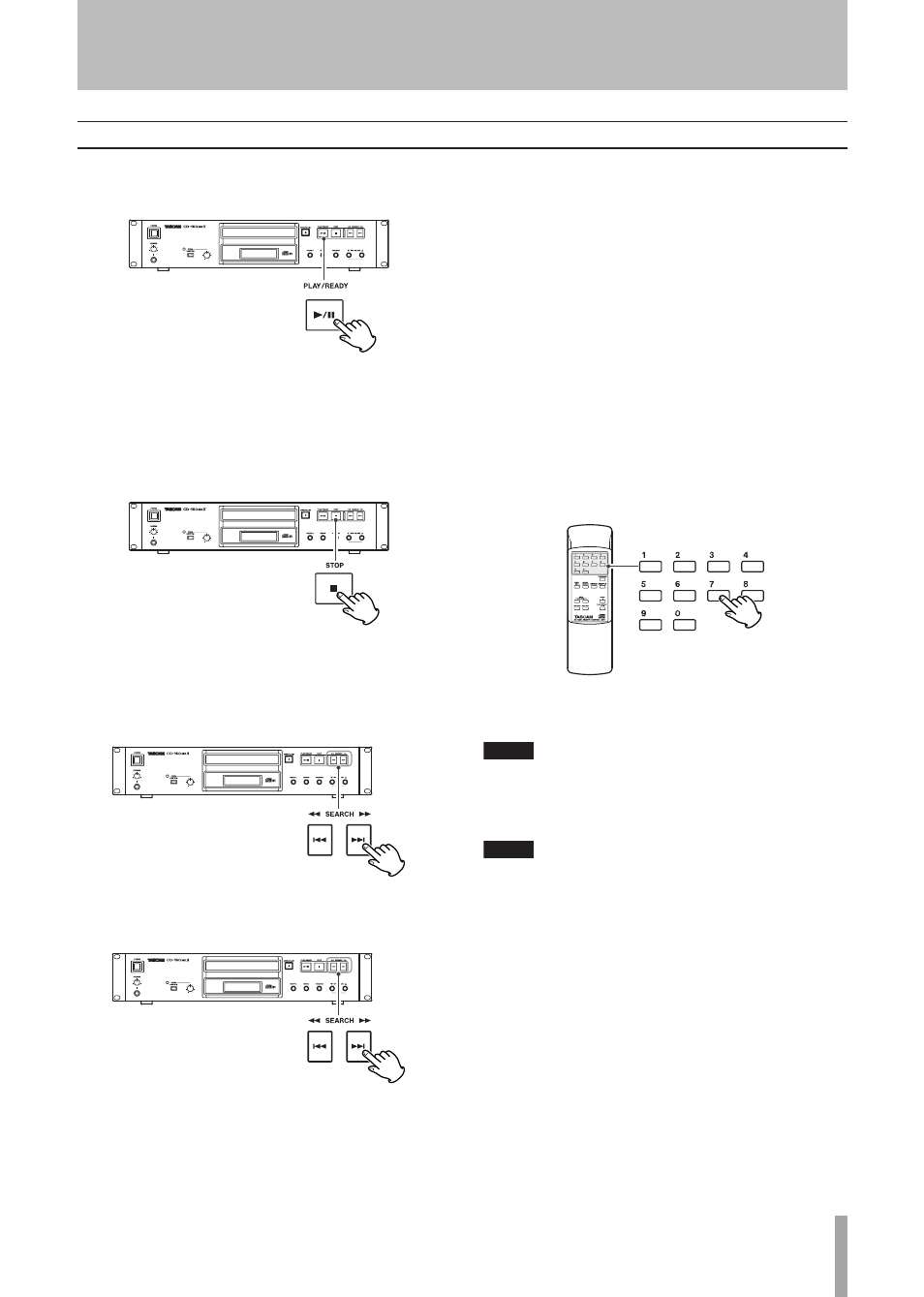
TASCAM CD-160MKll
1
3 − Disc operations
To suspend playback temporarily
(pause mode)
Press the
PLAY/READY
key (
Á
/
π
) during playback.
Playback stops at the current position. To resume playback,
press the
PLAY/READY
key (
Á
/
π
) again.
To stop playbacks
Press the
STOP
key (
ª
) to stop playback.
Search for a part of a track
During playback, hold down the skip key (
Â
or
¯
)
and release it when the part you want to listen to is found.
To skip to the next or a previous track
During playback, press the skip key (
Â
or
¯
) repeat-
edly until the desired track is found. The selected track
will be played from the beginning.
ª
ª
ª
ª
In the stop mode, press the skip key (
Â
or
¯
) repeat-
edly until the track you want to listen to is found. Press
the
PLAY/PAUSE
key (
¥
/
π
) to start playback from the
selected track.
During playback, when the
Â
key is pressed, the
track being played will be played from the beginning.
To return to the beginning of the previous track, press
the
Â
key twice.
During programmed playback, the next or previous track
in the program is played.
Direct Playback
While in stop or playback mode, you can use the numeric
keys of the remote control unit to select a track.
Select a track using the numeric keys, and within 10 sec-
onds press the
PLAY
/
READY
key.
Playback starts from the selected track.
For instance, to select track number 35, press 3 and 5.
To play tracks 1 to 9, simply press the corresponding keys (1 to 9).
NOTE
Direct playback isn’t possible during shuffle play-
back and programmed playback.
Pitch control
NOTE
Changing pitch rapidly during playback may cause
noise problems.
When you use the Pitch Control function, no signal
is output from the DIGITAL OUT.
1. Press the
PITCH CONTROL
key in the stop mode.
The LED will light.
This key can be pressed during playback.
2. Turn the
PITCH CONTROL
knob right or left to
change pitch.
3. Turning right makes playback speed faster within
the range 0 to +12%.
4. Turning left makes playback speed slower within
the range 0 to –12%.
ª
ª
Listening to CD/MP3 (2)
