Topcom FIDELITY SMS User Manual
Page 4
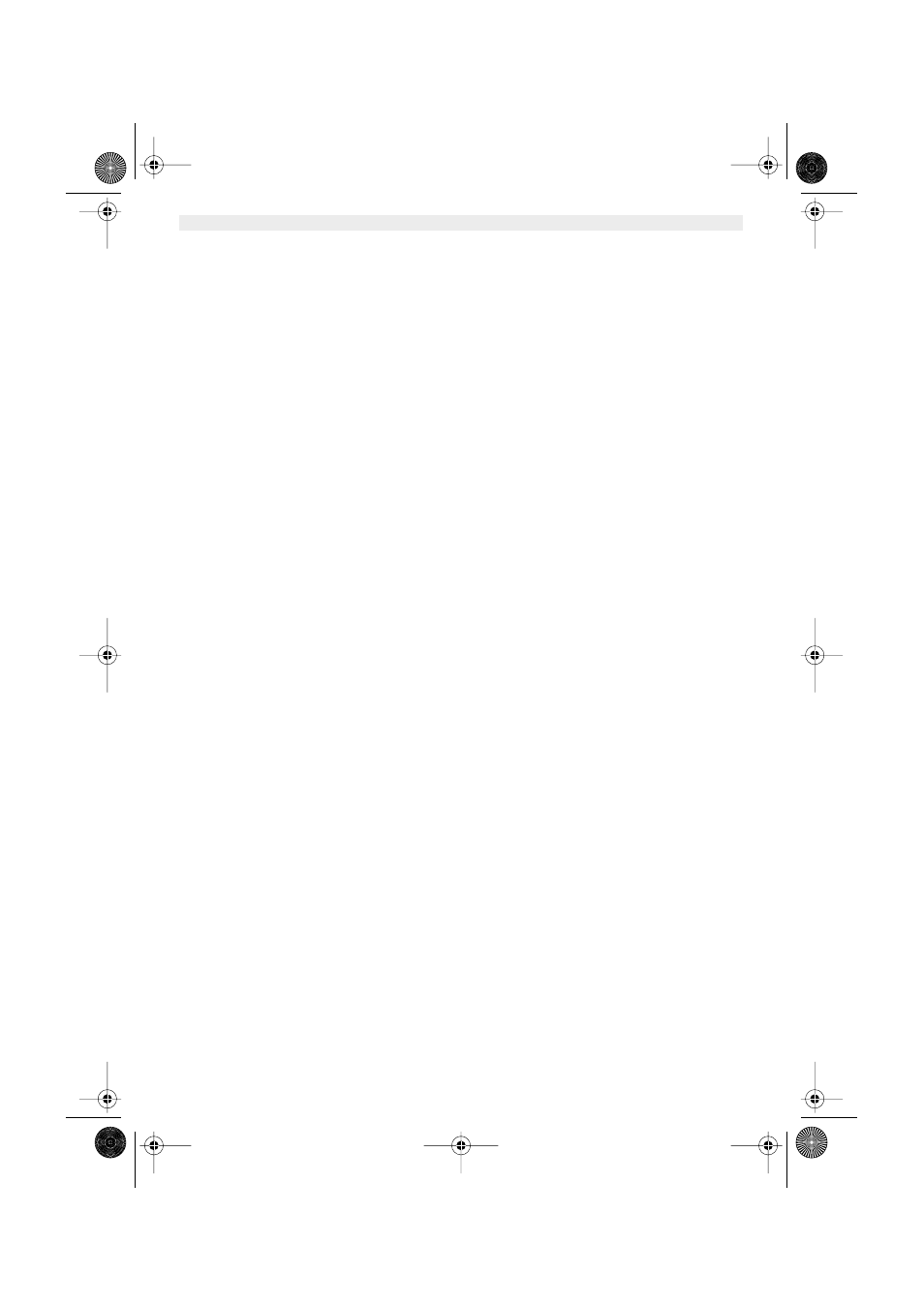
4
Topcom Fidelity SMS
1 INSTALLATION
5
2 BUTTONS/LED
5
3 DISPLAY/LED
5
3.1 Standard display information
5
4 SETTING
6
4.1 Setting the language of the display text
6
4.2 Setting the Date and Time
6
4.3. Setting the Dial Prefix
6
4.4. Setting the Display contrast
6
4.5. Telephone reset
6
5 MAKING A PHONE CALL
7
5.1 Last number redial
7
5.2 Deactivating the microphone (mute)
7
5.3 Ringer volume
7
5.4 Flash Key
7
6 CALLER ID
7
6.1 General information
7
6.2 Call list
7
6.2.1 Scrolling through the Call List
8
6.2.2 rasing numbers from the Call List
8
6.2.3 Calling a number from the Call List
8
6.3 Voice mail
8
7 PHONE BOOK
8
7.1. Use of the alphanumerical keypad
8
7.2 Adding a number to the Phone Book
8
7.3 Saving a number from the Call list in the Phone Book
8
7.4 Selecting and calling a number from the Phone Book by name
9
7.6 Erasing a number and name from the Phone Book
9
8 MEMORY NUMBERS
9
8.1 Adding a number to a Direct Memory
9
8.2 Saving a number from the Call list to a Direct Memory
9
8.3 Calling a number a Direct Memory number
10
8.5 Erasing a number and name from the Direct Memory
10
9. SMS (SHORT MESSAGES SERVICE)
10
9.1 Protocol selection
10
9.2 Protocol 1
10
9.2.1 SMS Settings
10
9.2.2 Sending Short Messages
11
9.2.3 Re-sending Short Messages (outbox)
12
9.2.4 New Incomming Messages (Inbox)
12
9.3 Protocol 2
13
9.3.1 SMS Settings
13
9.3.2 Sending SMS Messages
14
9.3.3 Re-sending Short Messages (outbox)
15
9.3.4 New Incomming Messages (Inbox)
16
10 SAFETY INSTRUCTIONS
17
11 CLEANING
17
12 WARRANTY
17
13 TECHNICAL DATA
17
HL_FidelitySMS.book Page 4 Monday, August 4, 2003 3:38 PM
