Topcom FIDELITY SMS User Manual
Page 15
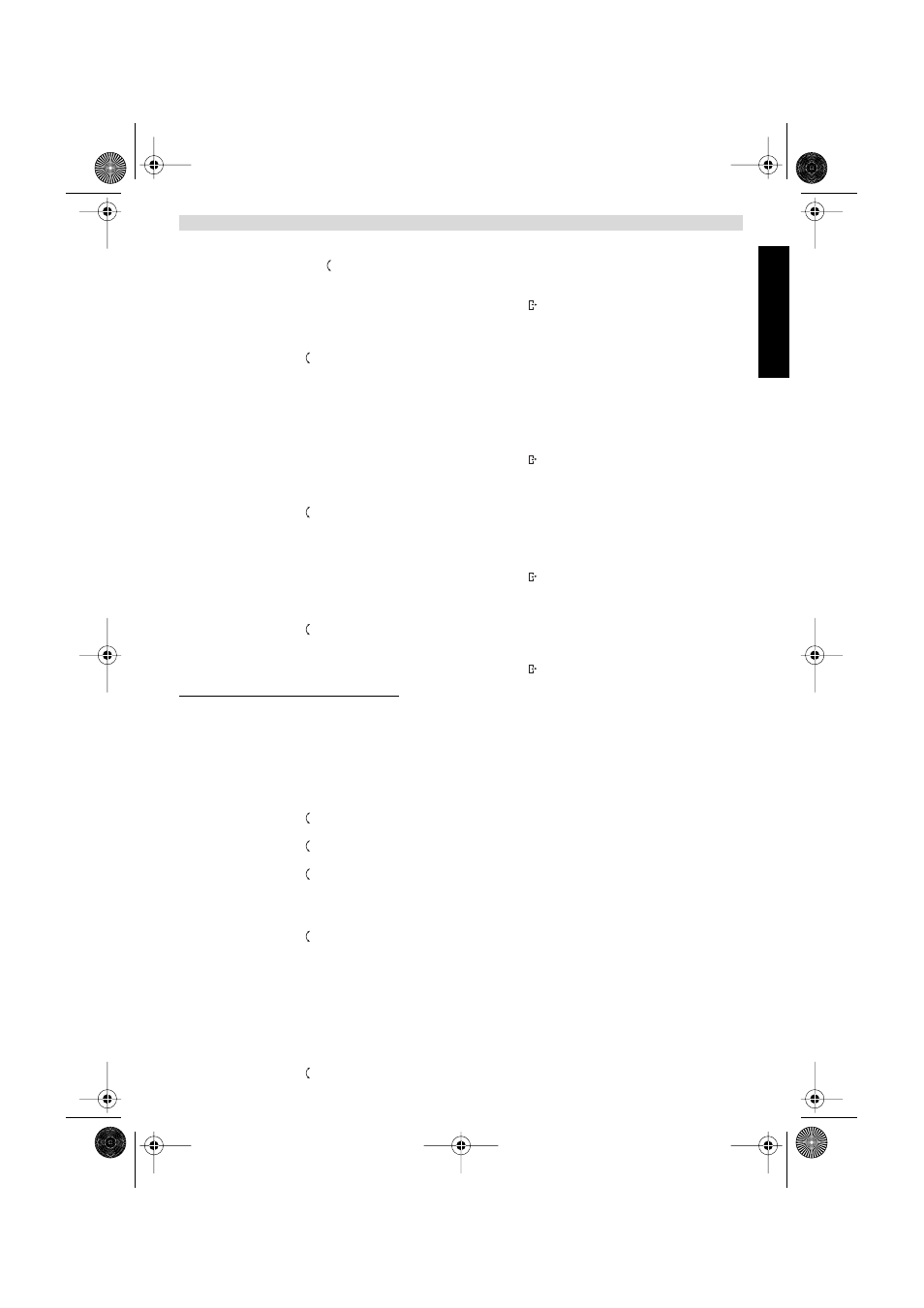
Topcom Fidelity SMS
15
ENGLISH
•
Select ‘Yes’ (in case you want to be informed by the SMS center of the correct reception of the message) or ‘No’
by using the scroll switch
•
Press OK, the display shows ‘ Send?’
•
Press OK to confirm. Wait until the display indicates that the message has been sent.
You can leave the menu at any time by pressing the Escape button
.
b. Sending a Fax message
After entering the message,
•
Use the scroll switch to select ‘Send Fax?’.
•
Press OK
•
Enter the Fax number.
•
Press OK
•
Enter the Fax Heading by using the alphanumerical keyboard (see 7.1)
•
Press OK
•
Press OK, the display shows ‘ Send?’
•
Press OK to confirm. Wait until the display indicates that the message has been sent.
You can leave the menu at any time by pressing the Escape button
.
c. Sending an email message
After entering the message,
•
Use the scroll switch to select ‘Send Email?’.
•
Press OK
•
Enter the email address
•
Press OK, the display shows ‘ Send?’
•
Press OK to confirm. Wait until the display indicates that the message has been sent.
You can leave the menu at any time by pressing the Escape button
.
d. Saving a written message
After entering the message,
•
Use the scroll switch to select ‘Save text?’.
•
Press OK to confirm. Wait until the display indicates that the message has been saved.
The message have been saved in the outbox.
You can leave the menu at any time by pressing the Escape button
.
9.3.3 Re-sending Short Messages (outbox)
Sent messages are stored in the ‘Outbox’. Also when the telephone indicated ‘Error’ during sending the message can
be found, edited and send again out of the Outbox.
a. Selecting a sent message
•
Press the SMS button
•
Select the mailbox using the Scroll switch.
•
Press OK
•
Enter the password when you have selected a personal mailbox (see 9.3.1.d)
The Public mailbox is not password protected.
•
Use the scroll switch to select ‘Outbox’.
•
Press OK, The last message is displayed.
•
Use the scroll switch to select the desired SMS.
•
Press OK, The complete message is displayed.
•
Use the scroll switch to scroll through the complete message.
•
Press OK if you want to Edit and resent, to forward or to erase the message.
b. Editing and resending a sent message
After selecting the message:
•
Use the scroll switch to select ‘Edit’.
The message is displayed. You can now edit the old message by using the alphanumerical keyboard (see 7.1)
Follow the same instruction as mentioned in ‘9.3.2 Sending a message’ for sending the edited message as SMS, fax
or email.
c. Forward a sent message
You have the possibility to sent the same message to other users.
After selecting the message:
•
Use the scroll switch to select ‘Forward’.
HL_FidelitySMS.book Page 15 Monday, August 4, 2003 3:38 PM
