Specifications, Scanner main body, Interface cable (option) – Toshiba TEC LS-780 SERIES User Manual
Page 14: 1 scanner main body, 2 interface cable (option)
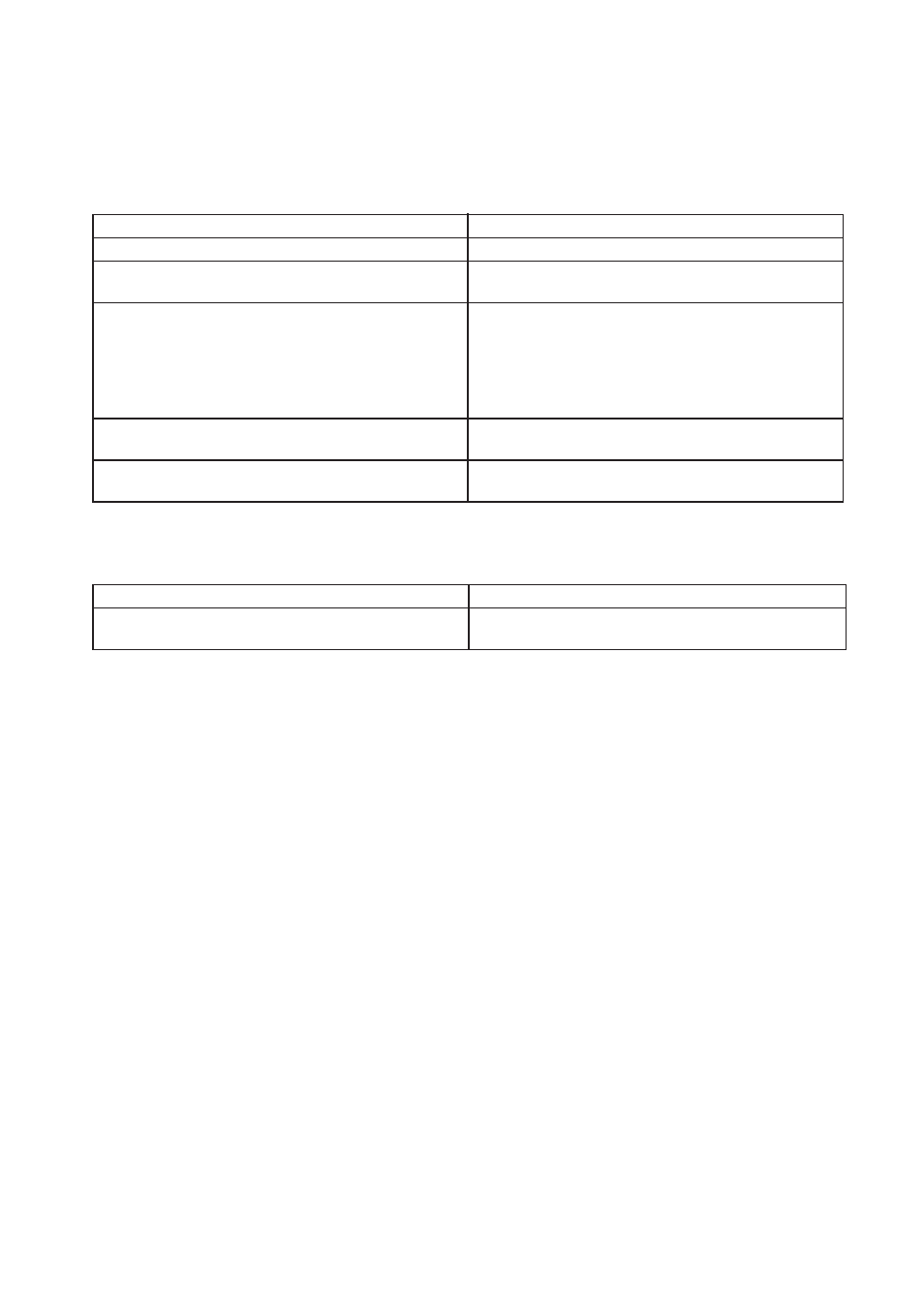
- 8 -
EO1-19036
LS-780 SERIES
Cause
Action
• The top window of the scanner is dirty or dewed.
• Clean the top window.
• Barcode system does not correspond to scanner
• Reading a barcode is unavailable. Use the barcode
specification.
system corresponding to the scanner specification.
• Barcode has a defect. (Print of a barcode is too
• Reading a barcode is unavailable.
light, dirty, blurred, or defaced.)
Read a perfect barcode attached to the same article.
Enter the barcode of the article manually by the
keyboard.
(However, depending on the function of the host
terminal.)
• Angle to read a barcode is not appropriate.
• Read the barcode at the appropriate angle. (Refer to
page 5 in details.)
• Barcode to be read is too near to the top window
• Read the barcode in the effective scanning zone.
or too far from the top window.
(Refer to pages 4 and 5.)
Cause
Action
• The connector of the interface cable has been de-
• Attach the connector securely.
tached.
•
When the scanner cannot read a barcode...
When a trouble still exists after taking the actions described above, ask your TOSHIBA TEC representative.
•
When the scanned data is not transferred to the host terminal...
When a trouble still exists after taking the action described above, ask your TOSHIBA TEC representative.
8. SPECIFICATIONS
8.1
Scanner Main Body
Dimensions:
200 (W) x 90 (D) x 220 (H) mm (Vertical standing dimensions)
Weight:
1.5 kg
Readable code:
EAN/JAN-13, EAN/JAN-8, UPC-A, UPC-E, EAN128,
EAN-13/8 and UPC-A/E with Supplemental 2 or 5 digits,
ITF (Interleaved 2 of 5), NW7 (CODABAR),
CODE39, CODE93, CODE128
Interface:
OCIA
RS-232C
USB
Reading Height:
Up to 200 mm above from the Scanner Window surface
Input Power:
12 VDC
–
10%
8.2
Interface Cable (Option)
Cable Length:
5.0 m
