Troubleshooting – Toshiba TEC LS-780 SERIES User Manual
Page 13
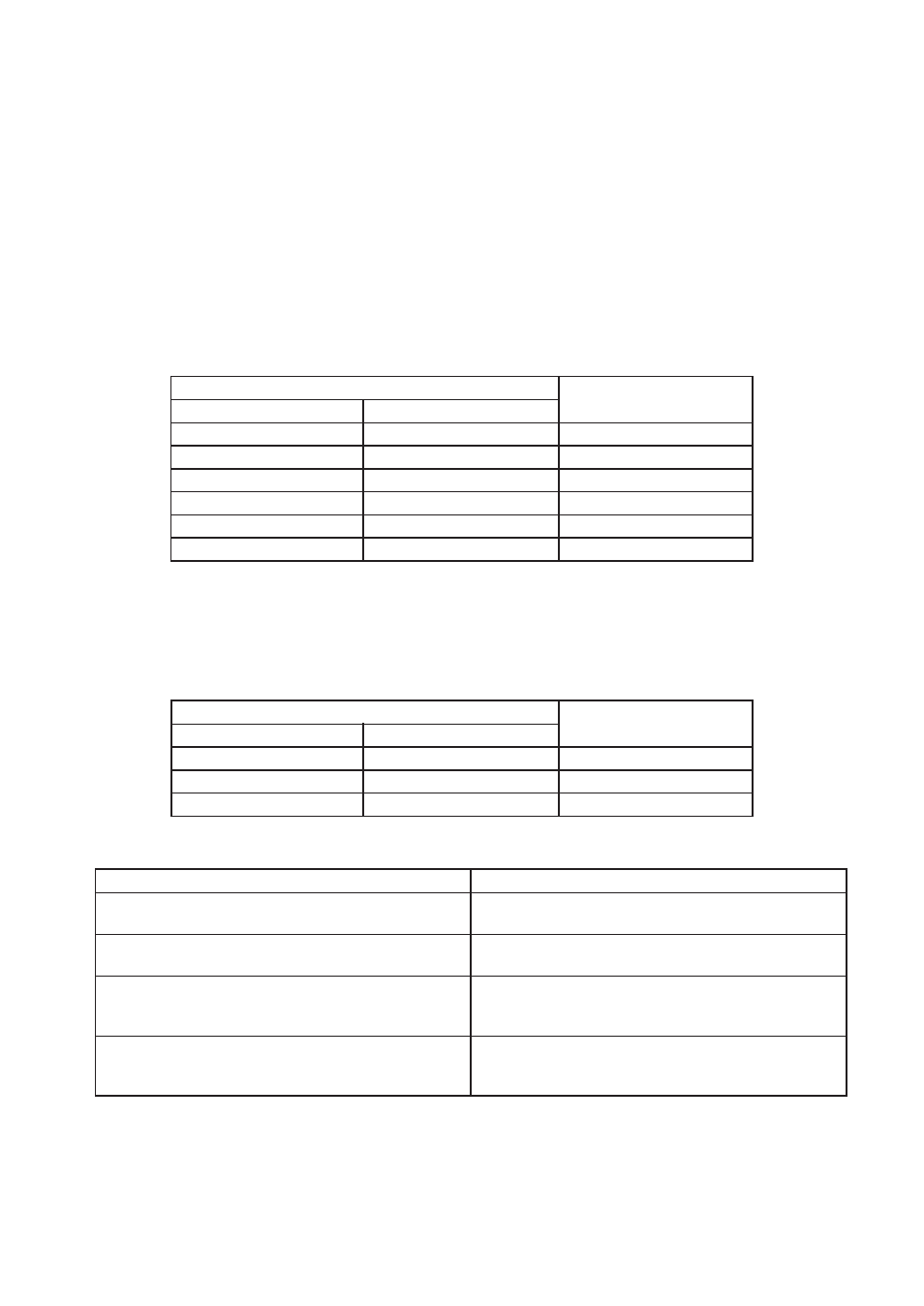
- 7 -
EO1-19036
LS-780 SERIES
7. TROUBLESHOOTING
•
When an error is detected at the power ON…
This scanner has the self-diagnosis function to detect an internal error when the power is turned ON. If an error
is found at this time, the scanner informs you of error occurrence by the LED and the buzzer. Number of the LED
flickering and the buzzer beep is predetermined according to the error contents as shown below. The error
indication is repeated at the one second interval until the power of the scanner is turned OFF. In case of the error
occurrence, inform your TOSHIBA TEC representative of the error status.
Error Indication
Red LED
Buzzer
Error Contents
Flickers once.
Single Tone once
ROM Error
Flickers twice.
Single Tone twice
RAM Error
Flickers three times.
Single Tone three times
EEPROM Error
Flickers four times.
Single Tone four times
Decoder IC Error
Flickers five times.
Single Tone five times
Motor Error
Flickers six times.
Single Tone six times
Laser Error
Error Indication
Red LED
Buzzer
Error Contents
Flickers three times.
Single Tone three times
EEPROM Error
Flickers five times.
Single Tone five times
Motor Error
Flickers six times.
Single Tone six times
Laser Error
Cause
Action
• The power plug of the AC adapter is not
• Insert the power plug into the power outlet securely.
inserted, or is not securely inserted.
• The power is not supplied to the power outlet.
• Check the power supply using another electrical
appliance.
• The connector of the interface cable has been de-
• Attach the connector securely.
detached in case of the scanner of which power is
controlled from the host terminal.
• The power of the host terminal is OFF in case of
• Turn the power of the host terminal ON.
the scanner of which power is controlled from the
host terminal.
•
When an error is detected during the normal operation…
This scanner also detects an internal error during the normal operation. If an error is found during the normal
operation, the scanner informs you of error occurrence by the LED and the buzzer. Number of the LED flickering
and the buzzer beep is predetermined according to the error contents as shown below. The error indication is
repeated at the one second interval until the power of the scanner is turned OFF. In case of the error occurrence,
inform your TOSHIBA TEC representative of the error status.
•
When the power of the scanner is not turned ON...
When a trouble still exists after taking the actions described above, ask your TOSHIBA TEC representative.
