Choices during workout setup – True Fitness Z5 Series User Manual
Page 43
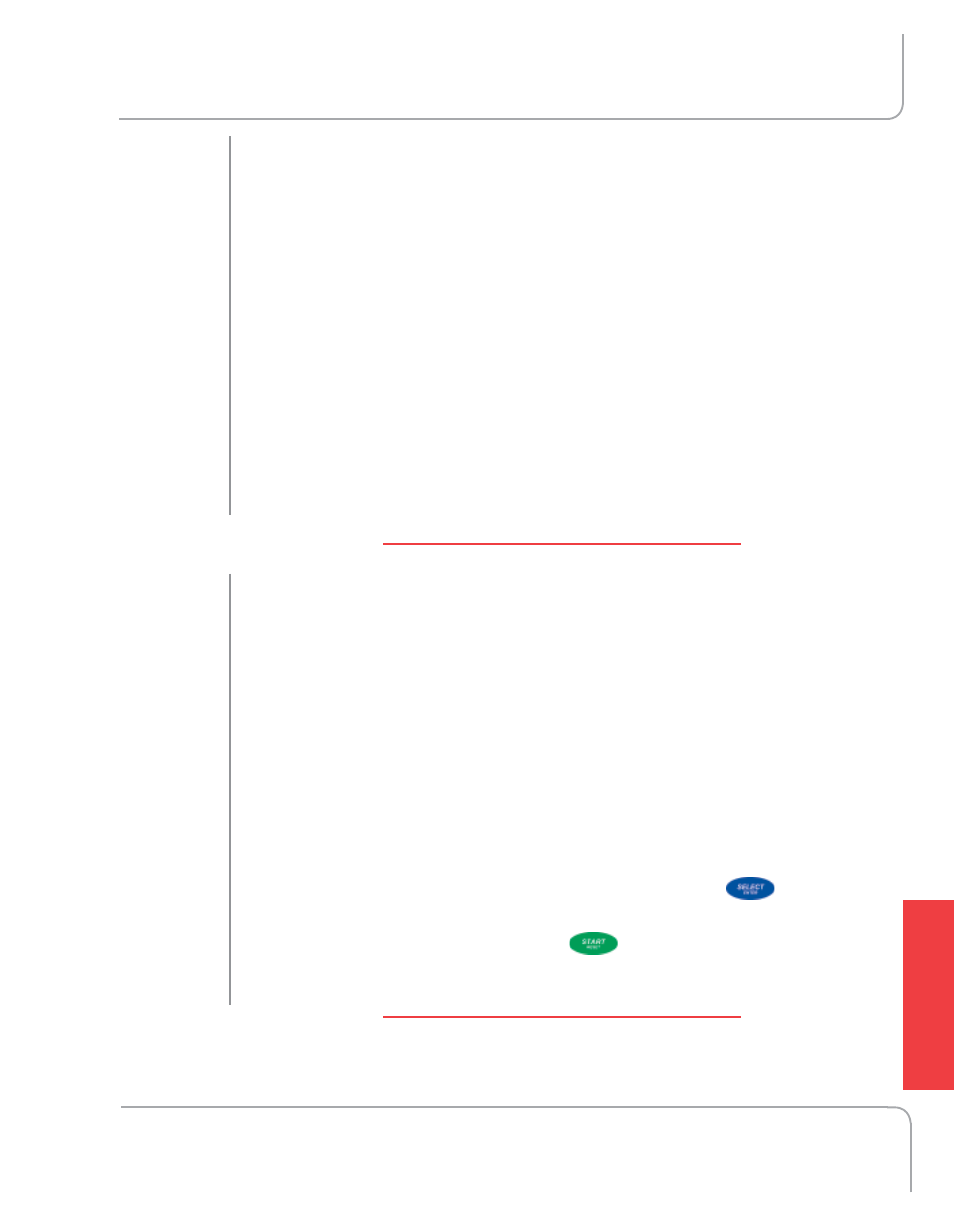
Choices During Workout Setup
fIve
: h
eart
r
ate
C
ontrol
w
orkouts
Z 5 S e r i e s Tr e a d m i l l O w n e r ' s G u i d e
41
5 - Warm up. At the beginning of an HRC workout, the
treadmill is in full Manual control mode. Gradually
increase your work level to slowly raise your heart
rate to within 10 beats per minute (bpm) of your
target heart rate.
6 - Heart rate control stage. Now the treadmill takes
control of speed and incline, keeping your heart rate
within a few bpm of your target. If you are using
interval HRC, the treadmill alternates between work
and rest intervals.
7 - Cool-down. At the end of your workout time or
distance, the treadmill reduces workload by half and
goes back into Manual control mode, where you
directly control your cool-down.
Your treadmill can remember more than one workout
setup for a heart rate control workout. The Z5 has
two time-based target HRC setups; the Z5.4 has five
target and two interval HRC setups; and the Z5.5 has 5
target, 5 interval, and 4 distance-based HRC setups. It
stores each set of workout parameters under numbered
workouts, e.g., "Target HR 1," "Target HR 2," "Interval
HRC 1," etc. You can select these in later workouts so
you don't have to re-enter your workout parameters,
which tend to stay the same from workout to workout.
During workout setup, if you keep pressing
,
you will continue to scroll through the workout setup
parameters. You can press
at any time to accept
the current parameters and begin your workout.
h
ear
t
r
a
te
c
on
tr
ol
W
ork
outs
d
urIng
W
orkout
s
etup
