Setting your weight – True Fitness Z5 Series User Manual
Page 25
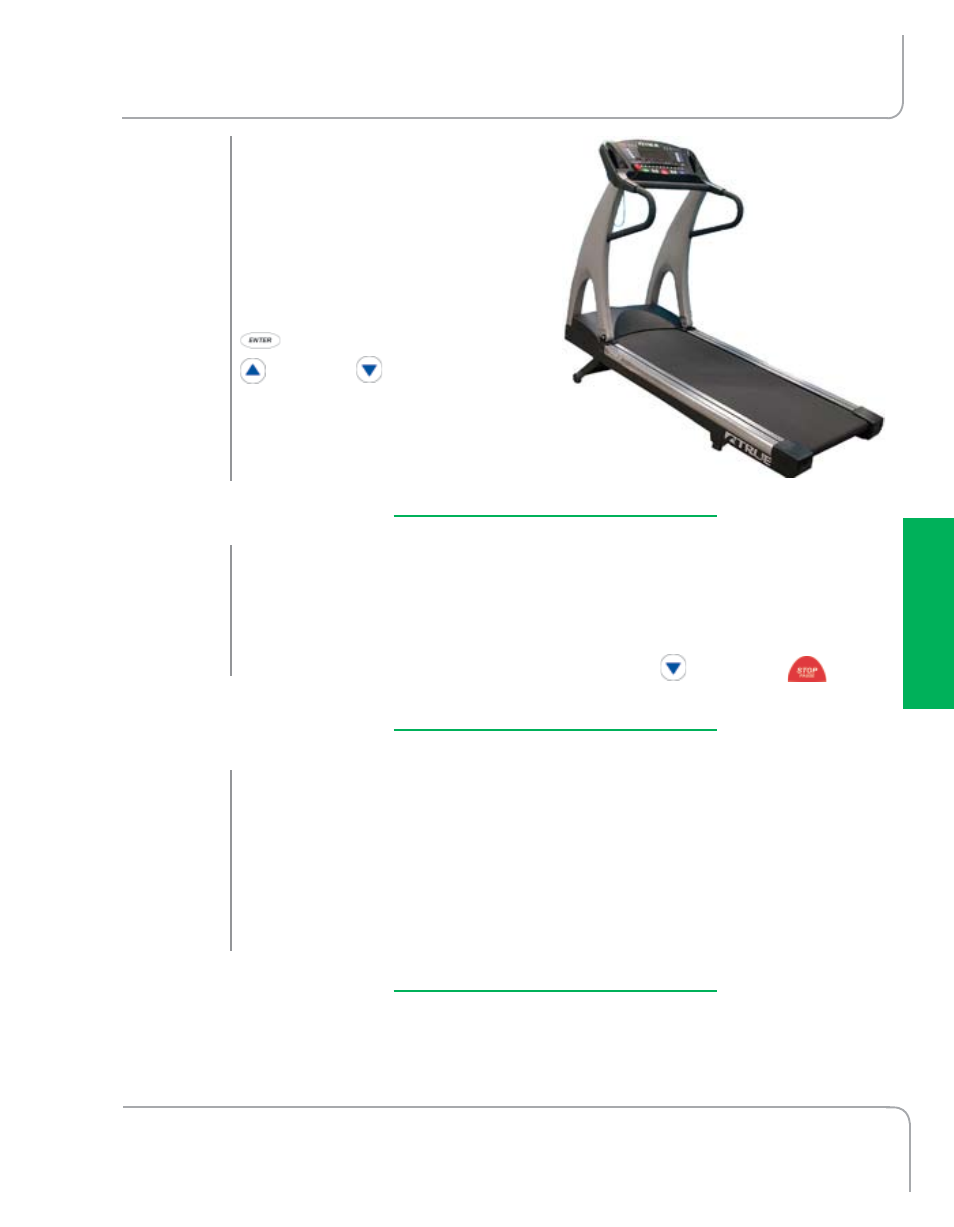
s
toppIng
Y
our
t
readMIll
s
afelY
s
ettIng
Y
our
W
eIght
Z 5 S e r i e s Tr e a d m i l l O w n e r ' s G u i d e
2
B
as
Ic
o
per
a
tIon
Setting Your Weight
three
: B
asIC
o
peratIon
Incline Control: use either the up
and down keys by themselves to
change incline. Or, enter a target
incline with the numeric keys,
then press the small Enter key
, and then press either the up
or down key to change to
that incline.
Care should be taken when using the numeric keys to control your
treadmill's speed and incline, since large changes in those values are
possible with just a few keystrokes.
Slow the treadmill to below 2 mph using the key. Press
.
Your body weight must be entered so that the treadmill accurately
estimates your calorie expenditure. This weight must include your
workout clothing, too, which typically adds about three pounds.
The treadmill will work fine without your weight setting, but will be
unable to calculate your total calories.
The treadmill will remember the last weight you entered.
