The help feature, The save feature, Selecting puzzle modes – Tiger Lights Out Cube 7-592 User Manual
Page 9
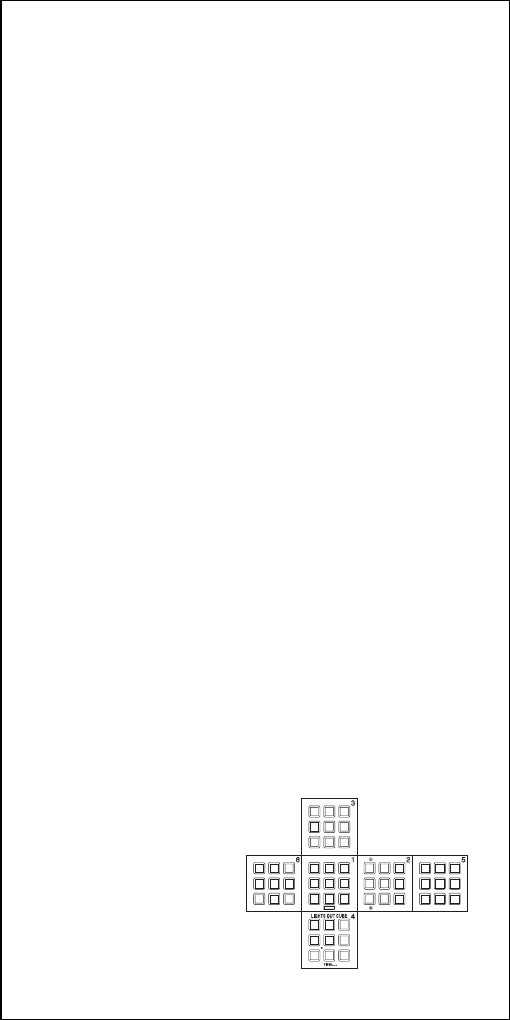
9
THE HELP FEATURE
If you seem to be stuck on a puzzle, this is a good way to
get you back on the right track. The Help feature can be
used in MODES 1 and 2 only on puzzles requiring 6 moves
or more. However you cannot receive help for the last
puzzle, puzzle #54.
When you start a puzzle, you can either jump right in by
pressing the START button or you can start a puzzle by
pressing the HELP button instead of the START button in
order to get advice. When you press HELP instead of
START to begin a game, the computer will show you the
best possible move to make, and then automatically make
that move for you. Remember, this help feature can only
be used at the beginning of a puzzle (that means when a
puzzle starts, before you make a move. Pressing a button
makes the HELP feature INACTIVE).
THE SAVE FEATURE
As we mentioned, you can shut off the game and return to
the "current" puzzle at any point. There are a few
exceptions, however. This save feature will not work in
MODE 3 with the player-created puzzles, and the game will
be reset when the batteries are removed for replacement.
SELECTING PUZZLE MODES
Now that you have solved a puzzle in Mode 1, it is time to
learn how to access each of the 3 different Puzzle Modes
in the LIGHTS OUT CUBE.
After turning "the Cube" on, pressing the GAME button
automatically defaults you to MODE 1. Press GAME again
to bring up MODE 2, and a third time for MODE 3.
Mode 1 lets you try to solve 54 pre-programmed puzzles,
each one more difficult than the last. Solving a beginning
puzzle can be as few as 1 step, while the more advanced
puzzled could require 10 steps!
This Lights Out Cube
diagram indicates you are
on puzzle 17 in Mode 1
which should require 6
steps to solve!
1
2
3
4
5
6
7
8
9
46
47
48
49
50
51
52
53
54
19
20
21
22
23
24
25
26
27
37
38
39
40
41
42
43
44
45
10
11
12
13
14
15
16
17
18
28
29
30
31
32
33
34
35
36
