Help, Game, Sound – Tiger Lights Out Cube 7-592 User Manual
Page 3: All clear
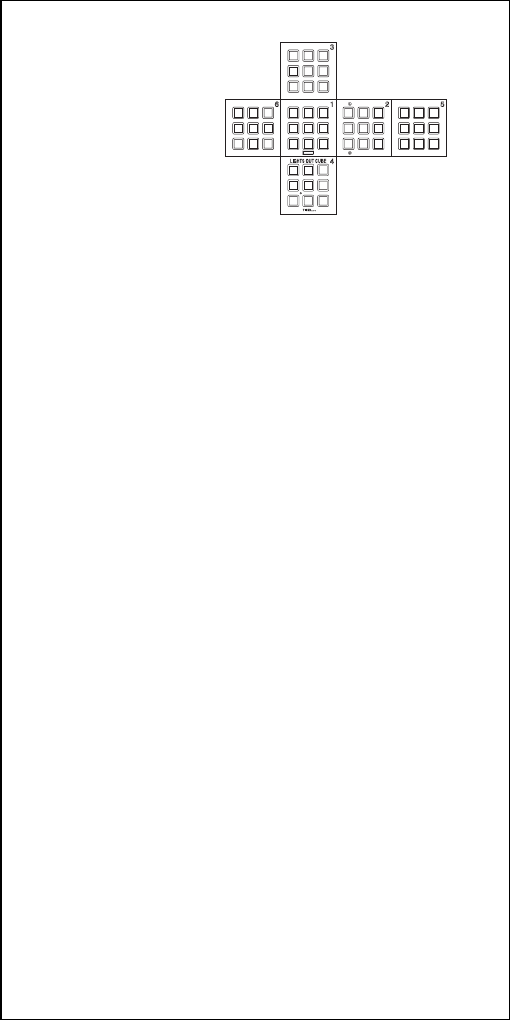
3
next to the button you press! This is the strategy you will
learn as you try to solve more puzzles in the minimum
number of moves!
HELP:
The HELP function allows you to receive a "hint" from the
computer. The HELP button will only give you the first
move of a puzzle. However, once a player has pressed any
other button, this feature is disabled until the puzzle is
solved or re-started. (NOTE: HELP is not available for
puzzles that require less than 6 steps and is not available
for the final puzzle, puzzle #54.)
GAME
Selects between Modes 1, 2, and 3. Press it after you turn
on your game to make your selection. If you need to
change modes in the middle of a game, the easiest way is
to turn the unit off, turn it back on, and then press GAME
to select game. Or if you are in mode 1 or 2, hold the ON/
OFF/RESET button for 2 seconds and the unit will go back
to the puzzle selection mode. Holding the ON/OFF/RESET
button for 2 seconds again, will cause the unit to go back
to the beginning. Then the players can select game mode.
SOUND:
Toggles the sound on or off if you want to play in silence
(on a plane, train or in school!), This feature only works
before a game is started. Press it once to deactivate sound
or twice to regain sound.
If you want to toggle sound during a game, the easiest way
is to use the ON/OFF RESET button to turn the unit off,
then turn it back on, and press SOUND. However, you can
also hold the ON/OFF/RESET button for 2 seconds, and the
unit will go back to puzzle selection mode if it is game
mode 1 or 2. Then you can hold the ON/OFF/RESET button
for 2 seconds again, and the unit will go back to the
beginning. Now, press the SOUND button!
Or you are in mode 3, the first time you hold the ON/OFF/
1
2
3
4
5
6
7
8
9
46
47
48
49
50
51
52
53
54
19
20
21
22
23
24
25
26
27
37
38
39
40
41
42
43
44
45
10
11
12
13
14
15
16
17
18
28
29
30
31
32
33
34
35
36
all clear
As you solve this first
puzzle, you can see the
effect the touch of a lit
and unlit button has on
the rest of the Cube.
Touching a button that is
unlit will turn it on. But
the touch of a button,
whether on or off, also
will change the lights
directly above, below or
