Tiger Lights Out Cube 7-592 User Manual
Page 4
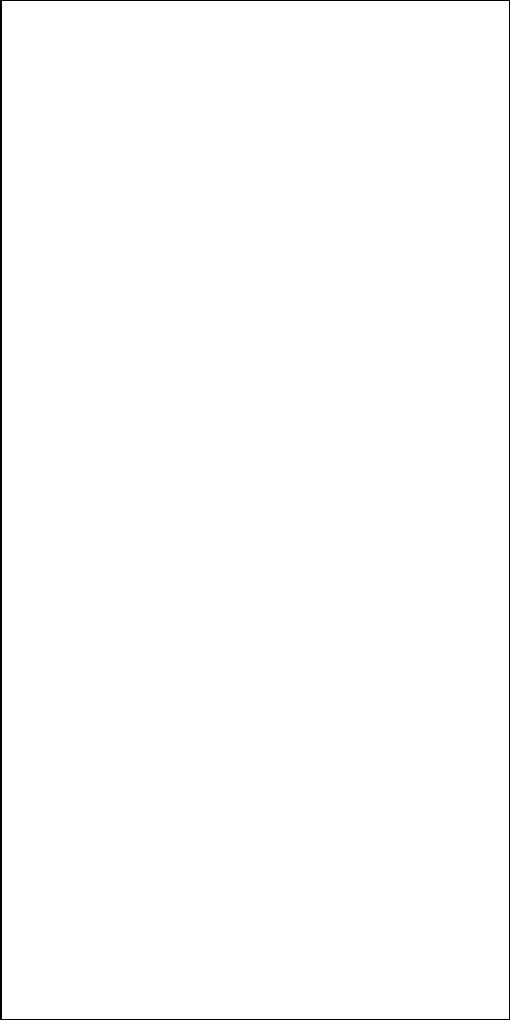
4
RESET button, the unit goes back to the beginning.
Now that you have solved a puzzle in Mode 1, you have a
better idea of what it takes to turn the Lights Out!
Remember there are 54 pre-programmed puzzles, millions
of randomly generated puzzles and over 200 quadrillion
possible puzzles in all, just wait to challenge you in 3
different game modes, so you've only just begun!
Use the rest of the instructions that follow to learn how to
solve harder puzzles in Mode 1. Random puzzles in Mode
2, and the option of creating your own puzzles in Mode 3!
Now read on...you've got some work (and fun) ahead of you!
CONTENTS
GETTING STARTED QUICK! .......................................... 1
INTRODUCTION ............................................................. 4
THE GAME ..................................................................... 5
PLAYING THE GAME ..................................................... 6
SOLVING PUZZLE ? ....................................................... 7
HELP FEATURE .............................................................. 9
SAVE FEATURE .............................................................. 9
SELECTING PUZZLE MODES ........................................ 9
SELECTING SPECIFIC PUZZLES ................................... 10
INSERTING THE BATTERIES ......................................... 12
DEFECT & DAMAGE ...................................................... 12
90 DAY LIMITED WARRANTY........................ .............. 13
INTRODUCTION
They said it couldn't be done..but here it is. A puzzle more
addictive than all the other LIGHTS OUT games.... You are
holding in your hands the LIGHTS OUT CUBE!
The LIGHTS OUT CUBE is unique because of its' multi-
dimensional approach to puzzle-solving. It's truly a puzzle
with all the angles -- not just a flat puzzle but a six-sided
cube requiring multi-dimensional problem solving!
The object of each game remains similar to our classic
LIGHTS OUT: Turn all of the LIGHTS OUT. It still seems so
easy...at first!
The problem is that every press of a button has an effect
on the puzzle. Lights that are on will shut off, and "off"
lights will turn on. (So, if you touch a button that is lit, it
will shut off. Conversely, touching an unlit button will
cause it to light up).
