Toshiba 36AF53 User Manual
Page 40
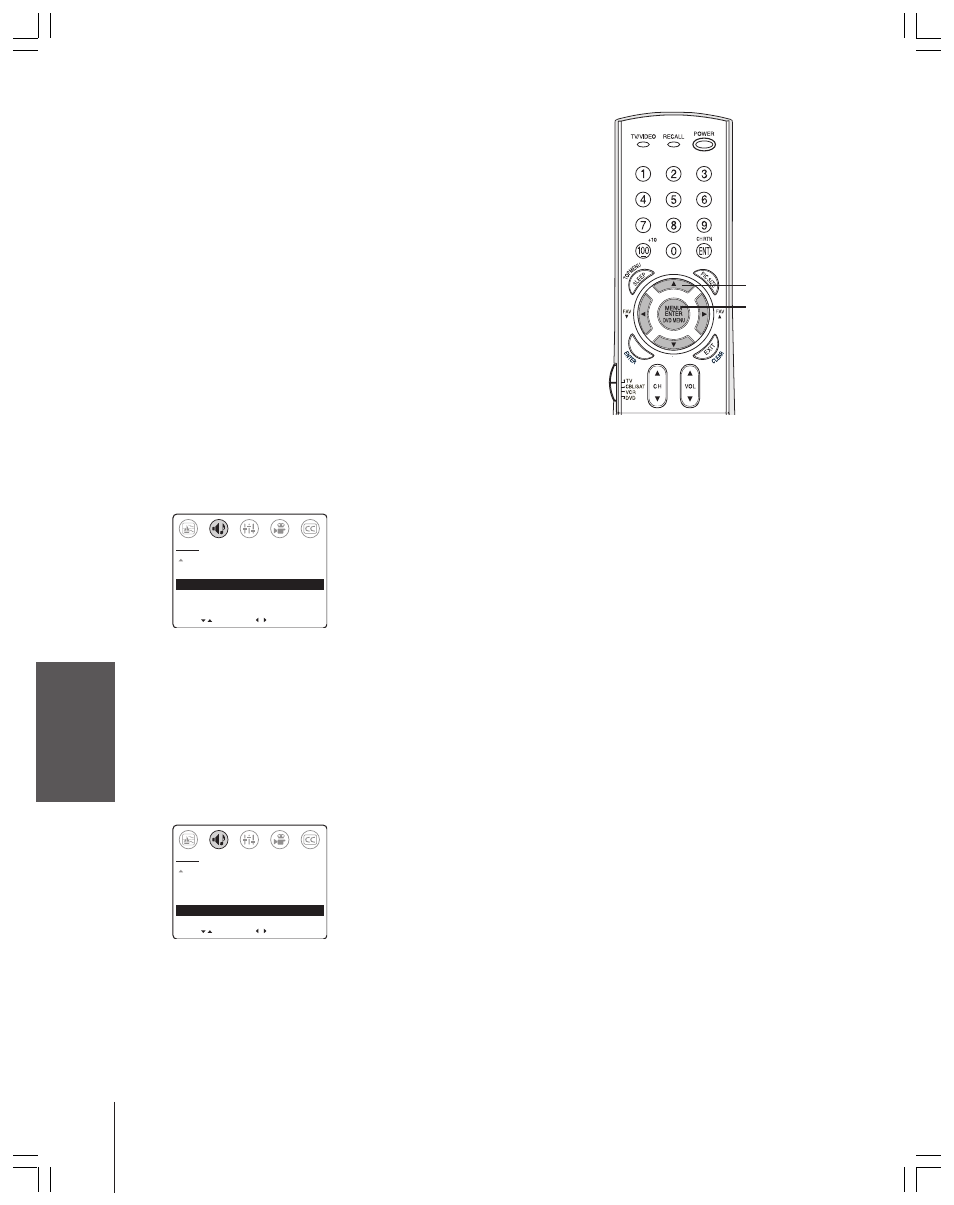
Intr
oduction
Connecting
y
our T
V
Using the
Remote Contr
ol
Setting up
y
our T
V
Using the T
V’s
F
eatur
es
Appendix
Index
40
Selecting fixed/variable AUDIO OUT
If you connect external audio equipment (such as a stereo audio
amplifier or surround sound system) to the TV’s AUDIO OUT
terminal, you can use the AUDIO OUT feature to select either fixed
or variable audio output.
– If you set AUDIO OUT to FIXED, you must use the volume
controls on the audio equipment to adjust the sound level coming
through the audio equipment (the TV’s volume setting will have
no effect).
– If you set AUDIO OUT to VARIABLE, you can use the volume
controls on either the TV or the audio equipment to adjust the
sound level coming through the audio equipment.
Note:
• Fixed audio output provides a cleaner signal than variable audio
output.
• For details on connecting an audio amplifier to the TV’s AUDIO OUT
terminals, see “Connecting an audio system” on page 12.
To select the AUDIO OUT sound:
1. Press MENU, then press
x or • until the AUDIO menu
appears.
2. Press
y or z to highlight AUDIO OUT.
3. Press
x or • to highlight FIXED or VARIABLE.
[ ]
SELECT
MOVE [ ]
AUDIO
MORE
SBS: [ON]
OFF
SBS LEVEL
70
AUDIO OUT: [FIXED] VARIABLE
SPEAKERS: [ON]
OFF
STABLE SOUND: [ON] OFF
Using the StableSound
®
feature
The StableSound
®
feature limits the maximum volume level to
prevent extreme changes in volume when the TV’s signal source is
changed.
To turn on the StableSound feature:
1. Press MENU, and then press
x or • until the AUDIO menu
appears.
2. Press
y or z to highlight STABLE SOUND.
3. Press
x or • to highlight ON.
[ ]
SELECT
MOVE [ ]
AUDIO
MORE
SBS: [ON]
OFF
SBS LEVEL
70
AUDIO OUT:
[FIXED] VARIABLE
SPEAKERS: [ON]
OFF
STABLE SOUND: [ON] OFF
To turn off the StableSound feature:
Highlight OFF in step 3 above.
yzx •
MENU
