Adjusting the sound quality, Resetting your audio adjustments – Toshiba 36AF53 User Manual
Page 38
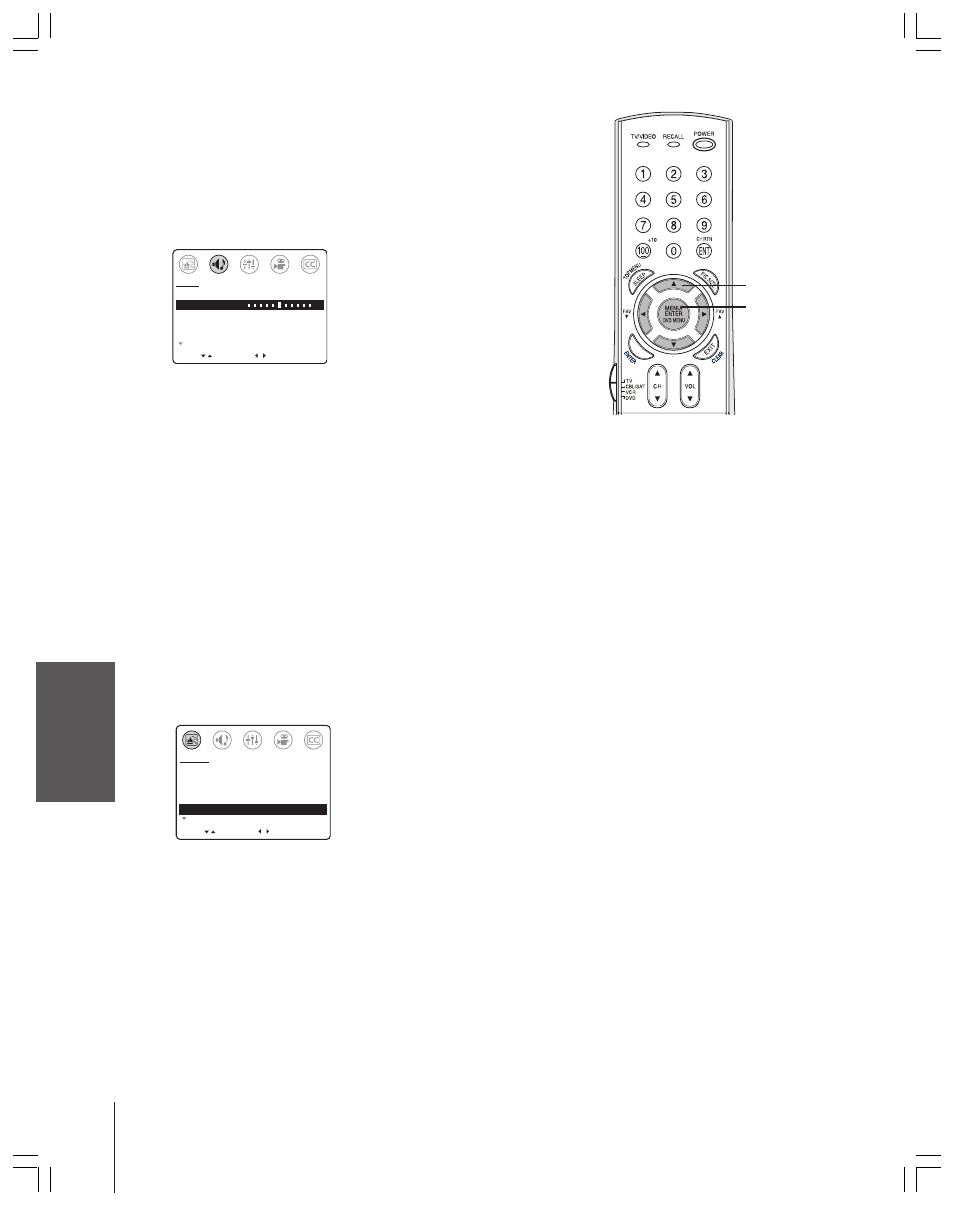
Intr
oduction
Connecting
y
our T
V
Using the
Remote Contr
ol
Setting up
y
our T
V
Using the T
V’s
F
eatur
es
Appendix
Index
38
Adjusting the sound quality
You can change the quality of your TV’s sound by adjusting the bass,
treble, and balance.
To adjust the sound quality:
1. Press MENU, then press
x or • until the AUDIO menu
appears.
2. Press
y or z to highlight the sound quality you want to adjust.
–
+
MOVE
[ ]
[ ]
AUDIO
ADJUST
MTS:
[STR] SAP MONO
BASS 50
TREBLE 50
BALANCE
0
SURROUND: [ON]
OFF
BBE: [ON]
OFF
MORE
3. Press
x or • to adjust the level:
x makes the sound quality weaker or decreases the balance in
the right channel, depending on the item selected.
• makes the sound quality stronger or decreases the balance
in the left channel, depending on the item selected.
Resetting your audio adjustments
The RESET function (in the PICTURE menu) returns your audio
adjustments to the following factory settings:
Bass ................. center (50)
Treble .............. center (50)
Balance ............. center (0)
To reset your audio (and picture) adjustments:
1. Press MENU, and then press
x or • until the PICTURE menu
appears.
2. Press
y or z to highlight RESET, and then press •.
The screen displays the word “RESET.”
MOVE
[ ]
[ ]
CONTRAST 50
BRIGHTNESS 50
SHARPNESS 50
COLOR 50
TINT 0
RESET
MORE
PICTURE
ADJUST
Note: The RESET function also returns your
picture adjustments to their factory settings.
See “Resetting your picture adjustments” on
page 27.
yzx •
MENU
