Setting the library options, Setting the date and time – Quantum Audio Tape Library PX502 User Manual
Page 14
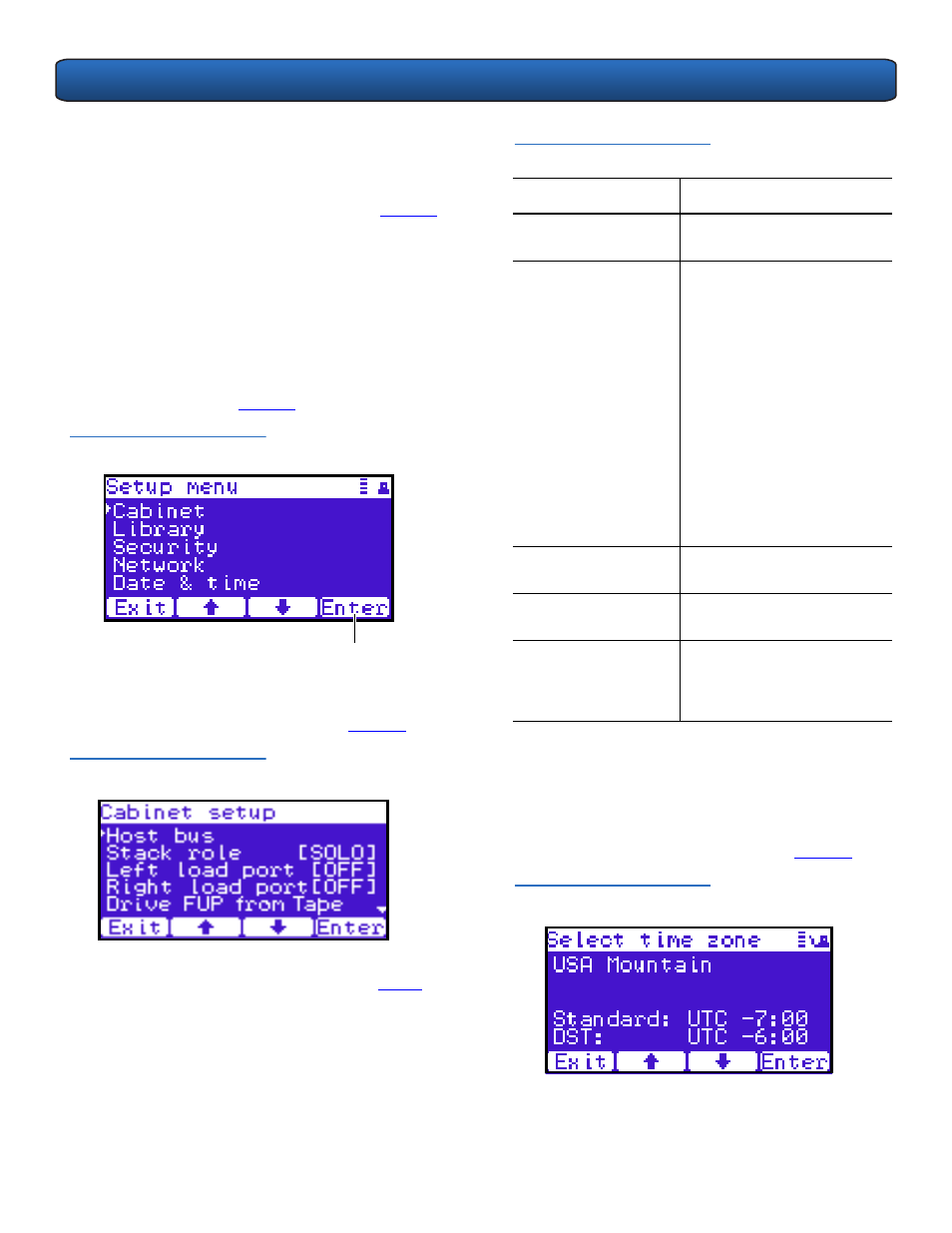
PX502 Tape Library Quick Start Guide
14
Setting the Library Options
0
To set the library options:
1 Turn on the library by pushing power button located on
the bottom left-hand corner of the OCP (see
).
2 The OCP asks you: “Are the packaging materials
removed?” (YES or NO).
3 Press YES to continue.
4 The OCP asks again: “Are you sure the packaging
materials are removed?” (YES or NO).
5 Press YES to continue. The library continues the boot
process. When complete, the Home screen displays.
6 Press Setup from the Home screen. The OCP displays
the Setup screen (see
):
Figure 21 Setup Screen
7 From the Setup screen, use the up and down arrows to
highlight Cabinet and press Enter.
The Cabinet Setup screen displays (see
Figure 22 Cabinet Setup Screen
8 The Cabinet Setup screen allows you to configure the
following information about the library (see
Enter
Table 5 Setting Up the Cabinet
Setting the Date and Time
0
To set the date and time:
1 From the Setup screen, use the up and down arrows to
highlight Date and Time and press Enter.
The Date and Time screen displays (see
Figure 23 Date and Time Screen
The Date and Time screen displays the following
information about the library:
Cabinet Options
Description
Host bus
Sets the SCSI ID for both the
library and tape drives.
Stack role
Assigns the library stack role
as Master, Slave, or Stand
alone (solo). There can be only
one Master library in a
multiple stack. Once
configured as a slave, all
library OCP functions can be
controlled via the Master
library OCP. The library model
number will also change to
PX500S indicating a stacked
library configuration. The
library model number is
available from the home
screen on the Master library
OCP.
Left load port
Enables or disables the left
load port
Right load port
Enables or disables the right
load port
Drive FUP from tape
Allows you to perform a tape
drive firmware update from a
firmware update tape
cartridge.
