Preferences menu, Sounds, Ringer type – Qualcomm GSP-1600 User Manual
Page 47: Ringer volume
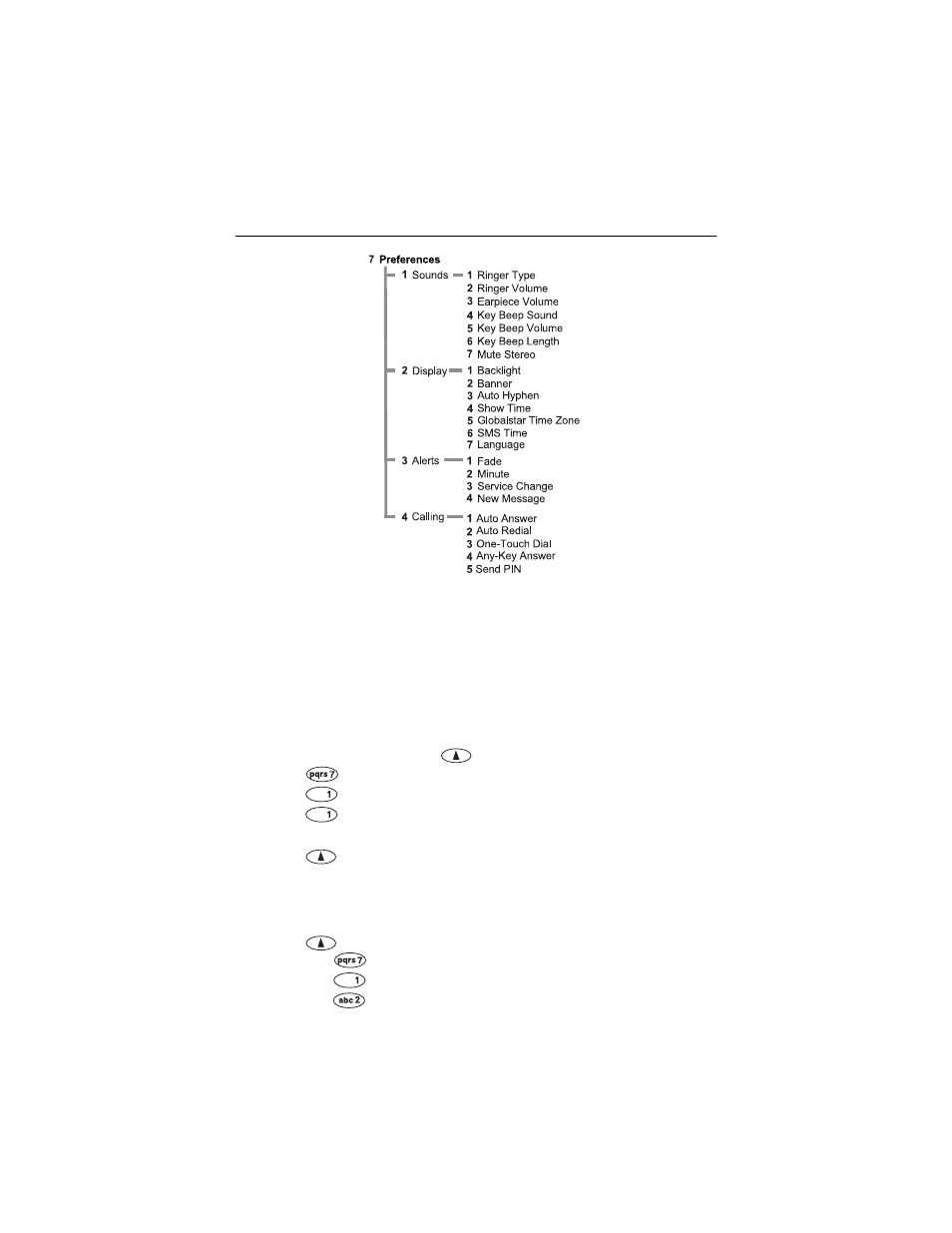
39
Preferences Menu
Sounds
You can set ringer type, ringer volume, earpiece volume, key beep sound,
key beep volume, key beep length, and mute stereo.
Ringer Type
You can change the ringer for incoming calls to one of eight different rings
or songs.
To set the ringer type
1.
From standby mode, press
menu
.
2.
Press
for Preferences.
3.
Press
for Sounds.
4.
Press
for Ringer Type.
5.
Scroll to select the ringer type or song.
6.
Press
ok
.
Ringer Volume
Do one of the following from standby mode:
■
Press the volume buttons.
■
Press
menu
.
❑
Press
for Preferences.
❑
Press
for Sounds.
❑
Press
for Ringer Vol.
