Phone book menu, Entering letters and other characters – Qualcomm GSP-1600 User Manual
Page 25
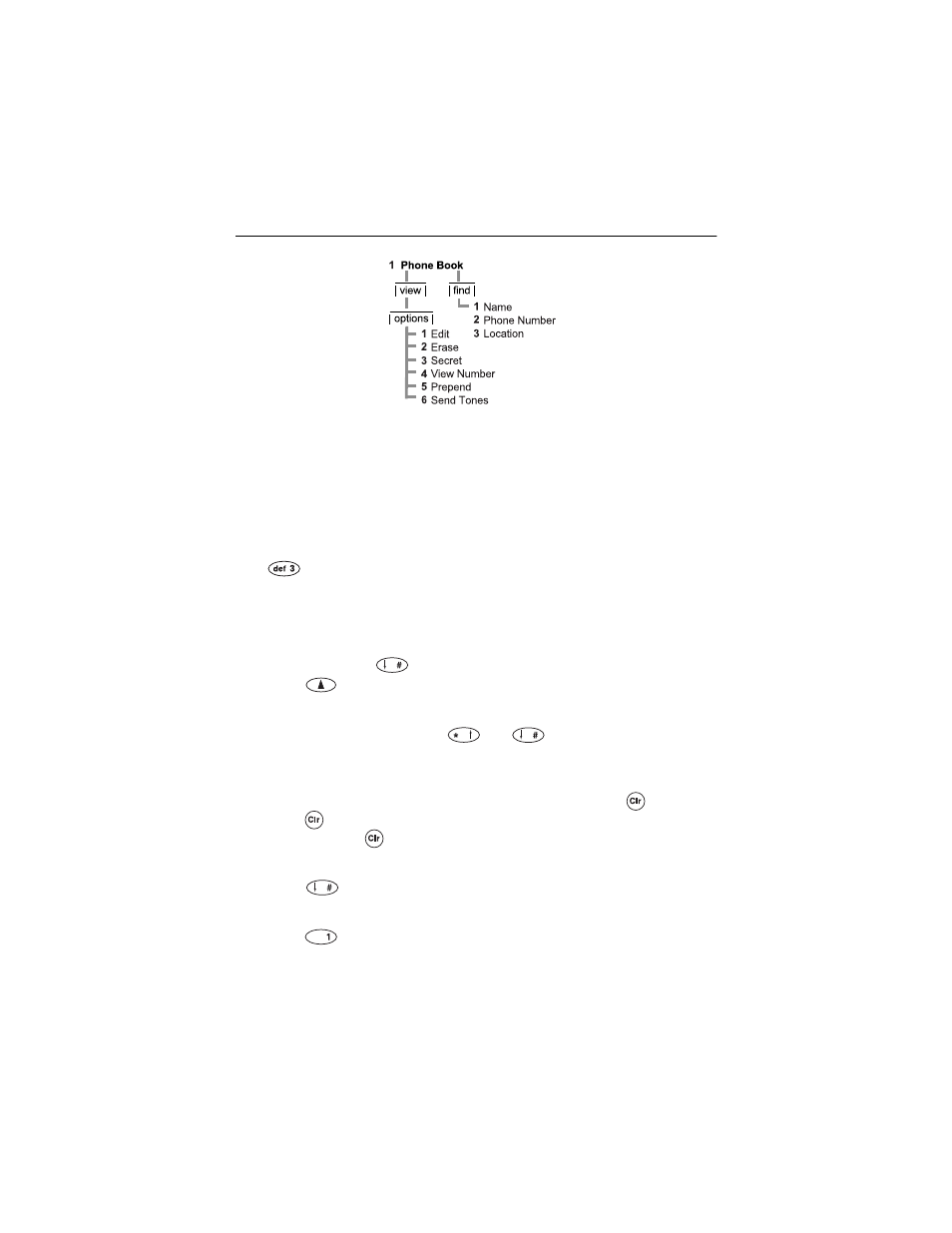
17
Phone Book Menu
Learn about using the phone book, entering letters and other characters,
entering pauses, speed dialing, and one-touch dialing in this section.
Entering letters and other characters
To enter letters and other characters
1.
Press a key repeatedly to display the letters in uppercase, then
lowercase, and finally the number. For example, if you repeatedly press
, the following characters display:
D
E
F
d
e
f
3
2.
Do one of the following:
■
Enter the next character if it is on a different key.
■
If the next character is on the same key, move the cursor forward
by pressing
or the down volume button.
3.
Press
ok
after you enter the name.
To edit letters and other characters
■
Move the cursor by pressing
or
or by pressing the volume
buttons.
To delete letters and other characters
■
Position the cursor over a letter or character, and press
to delete.
■
Press
to delete previous letters or characters one at a time.
■
Press and hold
to delete the entire entry.
To enter spaces
■
Press
or the down volume button.
To enter punctuation or spaces
■
Press
repeatedly, and the punctuation or space displays in the
following order:
–
