Using lto cartridges, Loading a cartridge, Unloading a cartridge – Quantum LTO-2 User Manual
Page 36: Write-protecting a cartridge
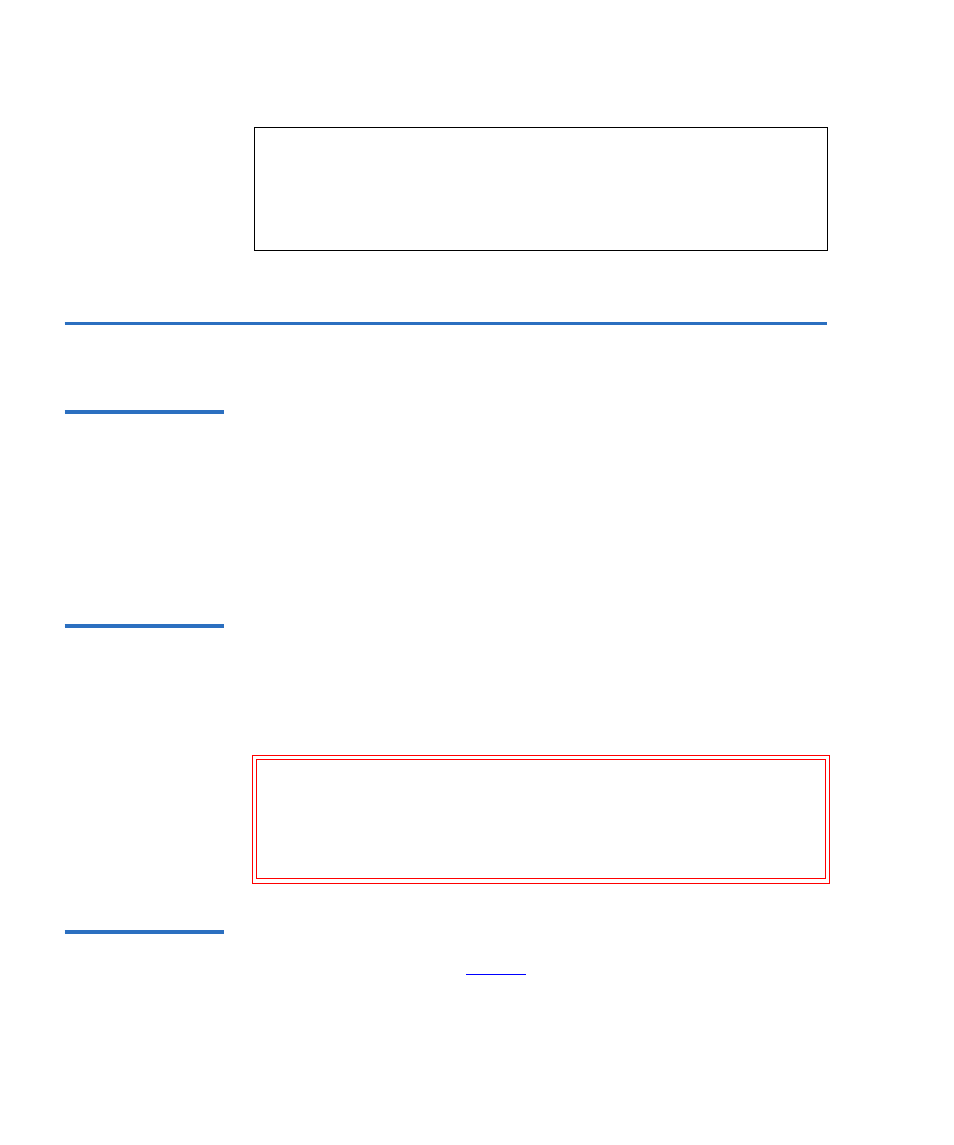
Chapter 3 Operation
Using LTO Cartridges
22
LTO-2 Half-Height Tape Drive User’s Guide
Using LTO Cartridges
3
Loading a
Cartridge
3
To load an Ultrium cartridge into the LTO-2 Half-Height Tape Drive,
place the cartridge in the slot and then do one of the following:
• Continue to push the cartridge the rest of the way into the drive.
• Press the
load/unload
button on the front of the drive to seat the
cartridge.
• Use a library or host command to finish loading the tape.
Unloading a
Cartridge
3
To unload an Ultrium cartridge from the LTO-2 Half-Height Tape Drive,
either:
• Use a library or host command to unload the tape, or
• Push the
load/unload
button on the front of the drive.
Write-protecting a
Cartridge
3
Ultrium cartridges have a sliding write-protect switch near the back right
corner of the cartridge, see
.
• If you slide the switch toward the center of the cartridge, data can be
read from the cartridge but not written to it.
Note:
•
ON
refers to a constant light
•
Slow
refers to a blink rate of 1/2 second on, 1/2 second off
•
Fast
refers to a blink rate of 1/8 second on, 1/8 second off.
Caution:
Several seconds may elapse between the time you press
the
load/unload
button and the time the cartridge is
ejected. Do not power down the tape drive or the host
computer until the drive has completely ejected the
cartridge.
