Quick start guide, Internal lto-2 half-height tape drive quick start – Quantum LTO-2 User Manual
Page 18
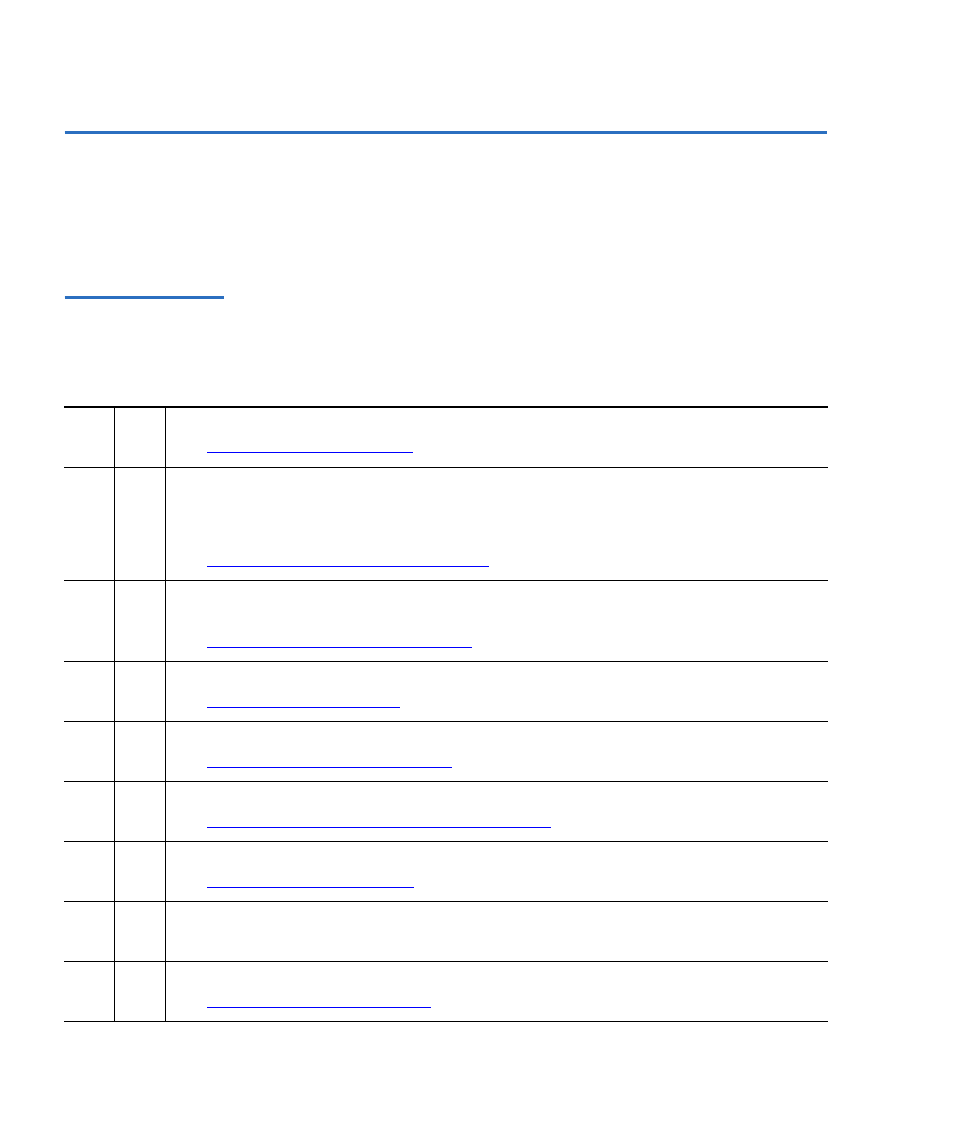
Chapter 2 Installation and Quick Start
Quick Start Guide
4
LTO-2 Half-Height Tape Drive User’s Guide
Quick Start Guide
2
Use the following quick-start instructions to get your tape drive up and
running as quickly as possible.
Internal LTO-2
Half-Height Tape
Drive Quick Start
2
Use the following procedure to install internal LTO-2 Half-Height Tape
Drive. Print this page and check each step as you complete it. If you need
more information about a step, turn to the section referenced in the step.
1
Unpack the contents of your drive package, and check for damaged items.
See
.
2
Review the drive’s default settings and change them if necessary:
• SCSI ID: 6
• Terminator Power: Disabled
See
Configuring the Internal Tape Drive
3
Turn off your computer, remove its covers and power cable, and select a mounting
bay for the drive.
See
Mounting the Internal Tape Drive
4
Connect a SCSI interface cable to the drive.
See
5
Terminate the SCSI bus if the internal tape drive is the last device on the SCSI bus.
See
6
Connect a serial cable, if connecting the tape drive to a tape library.
See
Connecting a Serial Cable for Tape Libraries
7
Connect a power cable to the drive.
See
8
Replace the computer covers and power cable, turn on the computer, and verify
that the internal tape drive is operating properly.
9
Register your tape drive.
See
