5 os/2 installation – Quatech QSP-200/300 User Manual
Page 35
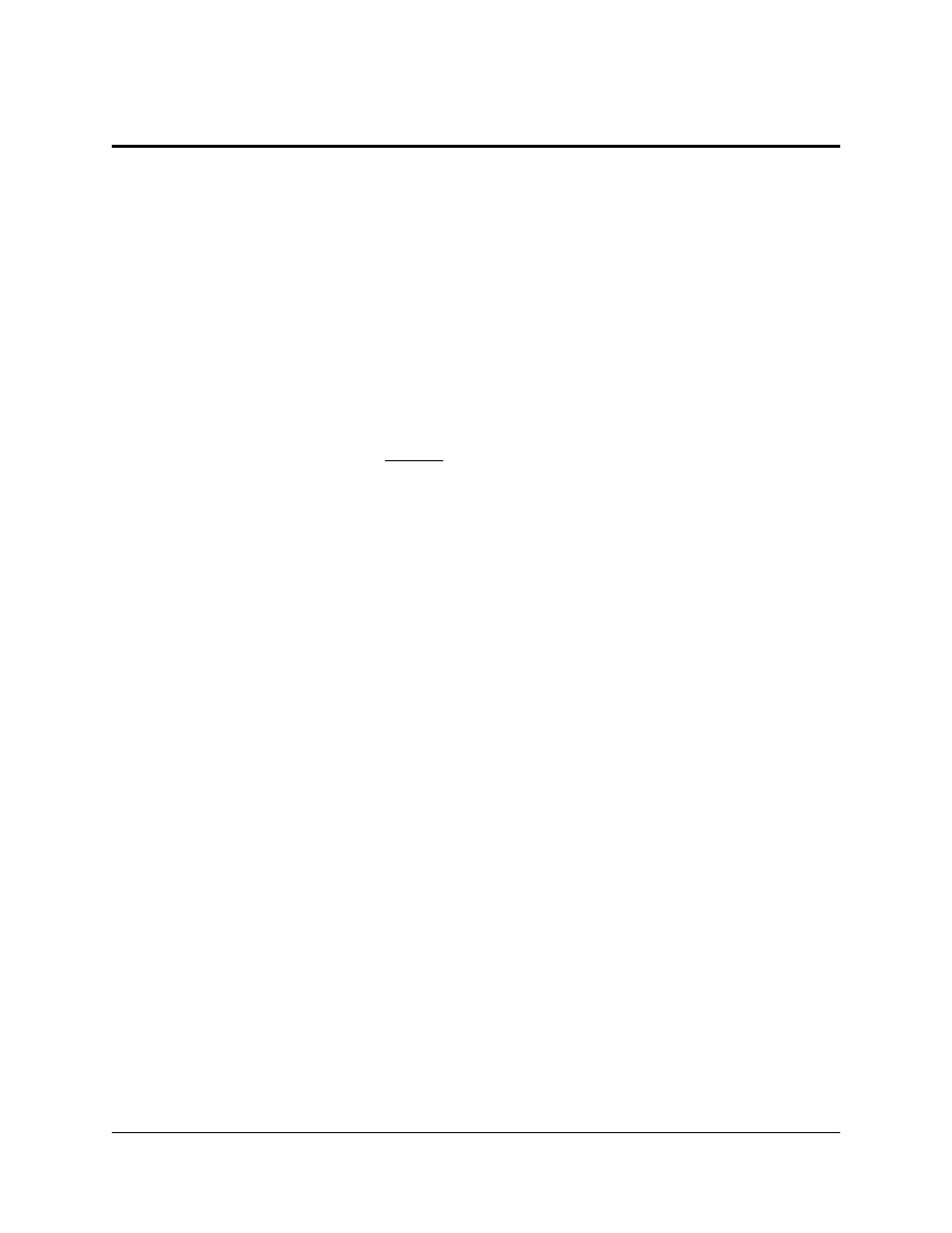
5 OS/2 Installation
In order to use the QSP-200/300 Client Driver for OS/2, the system must be configured as
follows:
1. The system must be running OS/2 2.1 or later.
2. OS/2 PCMCIA Card and Socket Services support must be installed. If PCMCIA
support was not selected when OS/2 was installed, it can be added using the Selective
Install facility in the System Setup folder. On OS/2 2.1 and 2.11, Socket Services
must be added separately. The necessary files can be found on Compuserve in the
OS2SUPPORT forum and may be available elsewhere. These files are not available
from Quatech Inc.
3. Quatech's OS/2 serial port device driver, "QCOM" version 2.01 or later, must be
installed. The QSP-200/300 will not operate with the standard OS/2 serial port device
drivers. Quatech Inc. can not guarantee the operation of the QSP-200/300 with any
other third party device drivers for OS/2.
4. There must be at least 32 bytes of available I/O space and 1 available IRQ.
After the system has been configured to the above specifications, the QSP-200/300 Client Driver
may be installed with the following procedure:
1. Copy the QSP200.SYS client driver file from the Quatech COM CD to any
convenient directory on the hard disk.
2. Open the CONFIG.SYS file using any ASCII text editor.
3. Add the following line to the CONFIG.SYS file:
DEVICE =
drive:\path\QSP200.SYS options
where options are the QSP-200/300 OS/2 Client
Driver command line options discussed in the following sections.
4. Save the CONFIG.SYS file, exit the text editor, shutdown the system, and reboot to
activate the changes.
QSP-200/300 User's Manual
29
