Troubleshooting – Oricom EZY100 User Manual
Page 76
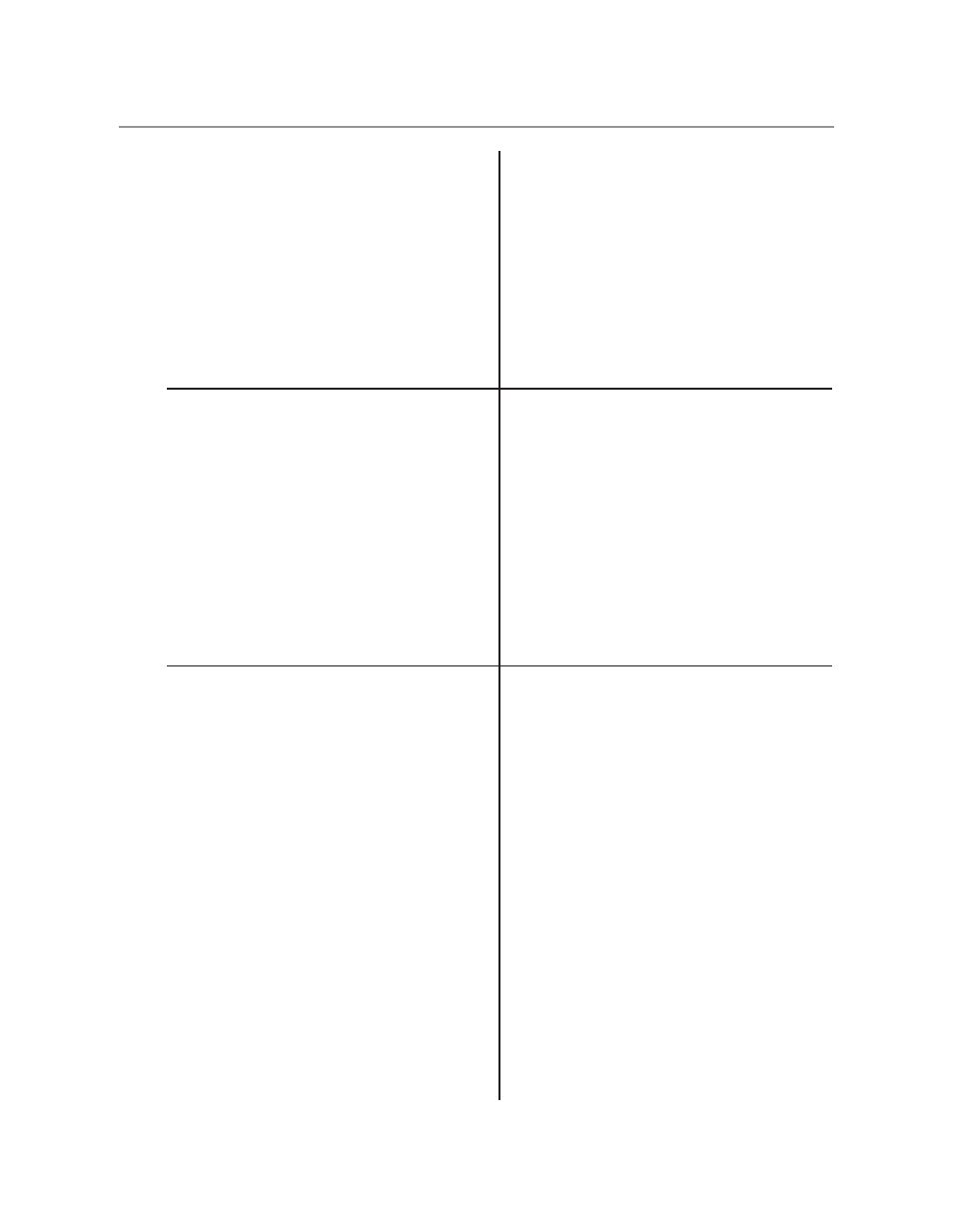
76
Troubleshooting
Keypad does not function
or only functions very
slowly.
− The operating speed of
the display is reduced
in the case of low
temperatures. This is
normal. Use the phone
in a warmer location.
A message appears in
the display for some
functions, indicating
execution/use is not
possible.
− Many functions can
only be used after
the respective service
has been applied for.
Contact your network
service provider for
more details.
No display during the
charging process.
− The battery status
is very low or the
mobile phone is being
operated outside
the recommended
temperature range
(0º − 45 ºC). Wait a
few minutes or move
the phone to a warmer
location. Start the
charging process again.
