Your oricom phone and controls, Buttons with special functions – Oricom EZY100 User Manual
Page 23
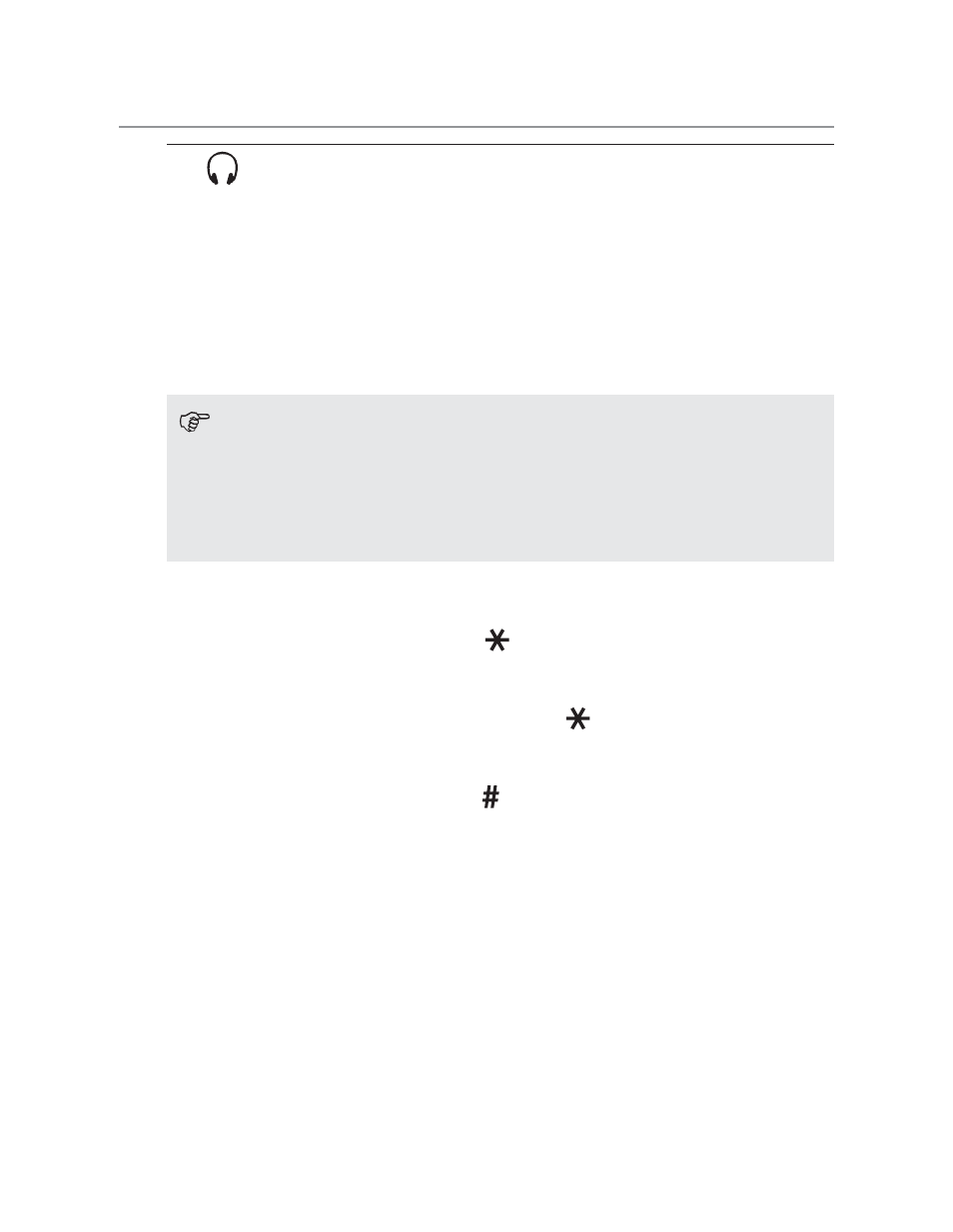
23
Your Oricom phone and controls
15
Headset socket
You can connect an optional headset
(Part No: KESP-5185-P).
The earpiece, loudspeaker and
microphone are deactivated. You can
only hear and speak via the headset.
There is no guarantee that headsets from other
manufacturers will work properly.
Damage to the headset or mobile phone cannot
be ruled out.
Buttons with special functions
In Standby mode, hold the button to set Silent
activated or General activated.
During an incoming call, hold the button to activate
the "No Alert" call setting for this call only.
In standby mode, hold the button to activate the
keypad lock function.
Press and hold 1, a connection is established to your
mailbox and you can play messages recorded.
