Oricom EZY100 User Manual
Page 75
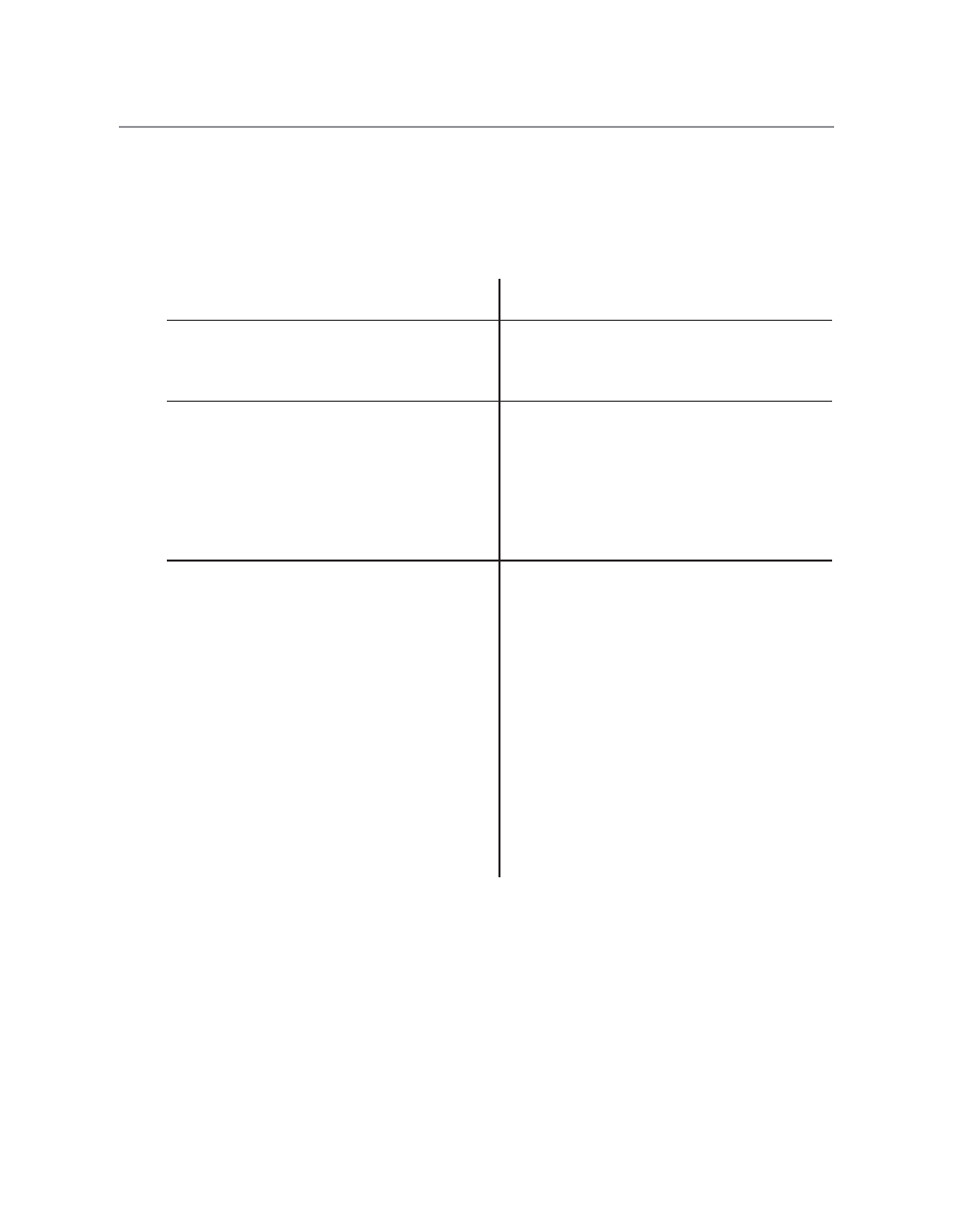
75
Troubleshooting
16 Troubleshooting
Problems and solutions
Problems
Solutions
The mobile phone can
not be switched on.
− Insert battery, charge
and try again.
The display is "locked"
when the mobile phone
is switched on.
− Enter the PUK to
"unlock" the SIM card.
Contact your network
service provider.
No signal quality is
displayed.
− No network connection.
The mobile phone is in
a location where there
is no network service.
Move to a different
location or contact
your network service
provider.
