Your oricom phone and controls – Oricom EZY100 User Manual
Page 21
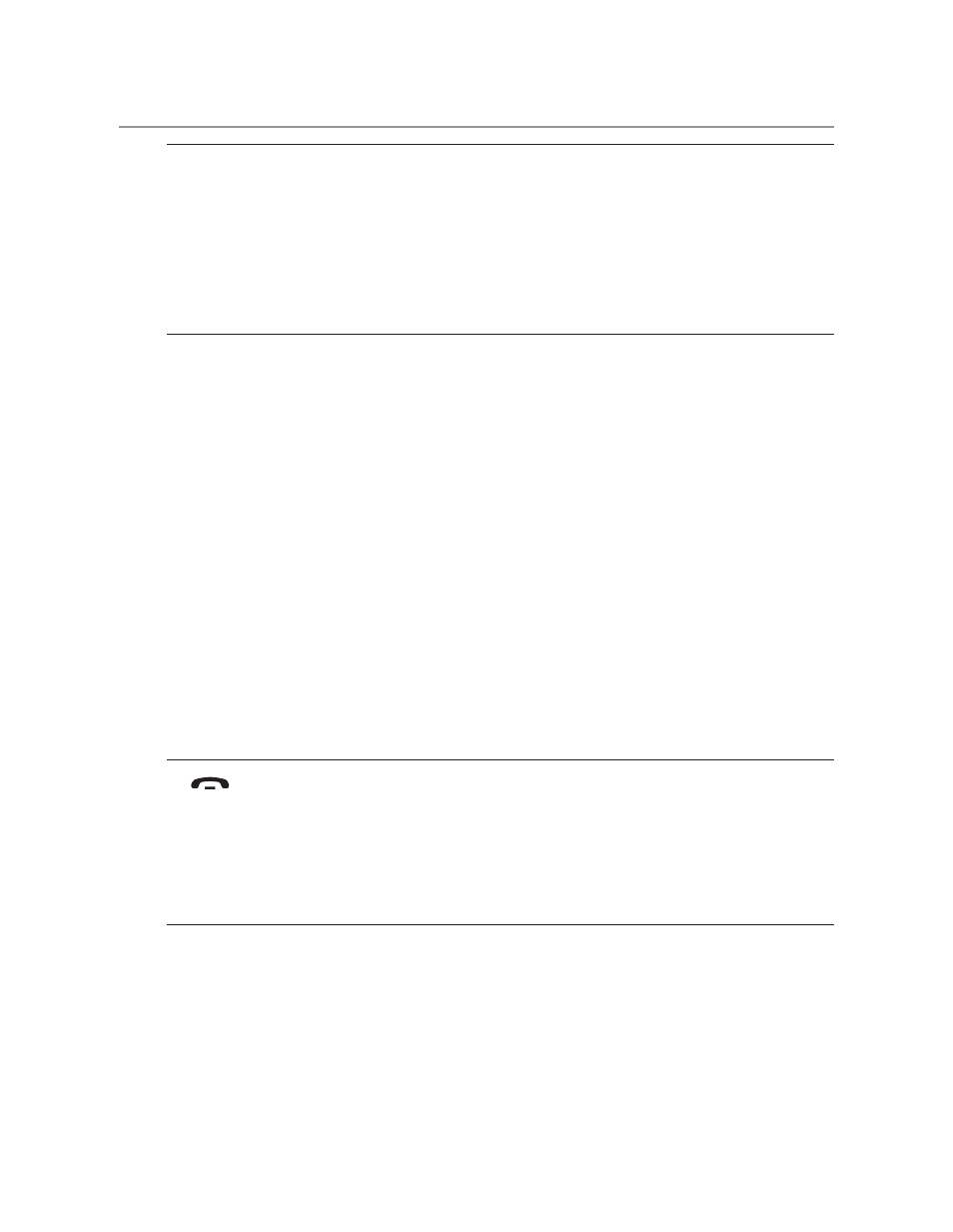
21
1 Earpiece
The voice of the caller can be heard
here when no headset is being worn
or the handsfree equipment has not
been installed, activated and the
device set to Handsfree mode.
2 M1 M2 M3
One-touch dialling buttons / Softkeys
A phone number can be assigned to
each one-touch dialling button and
then dialled directly by pressing and
holding the respective button. M1
M3 are also softkeys.
The softkeys are assigned different
functions in the various menus. The
current function is always indicated
by a text directly above the button in
the display.
3
On/Off button/On-hook button
Switch the mobile phone on and off.
Cancel the current process.
End or reject a call.
4
i j
Scroll up/down buttons Navigate in
the menus
i Open the menu
j Open the phone book
Your Oricom phone and controls
