Wremote control connections – Optoma Optoma EP585 User Manual
Page 8
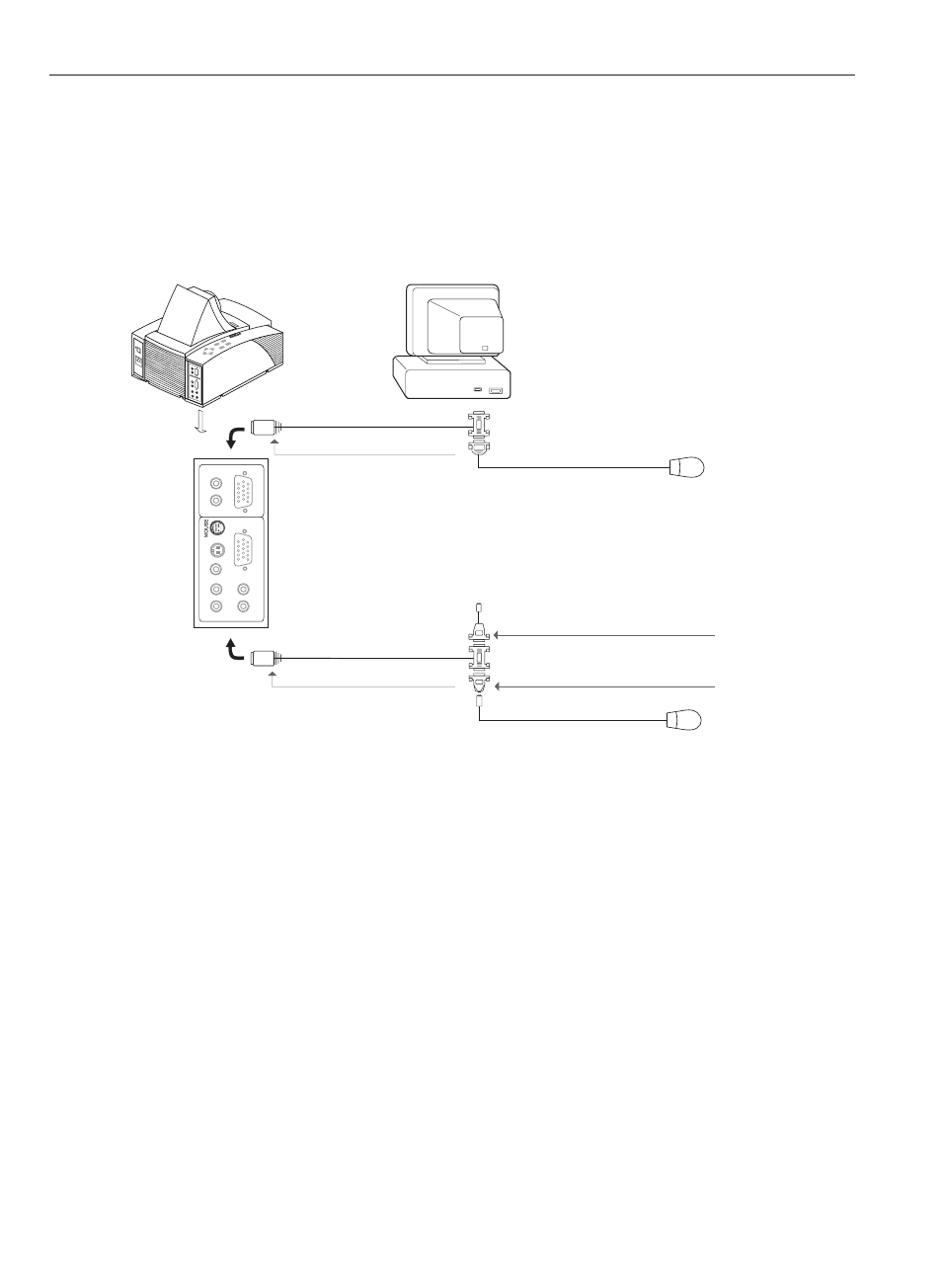
English
8
Follow regular setup procedures. Make sure you have a 100% compatible Microsoft
Mouse and a Microsoft Mouse driver installed.
4
Setting Up Procedure:
1. Turn off your computer.
2. Unplug the mouse from your computer.*
3. Connect the remote receiver cable to the computer and the projection display.
4. If you need an external mouse, connect the mouse with the other end of the
receiver cable.
5. Turn on your projection display first and then your computer.
6. Begin your presentation.
* If you have a Mac or PC PS/2 mouse, use the matching adapters as shown in
the drawing.
Remote Receiver Cable
(Microsoft Mouse Connection)
Mac or PC PS/2 Mouse
(Mac or PC PS/2 Mouse Connection)
Remote Receiver Cable
Microsoft Mouse
Mac or PC PS/2 Mouse Adapter
*
*
Mac or PC PS/2 Remote Adapter
w
Remote Control Connections
- Optoma EP 610 (H) (25 pages)
- TX612 (2 pages)
- HD81-LV (2 pages)
- TW330 (1 page)
- Optoma EP550 (21 pages)
- BigVizion HDBV3100 (4 pages)
- Single Chip DLP Projector (32 pages)
- RS232 (66 pages)
- Optoma ES520 (63 pages)
- HD8000 (2 pages)
- HD3000 (62 pages)
- DIGITAL DLP EP7155 (2 pages)
- 1080p DLP (50 pages)
- EzPro 737 (1 page)
- Optoma EP720 (2 pages)
- Optoma EzPro 735 (1 page)
- Optoma EP7150 (2 pages)
- HIGH-END (68 pages)
- HD82 (52 pages)
- Optoma EW1610 (2 pages)
- EX520 (4 pages)
- BX-AL133B (1 page)
- BX-AL133B (8 pages)
- Optoma ThemeScene H77 (31 pages)
- TSFN-IR01 (60 pages)
- Optoma EX530 (2 pages)
- Optoma EP7155 (2 pages)
- Optoma EP718 (28 pages)
- ES526 (2 pages)
- DX623 (2 pages)
- RMC-25key (58 pages)
- Optoma Pico PK102 (7 pages)
- Digital Tuner Output Projector (31 pages)
- Optoma EP702 (27 pages)
- Optoma EP615H (29 pages)
- Home Theatre Projector (68 pages)
- Optoma EP1691 (2 pages)
- HD71 (2 pages)
- Optoma MovieTime DV11 (2 pages)
- EP732H (1 page)
- EP759 (34 pages)
- TX778W (26 pages)
- Optoma EP750 (26 pages)
- Digital DVD Projector (4 pages)
