Optoma Optoma EP585 User Manual
Page 20
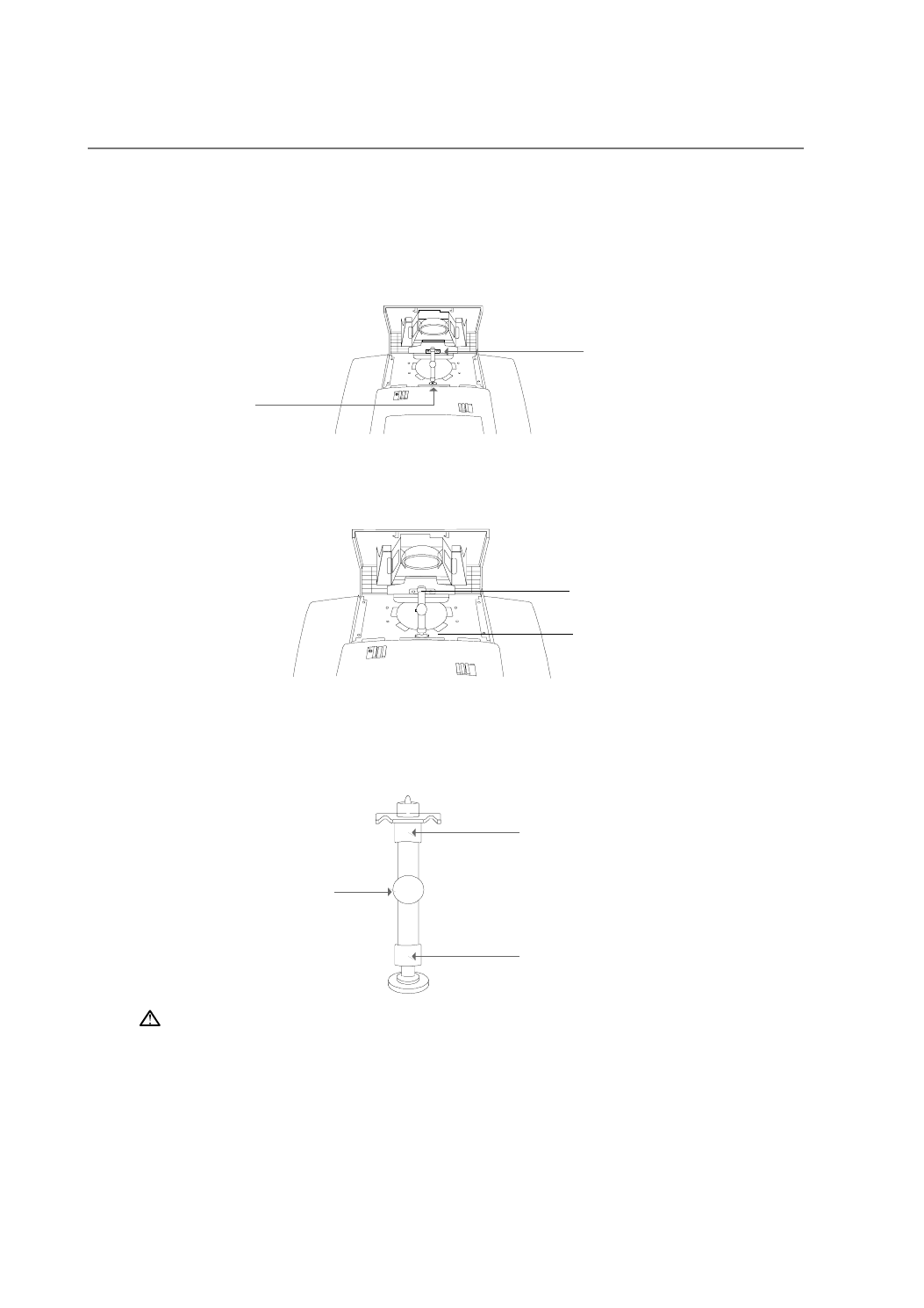
English
20
Warning: Never touch the glass or white powder of the lamp as finger
oil, dust or water will damage the lamp.
5. Replace a new lamp.
Hold the new lamp by its base (we suggest you to put gloves on) and then push it
firmly into the usage position. Remember to push the bottom of the lamp back to its
position first and then the head. Tighten the screws.
3. Unscrew the two screws on the bottom of the lamp module.
Then release the head screw of the lamp module.
4. Take out the used lamp from the usage position. Take out the head of the lamp first
and then the bottom. Be careful of the hot lamp.
Lamp Base
Lamp Base
Lamp
6. Close the metal cover and then tighten the screws.
Close the lamp door and then tighten the screw beside the lamp latch.
Bottom Screws
Head Screw
Bottom Lamp
Head Lamp
- Optoma EP 610 (H) (25 pages)
- TX612 (2 pages)
- HD81-LV (2 pages)
- TW330 (1 page)
- Optoma EP550 (21 pages)
- BigVizion HDBV3100 (4 pages)
- Single Chip DLP Projector (32 pages)
- RS232 (66 pages)
- Optoma ES520 (63 pages)
- HD8000 (2 pages)
- HD3000 (62 pages)
- DIGITAL DLP EP7155 (2 pages)
- 1080p DLP (50 pages)
- EzPro 737 (1 page)
- Optoma EP720 (2 pages)
- Optoma EzPro 735 (1 page)
- Optoma EP7150 (2 pages)
- HIGH-END (68 pages)
- HD82 (52 pages)
- Optoma EW1610 (2 pages)
- EX520 (4 pages)
- BX-AL133B (1 page)
- BX-AL133B (8 pages)
- Optoma ThemeScene H77 (31 pages)
- TSFN-IR01 (60 pages)
- Optoma EX530 (2 pages)
- Optoma EP7155 (2 pages)
- Optoma EP718 (28 pages)
- ES526 (2 pages)
- DX623 (2 pages)
- RMC-25key (58 pages)
- Optoma Pico PK102 (7 pages)
- Digital Tuner Output Projector (31 pages)
- Optoma EP702 (27 pages)
- Optoma EP615H (29 pages)
- Home Theatre Projector (68 pages)
- Optoma EP1691 (2 pages)
- HD71 (2 pages)
- Optoma MovieTime DV11 (2 pages)
- EP732H (1 page)
- EP759 (34 pages)
- TX778W (26 pages)
- Optoma EP750 (26 pages)
- Digital DVD Projector (4 pages)
