Main features – Olympus LS-7 User Manual
Page 9
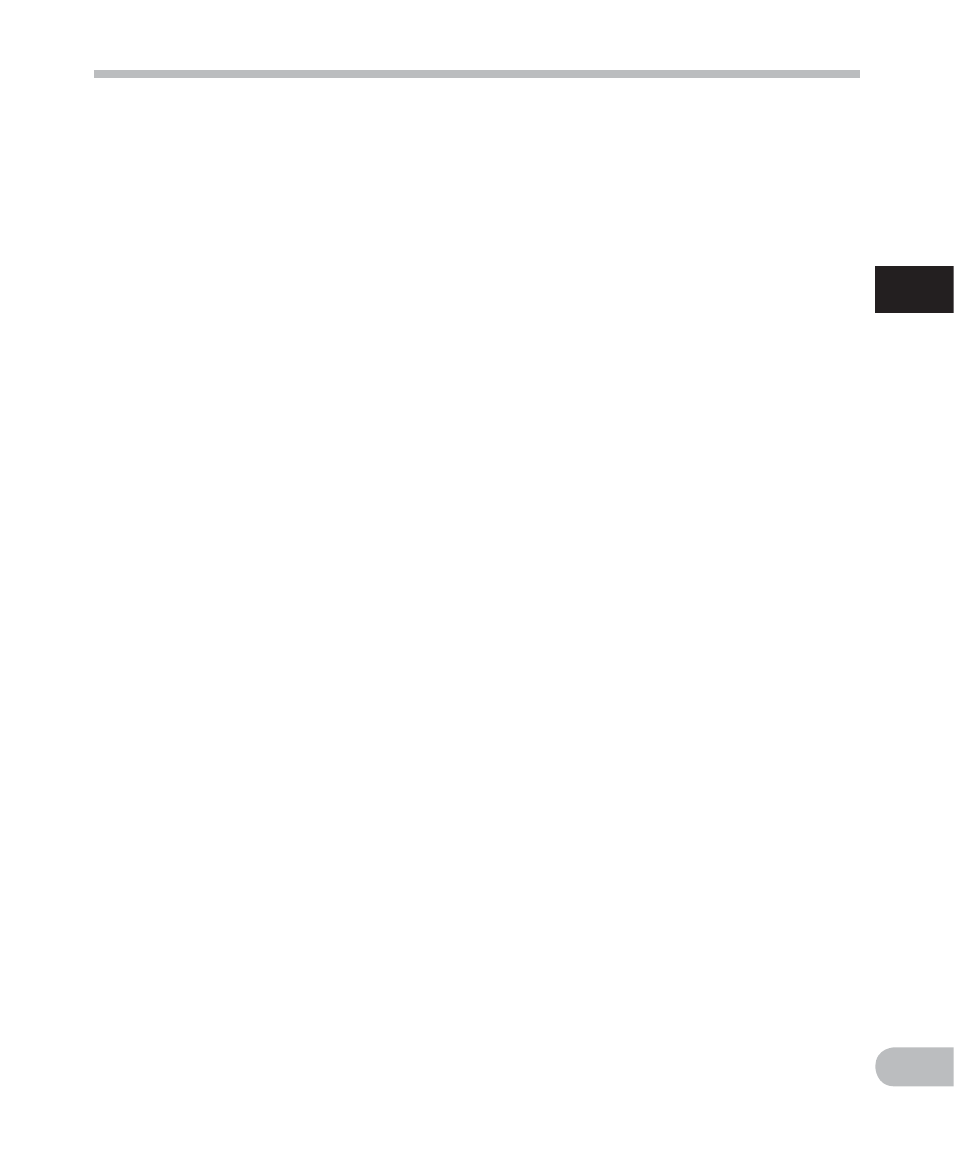
9
1
EN
Main
features
Main features
s EUPHONY MOBILE has been included
to produce a natural, realistic
experience without degrading sound
quality (
☞ P.57).
s You can move or copy files between
the built-in memory and microSD
card, and within the folders in the
memory (
☞ P. 64).
s You can erase part of a PCM-format
file that has been recorded with this
recorder (
☞ P. 46).
s You can divide a file (PCM, MP3) that
has been recorded with this recorder
into two files (
☞ P. 66).
s Index mark and temp mark features
allow you to quickly find desired
locations (
☞ P.42).
s The playback speed can be controlled
as preferred (
☞ P.41).
s The guidance feature (in English
and other languages) gives audio
notification of operating conditions.
This allows you to easily operate various
functions with the support of voice
guidance (
☞ P. 72).
s You may assign your own names to
folders (
☞ P. 61).
s Timer Recording (☞ P.67) and Alarm
playback (
☞ P.69) enable automatic
recording and playback at a set time.
s A convenient intro play feature has
been included for when searching
for a file that you want to listen to
(
☞ P. 60).
s Comes with “Olympus Sonority”
software for Windows and Macintosh
(
☞ P.77).
• If you transfer voice files recorded with
the recorder to a PC, you can easily
playback, organize, and edit the files.
• You can perform waveform editing,
file joining, and file splitting.
s The “Olympus Sonority” can be
upgraded to a “Olympus Sonority
Plus”, which is equipped with a
enhanced functionality (Optional)
(
☞ P.84).
In addition to the “Olympus Sonority”
functions, editing of MP3 files and
creation of music CDs can be performed.
s This recorder is compatible with USB
2.0, enabling fast data transfer to a
computer.
s It has a USB charging function
(
☞ P.17).
s It has a backlight full-dot display
(LCD panel).
