Connecting to your pc disconnecting from your pc – Olympus LS-7 User Manual
Page 88
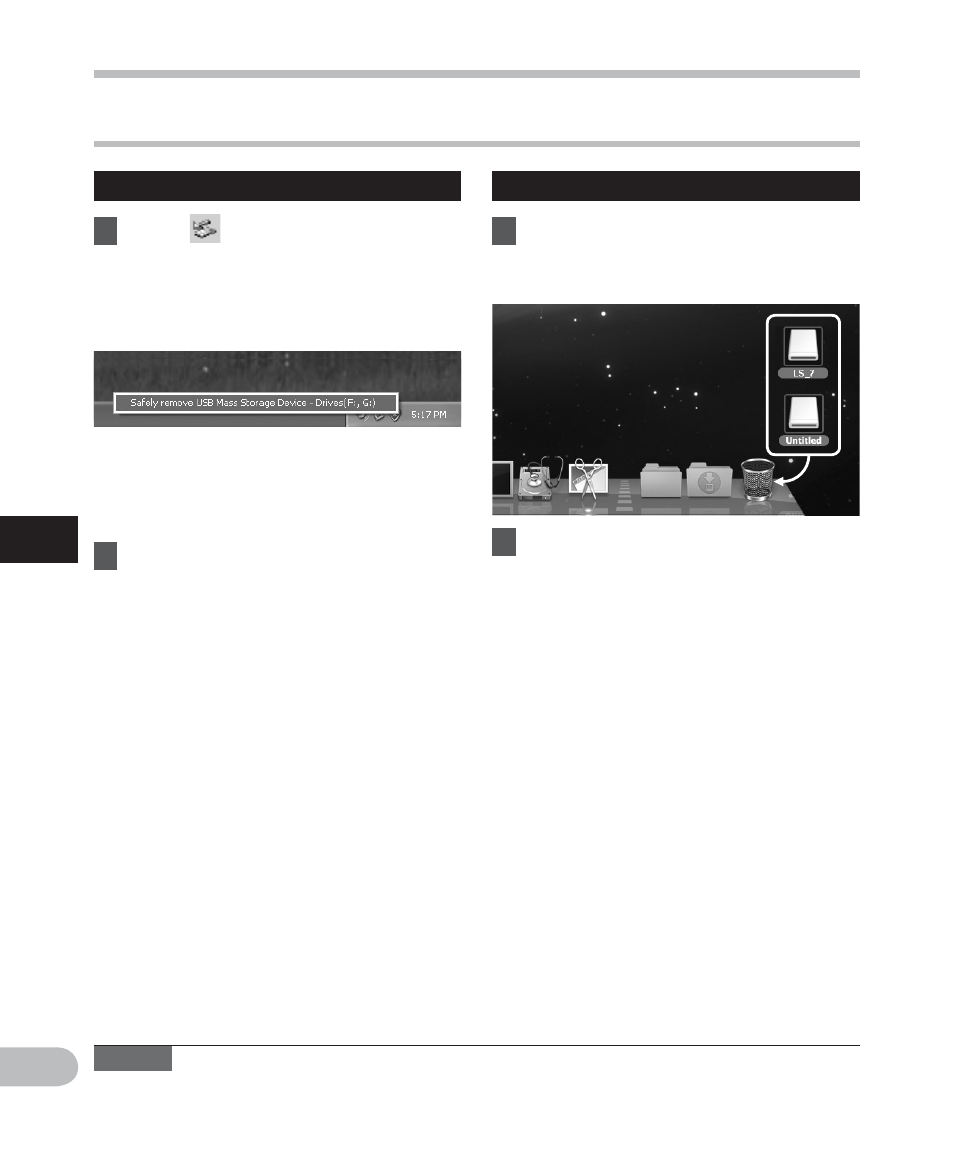
88
5
EN
Co
n
n
e
ct
in
g
t
o
y
o
u
r P
C
Connecting to your PC
Disconnecting from your PC
• The drive letter will differ depending
on the PC being used.
• When the window indicating that it
is safe to remove hardware window
appears, close the window.
2
Confirm that the recorder LED
indicator light is gone before
disconnecting the USB cable.
Windows
1
Click
[
] on the task bar
located at the lower-right corner
of the screen. Click [Safely
remove USB Mass Storage
Device].
Macintosh
1
Drag and drop the drive icon for
this recorder displayed on the
desktop to the Recycle Bin icon.
2
Confirm that the recorder LED
indicator light is gone before
disconnecting the USB cable.
Note
• NEVER disconnect the USB cable while the LED indicator light is flashing. If you do, the
data will be destroyed.
- DS-330 (76 pages)
- 2000 (54 pages)
- DS-2000 (72 pages)
- DS-50 (163 pages)
- DS-50 (87 pages)
- V-90 (30 pages)
- VN-900 (6 pages)
- DS-2300 (86 pages)
- DS-2300 (2 pages)
- VN-180 (26 pages)
- VN-900 (6 pages)
- DS-2000 (44 pages)
- DS-2000 (44 pages)
- DS-2000 (48 pages)
- VN-7800PC (12 pages)
- VN-750 (92 pages)
- WS-813 (95 pages)
- DS-5000ID (83 pages)
- DS-5000ID (83 pages)
- DS-5000 (69 pages)
- DM-550 (128 pages)
- DM-550 (128 pages)
- LS-10 (8 pages)
- LS-10 (2 pages)
- LS-10 (71 pages)
- LS-10 (70 pages)
- LS-11 (86 pages)
- DS-2400 (64 pages)
- WS-760M (92 pages)
- DS-3400 (2 pages)
- DS-3400 (76 pages)
- DM-5 (187 pages)
- VN-8700PC (18 pages)
- DP-20 (8 pages)
- LS-5 (88 pages)
- WS-200S (2 pages)
- DIGITAL VOICE RECORDER WS-100 (2 pages)
- LS-20M (112 pages)
- LS-20M (108 pages)
- LS-3 (103 pages)
- LS-100 (135 pages)
- LS-100 (137 pages)
- WS-560M (72 pages)
- WS 550 M (72 pages)
- DM-670 (113 pages)
