Measuring pressure, 1 media compatibility, 2 measuring pressure with – Omega PCL340 User Manual
Page 14: Calibrator interface
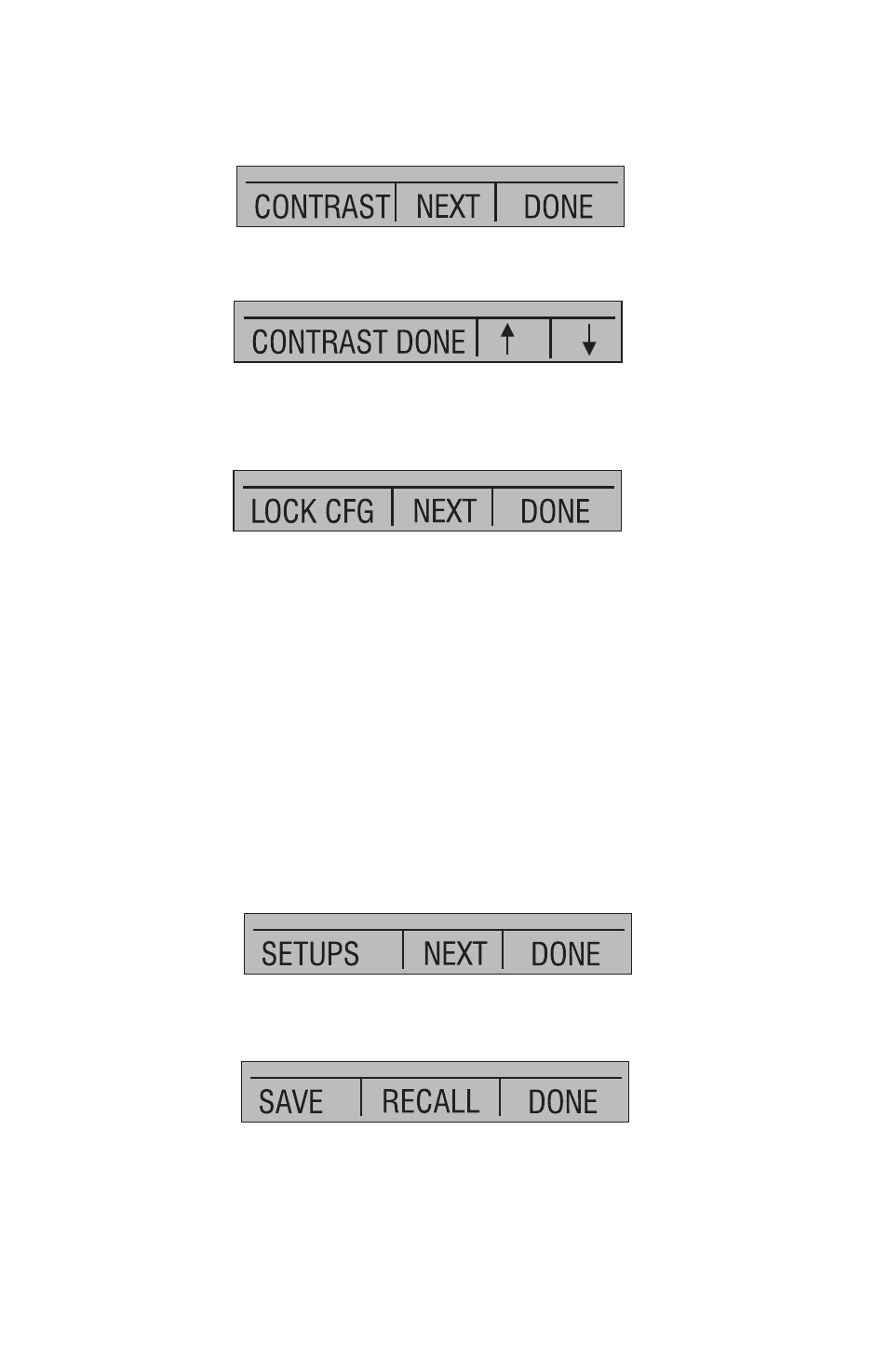
10
2.4.1 Setting the Contrast
From the Contrast Main Menu choose the CONTRAST option to
access the Contrast Adjustment Menu.
Use the arrow keys to adjust the display contrast to the desired level
and then use the CONTRAST DONE option to return home.
2.4.2 Locking and Unlocking Configurations
Use the LOCK CFG or UNLOCK CFG option of the Configuration
Lock Menu to lock or unlock the display configuration.
When the LOCK CFG option is chosen the menu display returns
home and the CONFIG option on the Main Menu indicates that it is
locked. Also all menus are locked out with the exception of the
Contrast Adjustment menus and the Configuration Lock Menu.
When the UNLOCK CFG option is chosen the configuration is
unlocked and the menu display continues to the next sub-main
menu.
2.4.3 Saving and Recalling Setups
The calibrator will automatically save the current set-up for recall at
power-up. Additionally 5 set-ups can be accessed through the
SETUPS menu. Select the SETUPS option from the Setups Main
Menu.
Choose SAVE to save a set-up , RECALL to recall the set-up, or
DONE to do nothing and return home.
If SAVE or RECALL is selected use the arrow keys to select the set-
up location. Then use the save option to store the current set-up into
the selected location or the recall option to recall the set-up stored in
the selected location. The display menu will automatically go home.
