OmniWare Pro 12 ScanSoft User Manual
Page 3
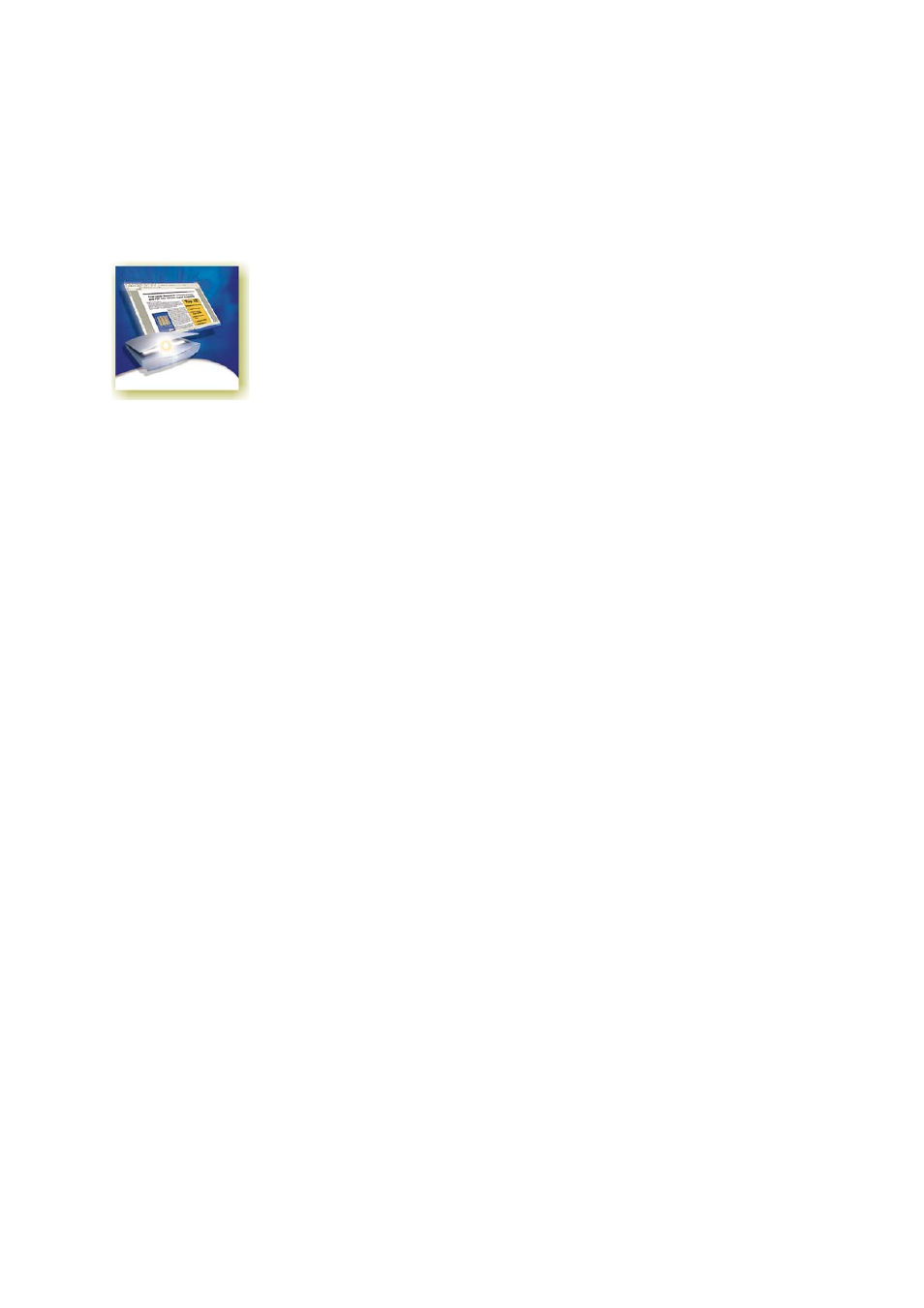
OmniPage Pro User’s Guide
iii
C
O N T E N T S
1
11
Setting up your scanner with OmniPage Pro
New features in OmniPage Pro 12
2
19
What is optical character recognition
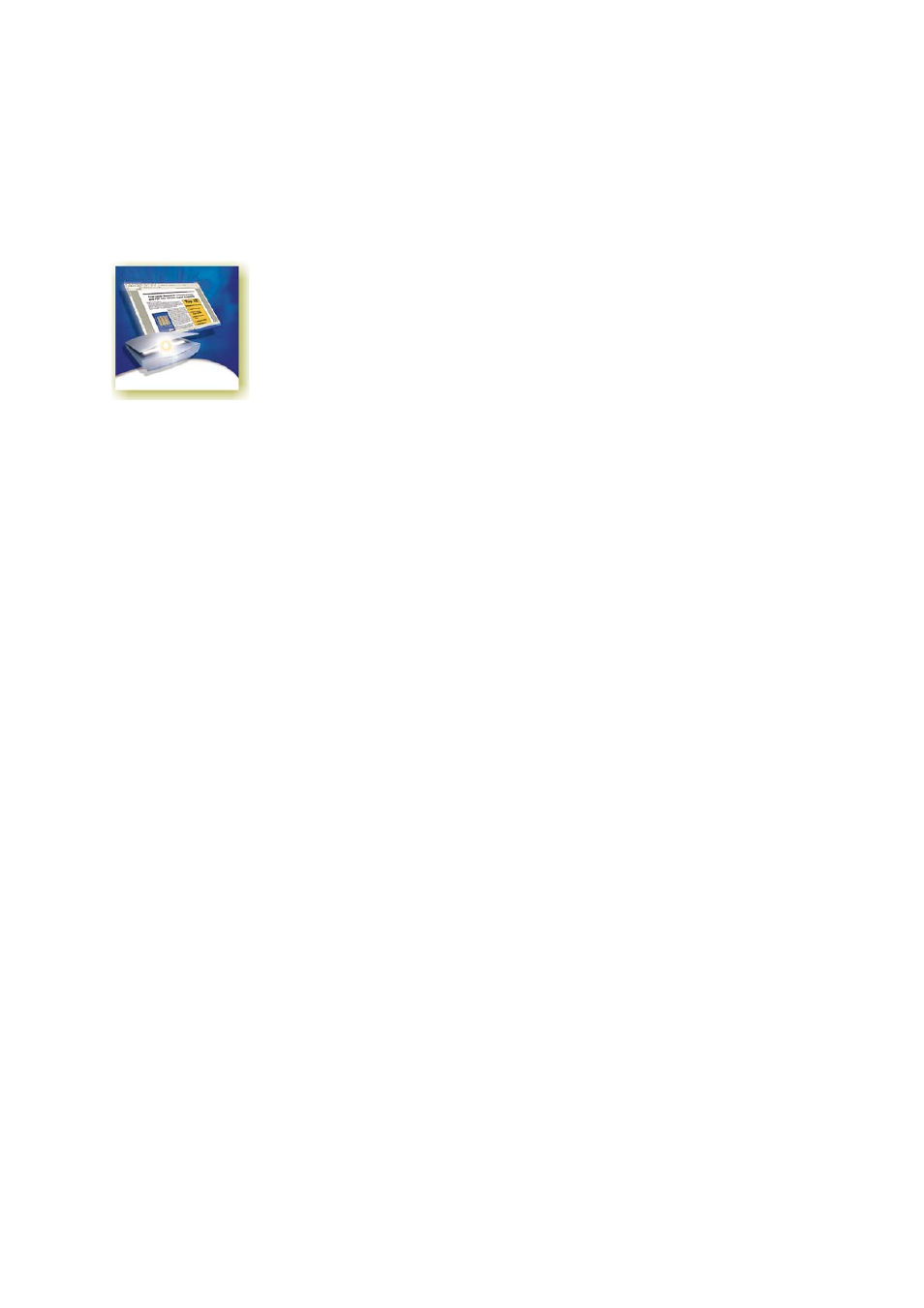
OmniPage Pro User’s Guide
iii
C
O N T E N T S
1
11
Setting up your scanner with OmniPage Pro
New features in OmniPage Pro 12
2
19
What is optical character recognition