SUUNTO Vector HR User Manual
Page 36
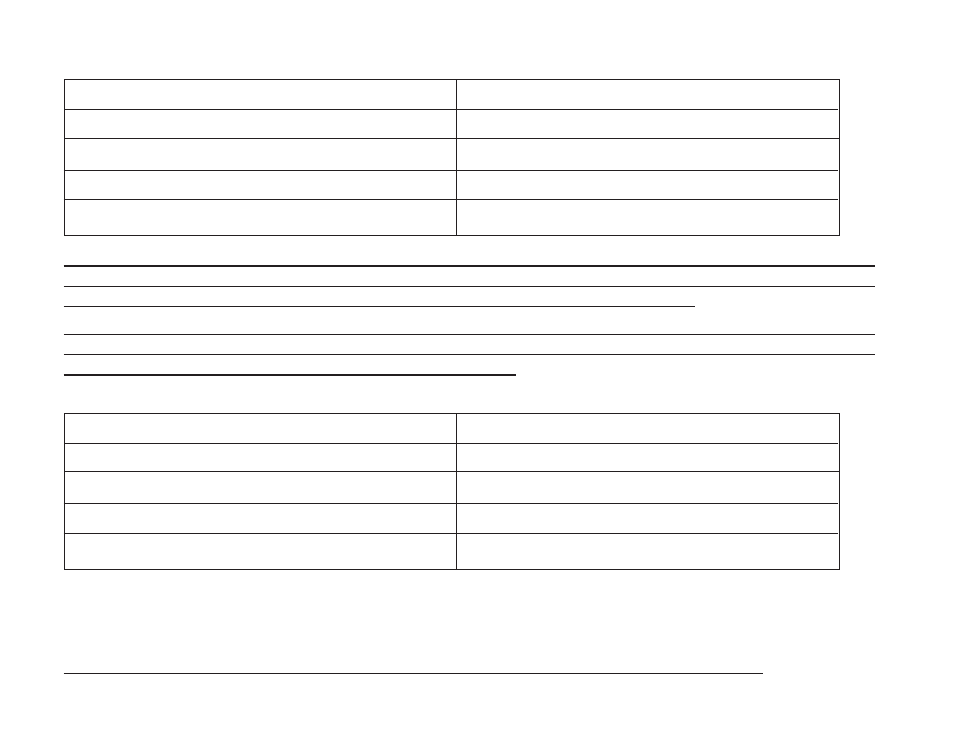
9
Recommended interval to use:
actIvIty
Interval
skiing
0 sec or minute
Biking
0 sec or minute
Hiking
0 minute
mountaineering
0 minute or 60 minute
Note: In selecting the interval, the user chooses a) the time period for recording the altitude, the vertical ascent/descent rate as well
as the heart rate to be stored into the logbook and b) the timeout or maximum recording time of a logbook. the shorter the interval the
more accurate the information due to the fact the sampling rate is faster. timeouts are discussed below.
note: If the logbook is recording, based on the interval chosen, the logbook will record up to that particular time period. once the time
period has been reached, the Wristop computer will alert the user that the logbook recording has expired (known as a timeout). for
setting the logbook interval refer to Setting the altimeter on previous page.
The timeouts are as follows:
loGBook Interval
maX. contInuous recorDInG tIme
0 second
0 hours
minute
hours
0 minute
7 days
60 minute
0 days
9. at the desired interval, press the [mode] button to accept the changes and exit the setup program.
once the user completes the process in setting the reference altitude of the current location to the known altitude, the Wristop computer
will also correct the sea level pressure, and therefore, it will not be necessary for this function to be set.
note: If the user does not press any button for 1 minute in the setup mode, the display will automatically exit setup.
