Olympus AZ-4 Zoom User Manual
Page 16
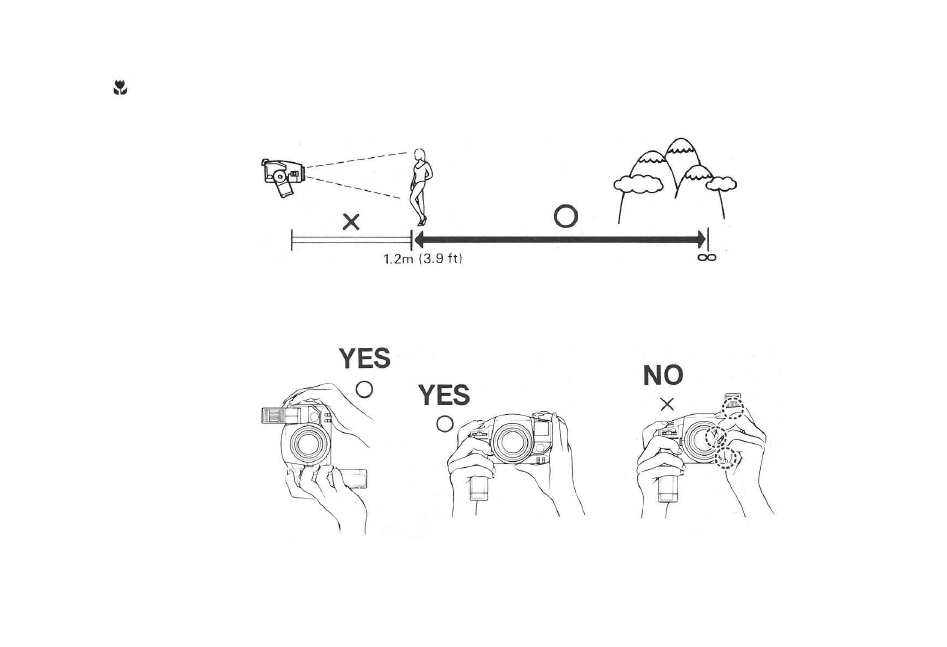
As the focal distance increases, the possibilities of the camera shake also increase. Grip
the camera tightly with your right hand as you aim in order to avoid any shaking. If you
use the shoulder strap, make sure that it doesn't interfere with the flash or the lens.
Aim correctly: Be careful not to touch the lens, flash or AF Illuminator.
Shooting range: Photos can be taken from a range of 1.2m (3.9 ft.) to infinity. When
is blinking in the Viewfinder, the camera is too close to the subject. Switch to the
MACRO mode.
15
t h e
See also other documents in the category Olympus Camcorders:
- CAMEDIA C-220 ZOOM (140 pages)
- Comedia D-390 (148 pages)
- CAMEDIA C-3020 Zoom (180 pages)
- FE-140 (80 pages)
- FE-140 (2 pages)
- FE-140 (108 pages)
- FE-140 (80 pages)
- Trip 500 (100 pages)
- 105 (12 pages)
- OM-2 (101 pages)
- CAMEDIA C480 (138 pages)
- SZ-12 (80 pages)
- CAMEDIA E 10 (203 pages)
- Stylus Zoom 80 Wide DIX (70 pages)
- Stylus Epic Zoom 80 (67 pages)
- Ferrari DIGITAL MODEL 2004 (2 pages)
- om-4t (74 pages)
- Stylus Wide 100 (12 pages)
- Camcorder (17 pages)
- CAMEDIA C-160 (148 pages)
- FE-330 (63 pages)
- FE-330 (68 pages)
- FE-120 (116 pages)
- FE-120 (139 pages)
- FE-120 (1 page)
- FE-120 (2 pages)
- Zoom230 (55 pages)
- Stylus Epic Zoom 170 Deluxe (69 pages)
- Stylus Epic Zoom 170 QD (69 pages)
- CAMEDIA C-40 ZOOM (180 pages)
- Suction Pump Suction Cleaning Adapter MAJ-222 (1 page)
- E-450 (140 pages)
- E-450 (147 pages)
- i snap (22 pages)
- Stylus 150 (13 pages)
- Stylus 150 (2 pages)
- Stylus Epic Zoom 170 QD (4 pages)
- Stylus 80 (13 pages)
- Stylus 80 (2 pages)
- IS-1 (76 pages)
- Stylus Zoom 115 (70 pages)
- Stylus Select 105 (2 pages)
- Accura View Zoom 90 QD (2 pages)
- Accura View Zoom 90 QD (71 pages)
