Olympus AZ-4 Zoom User Manual
Page 14
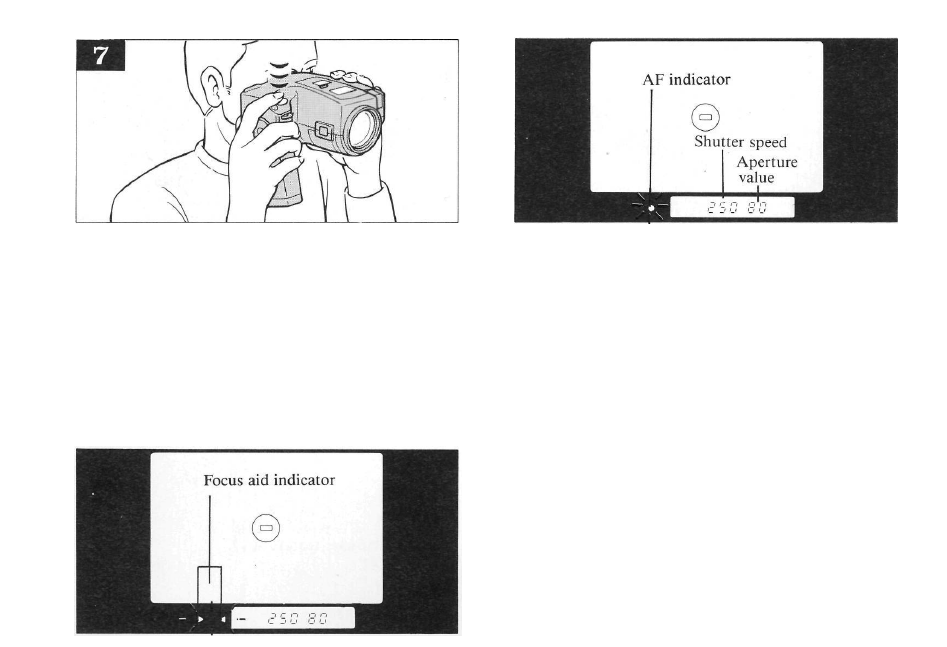
Press the shutter release button halfway to
focus.
13 * The button can be pressed in two steps;
autofocus operates when the button is
pressed to the first of these steps.
* When the camera is in focus, the green
focus lamp comes on in the Viewfinder
and you will hear the "beep-beep"
sound.
* The shutter speed and the aperture will
be indicated in the Viewfinder. (See p. 46)
* When the shutter speed indicator is
blinking, change to the flash mode.
(See p. 34) If you do not use the flash in
this case, the shutter speed may be too
slow and it is recommended that you use
a tripod to avoid the effects of camera
shake.
* If the camera is not in focus, the red
focus-aid lamp will blink. In this case,
push the shutter release button again.
* The shutter cannot be released while the
focus-aid indicator is blinking.
- CAMEDIA C-220 ZOOM (140 pages)
- Comedia D-390 (148 pages)
- CAMEDIA C-3020 Zoom (180 pages)
- FE-140 (80 pages)
- FE-140 (2 pages)
- FE-140 (108 pages)
- FE-140 (80 pages)
- Trip 500 (100 pages)
- 105 (12 pages)
- OM-2 (101 pages)
- CAMEDIA C480 (138 pages)
- SZ-12 (80 pages)
- CAMEDIA E 10 (203 pages)
- Stylus Zoom 80 Wide DIX (70 pages)
- Stylus Epic Zoom 80 (67 pages)
- Ferrari DIGITAL MODEL 2004 (2 pages)
- om-4t (74 pages)
- Stylus Wide 100 (12 pages)
- Camcorder (17 pages)
- CAMEDIA C-160 (148 pages)
- FE-330 (63 pages)
- FE-330 (68 pages)
- FE-120 (116 pages)
- FE-120 (139 pages)
- FE-120 (1 page)
- FE-120 (2 pages)
- Zoom230 (55 pages)
- Stylus Epic Zoom 170 Deluxe (69 pages)
- Stylus Epic Zoom 170 QD (69 pages)
- CAMEDIA C-40 ZOOM (180 pages)
- Suction Pump Suction Cleaning Adapter MAJ-222 (1 page)
- E-450 (140 pages)
- E-450 (147 pages)
- i snap (22 pages)
- Stylus 150 (13 pages)
- Stylus 150 (2 pages)
- Stylus Epic Zoom 170 QD (4 pages)
- Stylus 80 (13 pages)
- Stylus 80 (2 pages)
- IS-1 (76 pages)
- Stylus Zoom 115 (70 pages)
- Stylus Select 105 (2 pages)
- Accura View Zoom 90 QD (2 pages)
- Accura View Zoom 90 QD (71 pages)
