Odyssey Electronics Building Set User Manual
Page 7
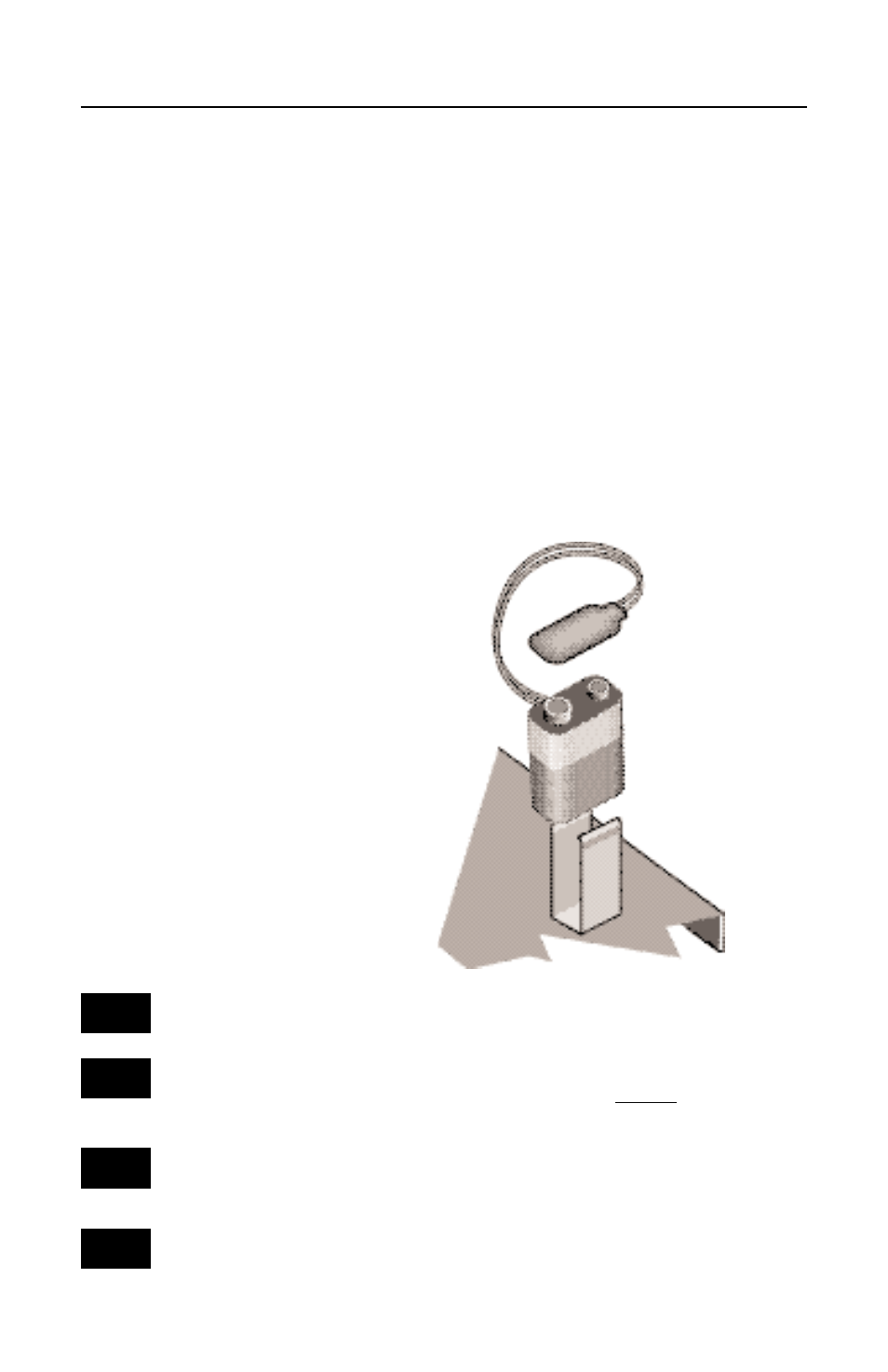
7
Note!
Note!
Note!
Note!
Your locomotive’s RailSounds system—the basics
L
ionel RailSounds is the most realistic
model railroad sound system in the
world. Your locomotive features digital sam-
ples from real-life steam locomotives for the
ultimate in realism.
Begin by installing a 9-volt alkaline bat-
tery in the tender. This ensures interruption-
free operation of RailSounds. The battery clip
is located in the tender. To remove the tender
body, refer to the diagram on page 8 for loca-
tion of the four mounting screws.
When you first apply track power, the loco-
motive’s RailSounds system produces sounds
of the locomotive at rest. As the locomotive
moves, chuffing begins, increasing with the
locomotive’s speed.
To silence the steam chuffing sound (whis-
tle/bell are unaffected), slide the RailSounds
switch, located on the underside of the tender
(see page 8 for location), to the OFF position
before powering up the locomotive. The
whistle is activated by using the lever or but-
ton on your transformer or CAB-1. The vol-
ume control knob to raise or lower the level
of sound is located on the underside of the
tender near the front truck (see page 8).
Installing a 9-volt alkaline battery in
your locomotive’s tender.
Please remove protective cover from battery clip before installing the battery.
Although RailSounds is powered by track voltage, the battery is required for
uninterrupted operation and shutdown sequences. Use only alkaline batteries.
Discontinue locomotive power for 10 seconds before changing the RailSounds
ON
/
OFF
switch position.
If RailSounds “drops out” during track power interrupts (direction change),
replace the battery.
