Trainmaster command operations – Odyssey Electronics Building Set User Manual
Page 15
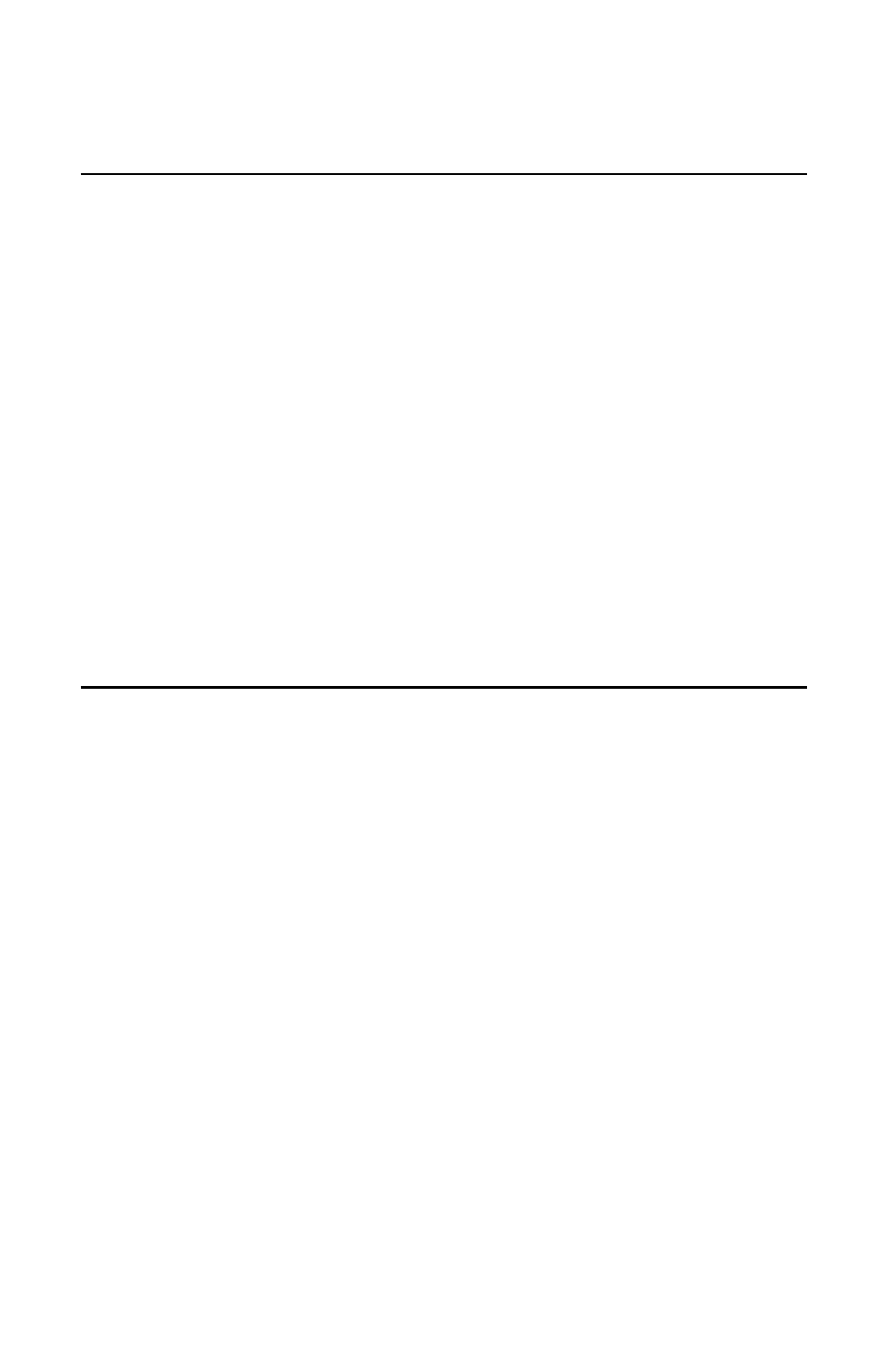
TrainMaster Command operations
15
Reprogramming R2IR circuit boards to restore features
STEP 1: Move switch on locomotive from
RUN to PROGRAM.
STEP 2: Plug-in Command Base.
STEP 3: Place locomotive on track, then
turn on power to track.
STEP 4: Press “ENG” then input locomo-
tive’s ID#. Press “SET”.
STEP 5: Press “ENG,” then the ID#,
“AUX1”, then press the number 74.
STEP 6: Turn off power to track and wait
ten seconds.
STEP 7: Remove locomotive from track,
move switch from PROGRAM to RUN.
STEP 8: Place locomotive back on track,
turn power on to track.
STEP 9: Press “ENG” and ID#, then oper-
ate as normal.
D
ue to the inevitable derailments, static,
and the nature of electricity, it is possi-
ble that your R2IR could someday lose its
setup program.
The symptoms of this condition would be
unresponsiveness in Command mode. This
can be easily remedied by “reprogramming”
your R2IR using the following steps.
Maintaining your locomotive’s handrail antenna
Y
our locomotive handrails are more
than just model grab irons—they’re
the R2IR’s antenna for receiving Command
Base digital communications. Please handle
the locomotive carefully to avoid handrail
damage. To ensure optimum reception, both
handrails are insulated from the die-cast
shell. If your locomotive experiences difficul-
ty receiving Base communications, check the
handrail ends in the cab and pilot for the
presence of insulating material. Ensure that
each insulator is present and enjoys a proper
fit. Finally, prevent the handrails from touch-
ing any part of the die-cast locomotive cab.
