Alarm outputs, Timer limits, Status – Omega Engineering DP3600 User Manual
Page 15: Electro-mechanical relay option
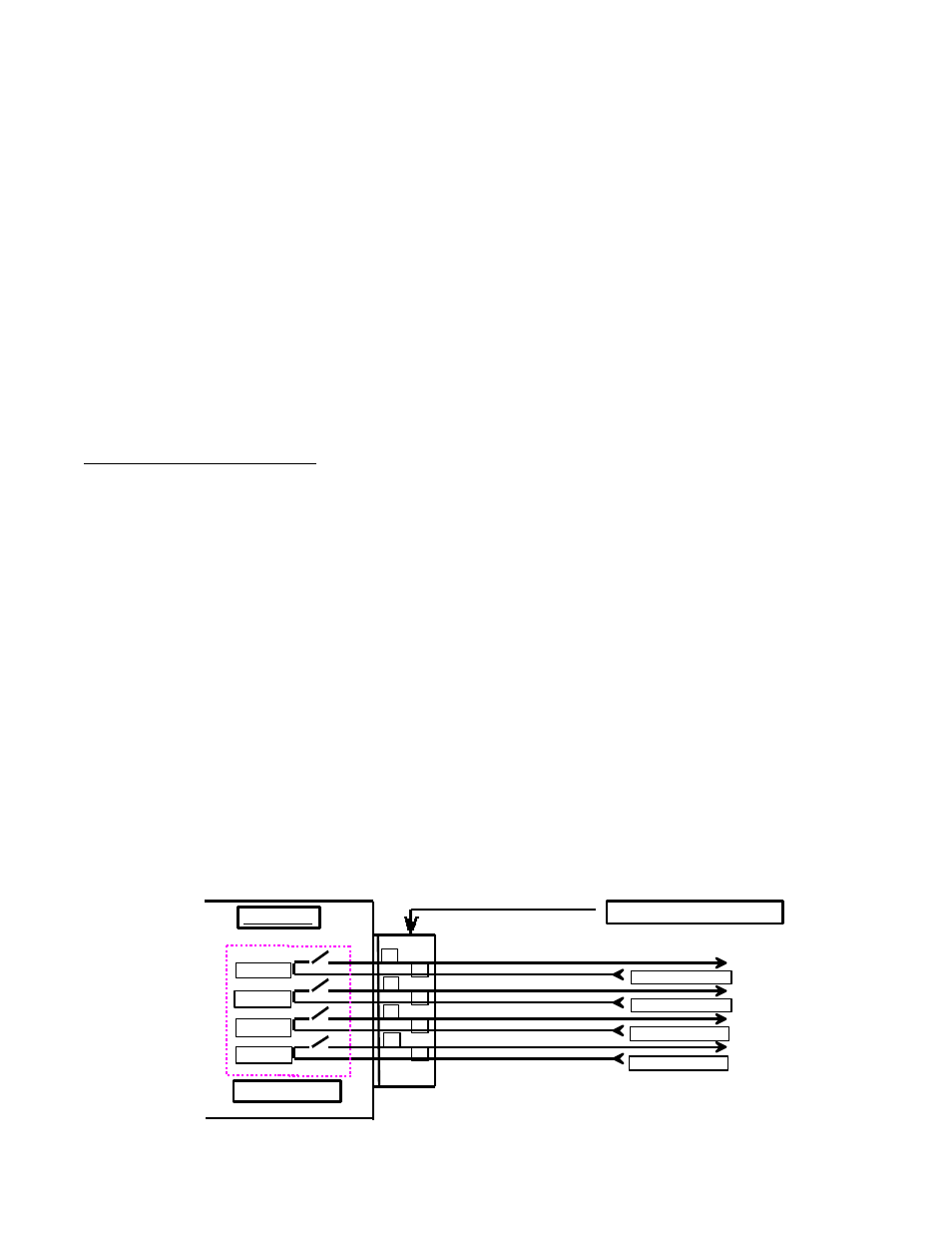
14
Timer Limits:
Displaying:
To display timer limits, first push the TIME key. While still in this mode go on to push LIMITS key. The
display will briefly show TR1 LT (for timer 1 Limit) and then the previously programmed value. Pushing
the LIMITS key one more time will display TR2 LT followed by pre-programmed timer 2 value.
Programming of timer limit values is done during setup procedure (for details look under SETUP). Timer
values are can also be displayed without pushing ‘TIME’ key. TR1 LT and TR2 LT is displayed
following Process limit 4 (or deviation limit) value, as described above under Process Limits.
Resetting:
The two timer outputs will reset as soon as the time is reset to zero. Time is reset to zero by pushing TIME
and RESET keys simultaneously.
ALARM OUTPUTS
Status:
The system has optional process and timer alarm outputs that are activated when the limit is achieved on
each one of them. The alarms can be programmed as normally open or normally closed (see SETUP). The
status of these is indicated on the front panel by the LEDs. When ever an alarm is activated the respective
LED is turned on.
Electro-Mechanical Relay Option:
DP3600 units can be ordered with either open collector outputs or electro-mechanical relays. (Check model
number printed on the unit for option). If ordered with relays, then these relays are programmed during
Setup to operate as either Normally Open (NO) or Normally Closed (NC). The default setting is Normally
Open. Each of these limit relays provides a switched output whenever a limit is reached. The maximum
rating for a 120Vac unit is 120Vac @ 0.5 amp or 28 Vdc @ 1.0 amp.
Figure 1. Electro-mechanical Relays Hookup Example
LIMIT RELAYS
OUTPUT CONNECTOR
LIMIT # 1
LIMIT # 2
LIMIT # 3
LIMIT # 4
1
2
3
4
5
6
7
8
120 VAC @ 0.5 AMPS
120 VAC @ 0.5 AMPS
120 VAC @ 0.5 AMPS
120 VAC @ 0.5 AMPS
Switched Output
Switched Output
Switched Output
Switched Output
Instrument
