Ab a b a – Olevia LT42HVi User Manual
Page 34
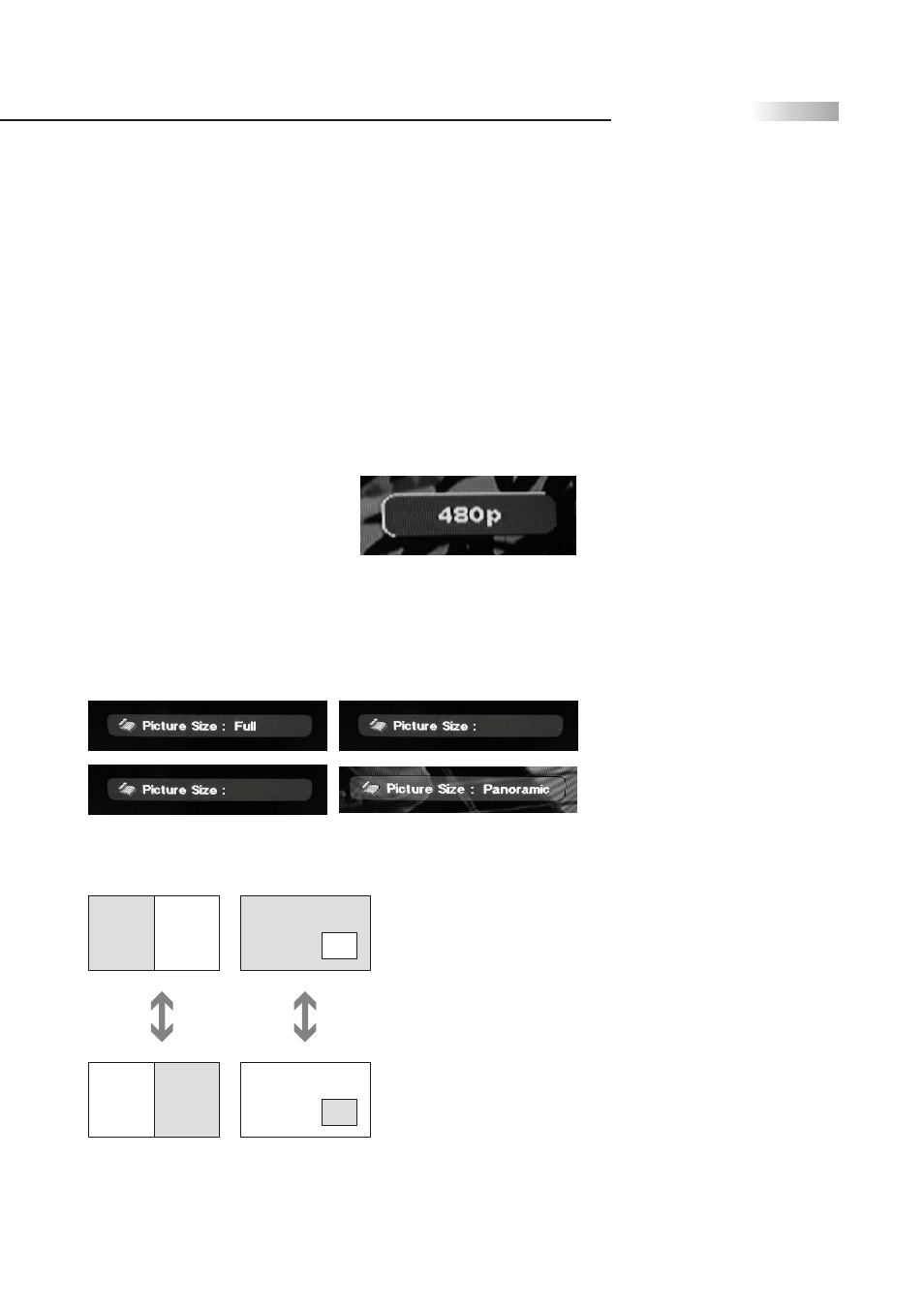
32
Remote Control Guide
VIDEO
This hotkey directly selects the current video signal from a Video Source.
The screen will display the Video source on the upper right hand corner
of the screen.
COMPONENT
This hotkey directly selects the current video signal from a Component
(YPbPr, YCbCr) Source. The screen will display the Component source
on the upper right hand corner of the screen.
C.R.
This hotkey function is currently unavailable.
V.FORMAT
This hotkey enables you to change TV
picture resolution between
1920 x 1080i; 1280 x 720p; 720 x 480p;
720 x 480i video format through YpbPr,
RGB or DVI connectors.
ASPECT
This hotkey enables you to change the aspect ratio between the picture
and screen. Aspect ratio includes Full, 4:3, 16:9, and Panoramic
viewing ratios.
VIEW
This hotkey enables you to
choose viewing options
between PIP (Picture In
Screen), Split Screen and
OFF.
SWAP
This hotkey enables you to
swap channels between each
screen view in PIP or Split
Screen mode. Press the
hotkey to switch between
channels.
16:9
4:3
A
B
A
B
A
B
B
A
