Other features – Oricom P700 User Manual
Page 29
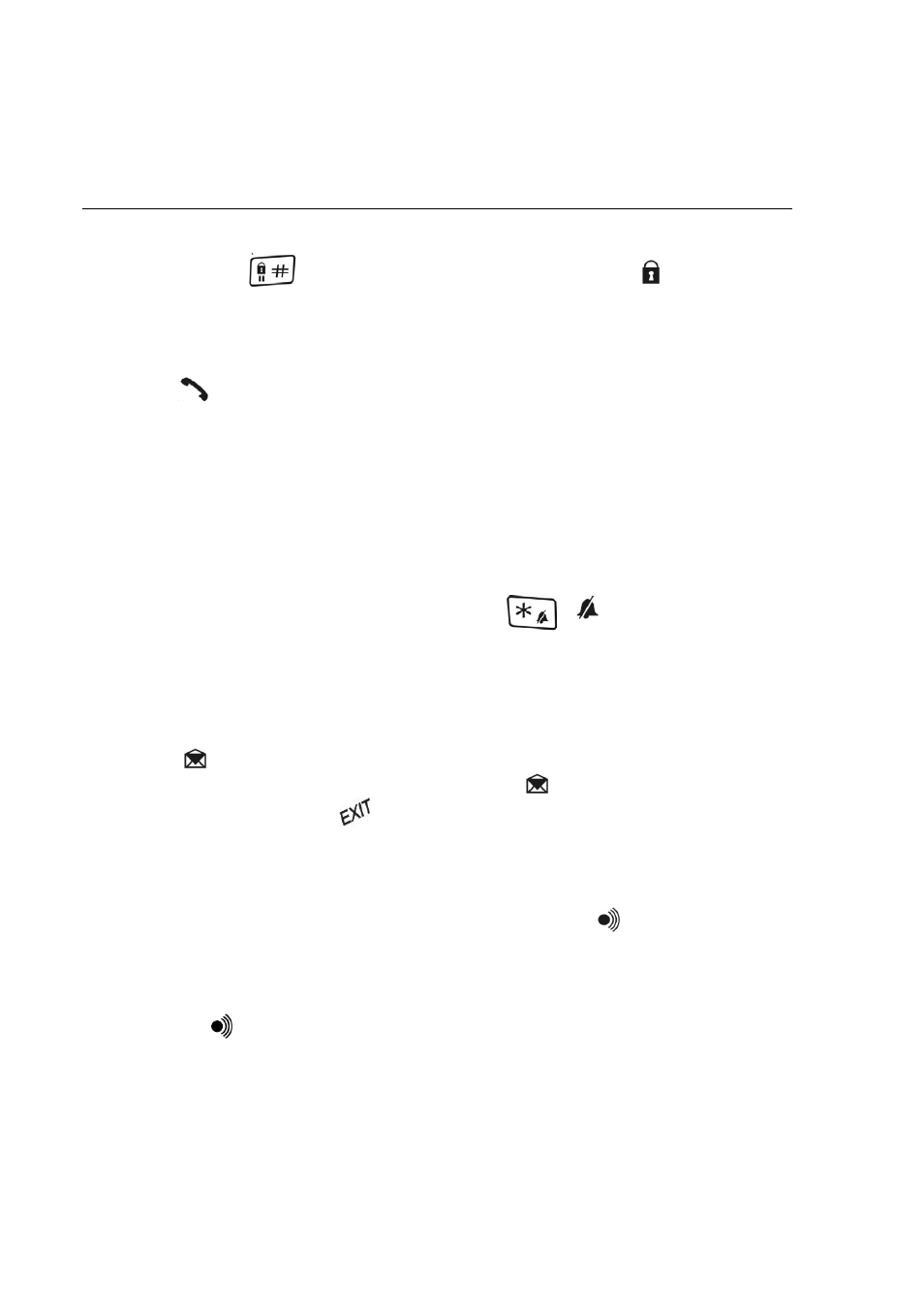
29
OTHER FEATURES
Key lock
Press and hold during standby to lock the keypad. appears
whenever keypad is locked.
When the keypad is locked, you can still answer an incoming call by
pressing
. During the call, the keypad functions as normal. When the
call is ended, the keypad will be locked again.
To unlock the keypad, press any key and then press
OK
when you see
PRESS OK.
Shortcut to turn handset ringer on/off
You can use this shortcut to turn on/off the handset ringer when the
phone is in standby. Simply press and hold . appears whenever
the handset ringer is turned off.
Message waiting indication
If you have subscribed to the voicemail service from your telephone
company, turns on when you have a new message in your mailbox.
After you’ve listened to all the new messages, will turn off. You can
also turn it off by pressing
for 2 seconds during standby.
Paging the handsets
You can page or locate the handsets by pressing the
on the base.
All handsets registered to the base will produce the paging tone for 30
seconds and the screen displays blinking “oooo”.
You could stop the paging by pressing any key on each handset or
pressing the
on the base again.
Out of range warning
When you are talking on the phone and you take the handset too far away
from the base, you’ll hear an alert tone through the receiver. You should
