Olympus P-11 User Manual
Page 27
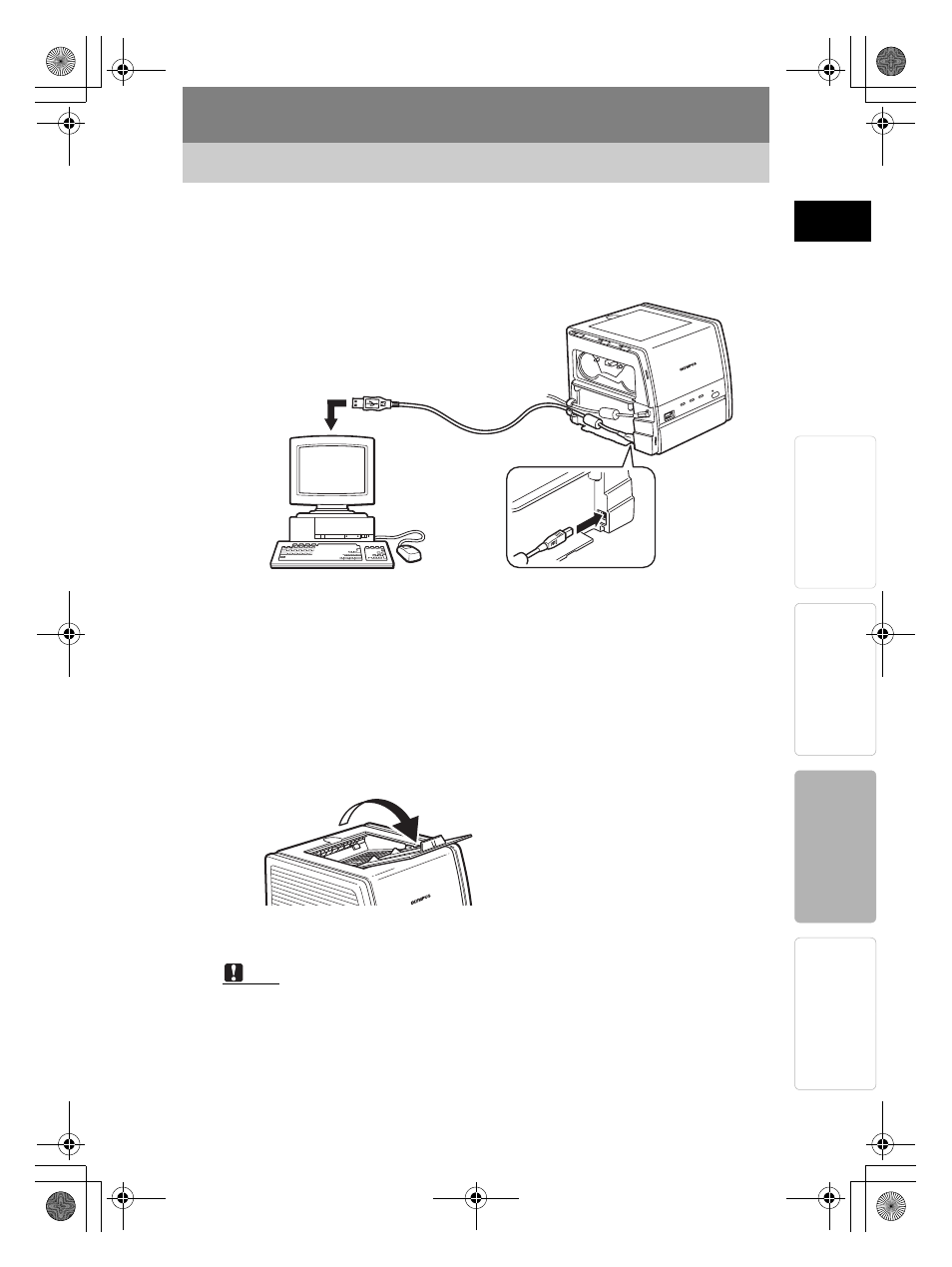
27
Printing pictures from a computer
Preparation
Printing
For Your
Reference
Introduction
ENGLISH
2
Insert one plug of the USB cable into the computer’s USB port, and
the other plug into the USB connector on the back of the printer.
Be sure to pass the cable through the guide.
3
Attach the side cover.
4
Open the paper output tray of the printer.
Open the paper output tray before you use the printer.
If it is not open when the printer is used, paper may be jammed
or the printer may be damaged.
When the printer is not in use, keep the paper output tray closed to
prevent dust and foreign objects from entering.
5
Turn on the printer.
Note
If both a computer and a PictBridge compatible digital camera are
connected to the printer at the same time, the digital camera connection
has priority over the computer. Disconnect the digital camera.
The printer is not guaranteed to work on a network.
The printer is not guaranteed to work when connected to a USB hub.
p11_e_000_bookfile.book Page 27 Monday, July 25, 2005 10:47 AM
