37 editing the play lists, Activate the play list mode, Select a play list you want to delete – Onkyo MB-S1 User Manual
Page 38: Activate the play-list deleting mode, Confirm the delete operation, Deleting a play list, Press the play list button
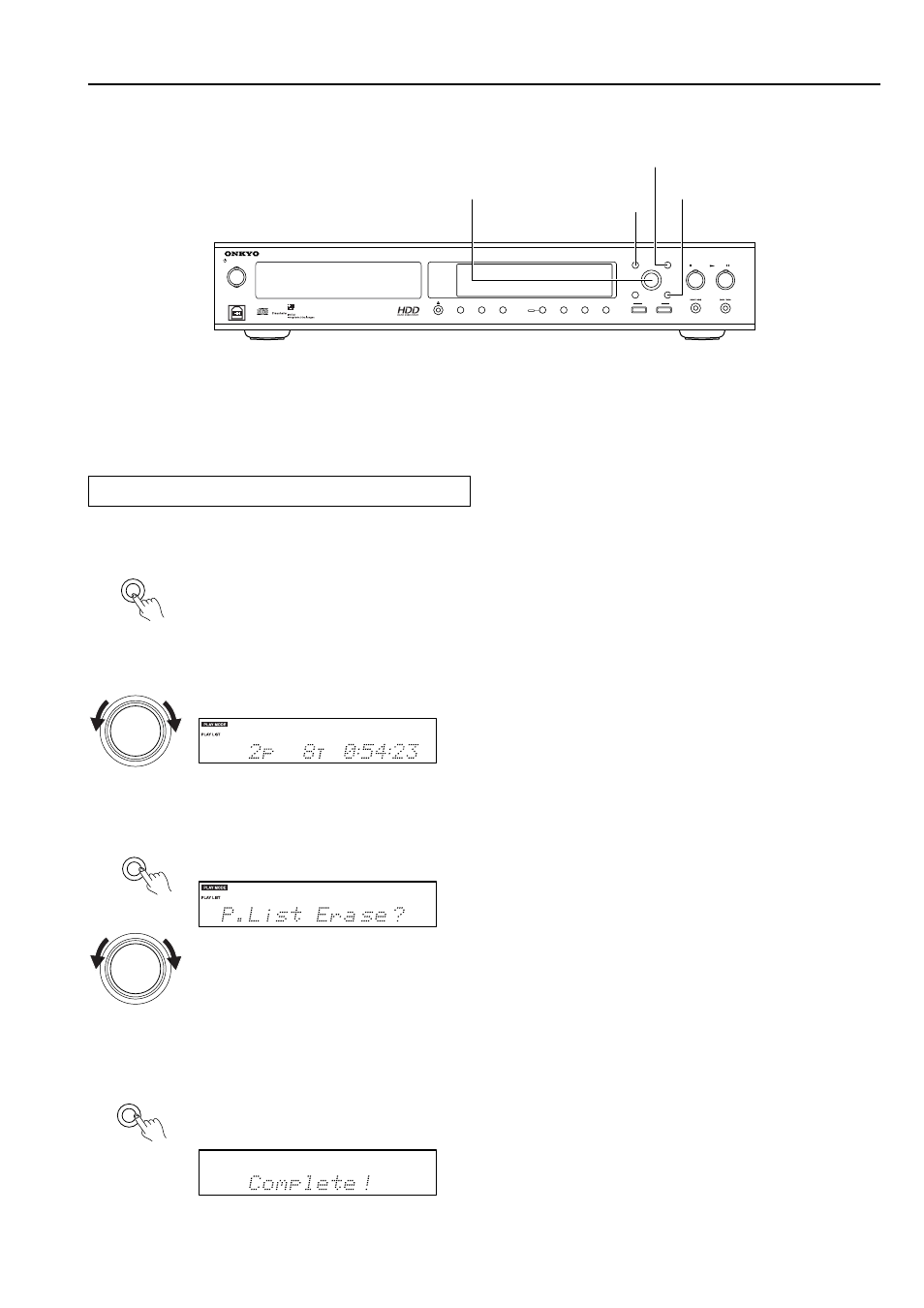
37
Editing the play lists
ON
STANDBY
USB
HARD DISK MUSIC LIBRARY
MB-S
1
OPERATION
MULTI JOG
PLAY MODE
MENU/EXIT
PUSH TO ENTER
PLAY LIST
EDIT/CLEAR
NO
YES
STANDBY/ON
STOP
PLAY
PAUSE
/
DISPLAY
CD DUBBING
TEXT
HDD REC
REC MODE
EXTERNAL INPUT
FAVORITE IT
C D
HDD
PLAY LIST
MULTI JOG
PUSH TO ENTER
EDIT/CLEAR
NO
PLAY MODE
YES
MULTI JOG
PUSH TO ENTER
Deleting a play list
1. Activate the play list mode.
Press the PLAY LIST button.
MULTI JOG dial
PLAY LIST button
PLAY MODE/
YES button
EDIT/CLEAR/NO button
2. Select a play list you want to delete.
Turn the jog dial to select a play list number you
want to delete.
3. Activate the play-list deleting mode.
Press the EDIT/CLEAR button and turn the jog
dial to select “P.List ERASE?”.
4. Confirm the delete operation.
Press the YES button to confirm the delete
operation. The “Complete!” appears in the
display area.
