24 recording, Call the menu mode, Select the menu for adjusting recording level – Onkyo MB-S1 User Manual
Page 25: Select the adjusting level range, Using the remote controller, Adjust the recording level, Confirm the level setting
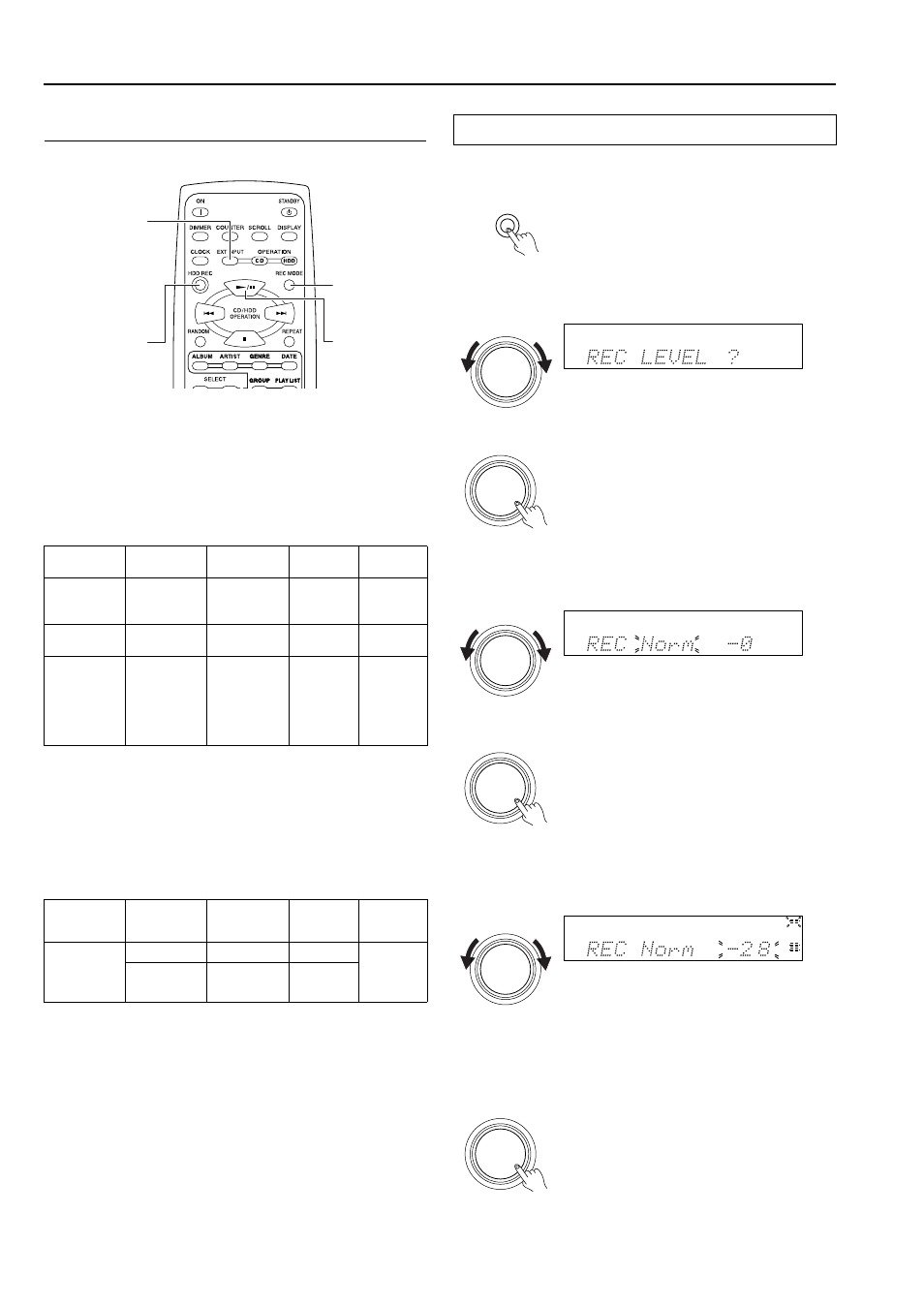
24
Recording
Adjusting the recording level (Analog input only)
1. Call the menu mode.
Press the MENU/EXIT button. A menu item
appears in the display area.
MENU/EXIT
2. Select the menu for adjusting recording level.
MULTI JOG
PUSH TO ENTER
MULTI JOG
PUSH TO ENTER
Turn the MULTI JOG dial to select “REC Level
?” and press the MULTI JOG dial to confirm.
“Norm” or “Low” blinks slowly.
3. Select the adjusting level range.
MULTI JOG
PUSH TO ENTER
MULTI JOG
PUSH TO ENTER
MULTI JOG
PUSH TO ENTER
MULTI JOG
PUSH TO ENTER
1. Select an
input
source.
2. Select a
recording
mode.
Using the remote controller
Do the following steps in numeric order.
5. Start
recording.
3. Put the MB-
S1 into the
recording
standby
state.
4. Select a
target group
for
recording.
Input source and recording format
The available recording formats and speeds depend on the external
device and input source as follows:
When recording from the CD player section of the MB-S1
*
1
Duplicated CDs and CD-ROMs containing MP3 files are
limited to private use only. Duplicated CD-ROMs and CD-RWs
created with an audio CD-R recorder can not be recorded on the
MB-S1 under SCMS restriction.
*
2
When using Quick Rec feature, the sound is not output.
When recording from external audio devices
—
96/128/192
Kbps
DIGITAL-1
DIGITAL-2
ANALOG
PCM
MP 3
Normal speed
Normal speed
Available
—
9 6 / 1 2 8 /
192Kbps
Same as the
source track
Audio CD
CD duplicated
on PC *
1
MP3 CD *
1
(a CD-ROM
containing MP3
encoded tracks)
PCM
MP 3
MP 3
Quick Rec *
2
(approximately
5X speed)
Normal speed
Quick Rec *
2
(approximately
20X speed)
—
Available
—
Input
Source
Encoding
Format
Bitrate
Recording
Speed
Level
Adjustment
Input
Source
Encoding
Format
Bitrate
Recording
Speed
Level
Adjustment
Turn the MULTI JOG dial to select the level
range from “Norm” or “Low.”
Norm: Select when you record the analog input
source from the digital audio devices such as
CD, DVD, or MD.
Low: Select when you record the analog input
source with higher output level such as analog
records.
After selecting the level range, press the jog dial
to confirm it.
4. Adjust the recording level.
Turn the MULTI JOG dial to adjust the
recording level. The recommended optimum
level is the one at which the red segments for
level meter lights sometimes.
5. Confirm the level setting.
Press the MULTI JOG dial to confirm the
recording level setting.
