Recording, Select a target group for recording, Start recording – Onkyo MB-S1 User Manual
Page 24: Select an input source, Put the mb-s1 into the recording standby state, Recording audio signals from external devices, Press the externel input button repeatedly
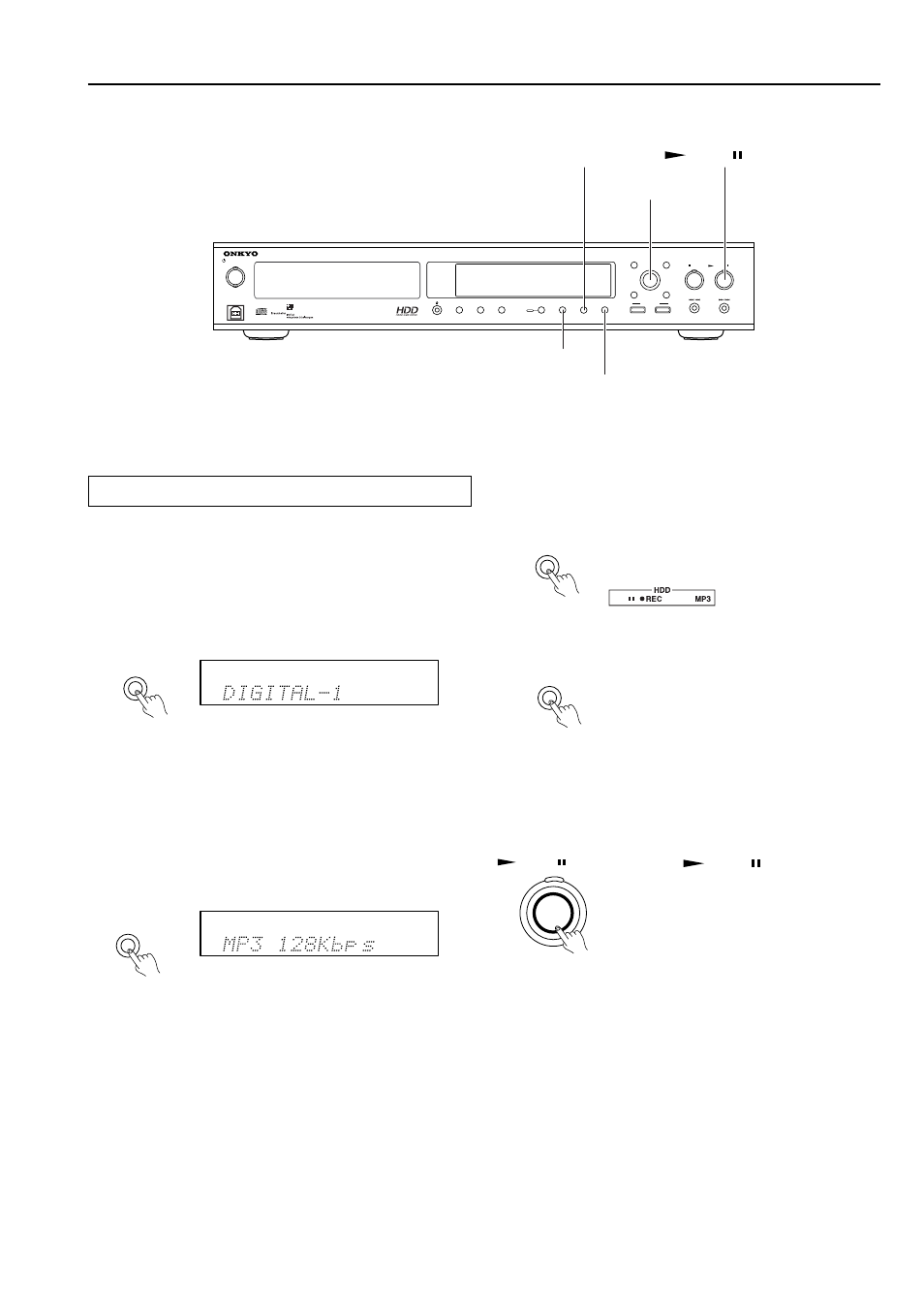
23
ON
STANDBY
USB
HARD DISK MUSIC LIBRARY
MB-S
1
OPERATION
MULTI JOG
PLAY MODE
MENU/EXIT
PUSH TO ENTER
PLAY LIST
EDIT/CLEAR
NO
YES
STANDBY/ON
STOP
PLAY
PAUSE
/
DISPLAY
CD DUBBING
TEXT
HDD REC
REC MODE
EXTERNAL INPUT
FAVORITE IT
C D
HDD
5. Select a target group for recording.
Press the HDD REC button again to select a
target group for recording. You can select
CURRENT or NEW for the target group.
CURRENT: The new recording will be added
to the end of the existing group containing
recorded tracks.
NEW: The new recording will be recorded as a
first track for a new group.
6. Start recording.
Press the
PLAY
PAUSE
/
button and
start playback on the external device
simultaneously.
Recording audio signals from external devices
1. Confirm the connections between the MB-
S1 and an external device to the HDD.
For details, see “Connecting the MB-S1” on pages 11 and 12.
2. Select an input source.
Press the EXTERNEL INPUT button repeatedly
EXTERNAL INPUT
HDD REC
REC MODE
Recording
PLAY
PAUSE
/
DIGITAL-1: When connected to the DIGITAL
INPUT1 (OPTICAL) terminals
DIGITAL-2: When connected to the DIGITAL
INPUT2 (COAXIAL) terminals
ANALOG: When connected to the ANALOG
input terminals
3. Select a recording mode
(see the step 3 on page 24).
Press the REC MODE button to select the
desired recording mode. The recording mode
switches to the next one with each press of the
button.
For more information, see table on page 27.
4. Put the MB-S1 into the recording standby
state.
Press the HDD REC button. The MB-S1 enters
the CD synchronous recording standby state.
The display area will change to
.
EXTERNAL INPUT
HDD REC button
MULTI JOG
HDD REC
Notice:
About maximum recording time
The maximum recording time is 18 hours per group. The recording
will be separated automatically into a track every one hour.
The recording time will be displayed up to 99 hours 59 minutes 59
seconds. When the recording lasts longer than the maximum time
above, the indication will be “ -- : -- : -- .”
PLAY
PAUSE
/
button
REC MODE button
