Enjoying audio sources – Onkyo TX-8222 User Manual
Page 21
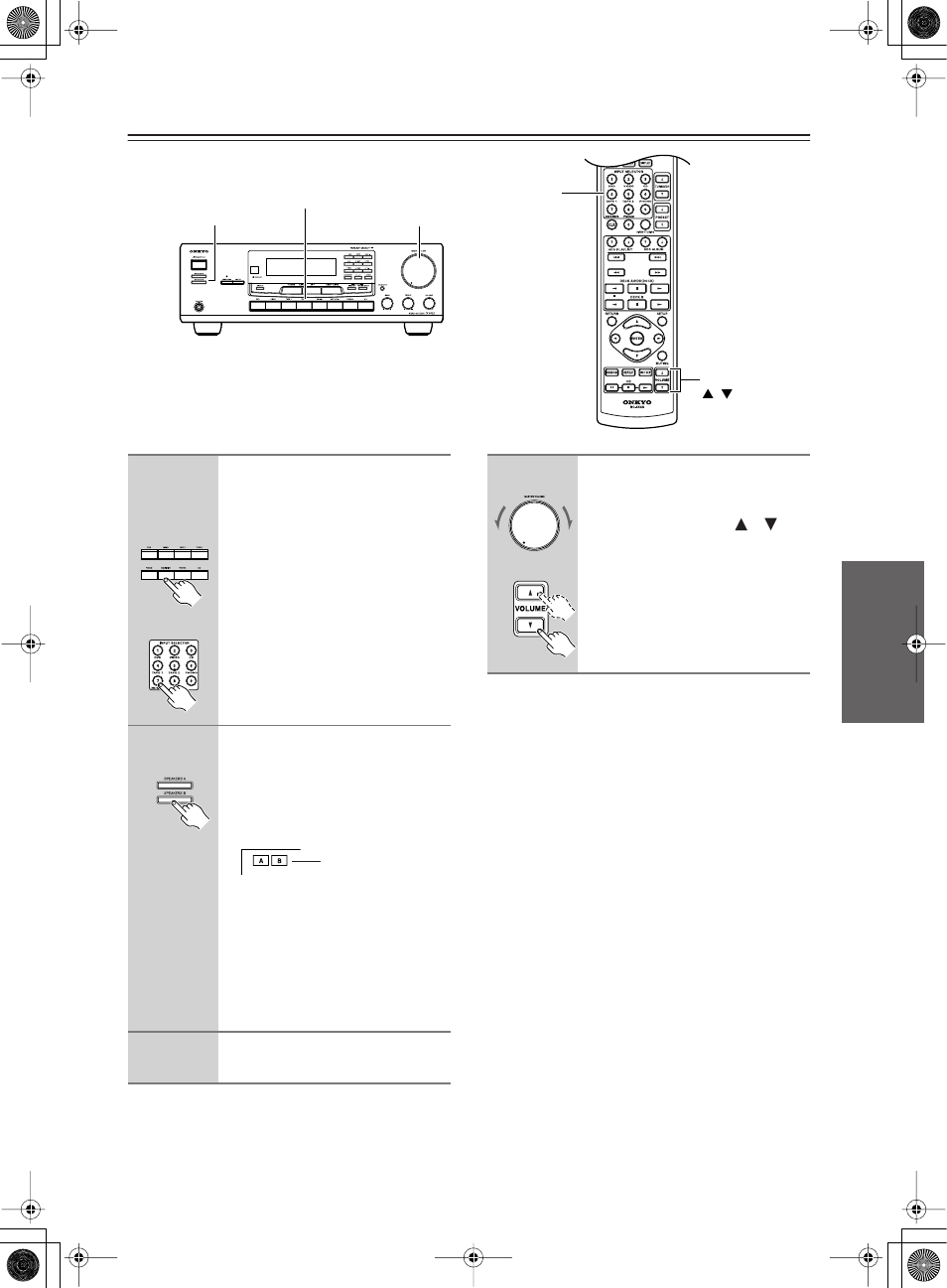
21
Enjoying Audio Sources
SPEAKERS A/B
MASTER VOLUME
INPUT
SELECTOR
/
VOLUME
Input selector buttons
1
Press the input selector button
to select the component that you
want to listen to.
2
Use the [SPEAKERS A] and
[SPEAKERS B] buttons on the
receiver to select the speaker set
that you want to use.
The A and B speaker indicators show
whether each speaker set is on or off.
Note for TX-8522 North American
model:
When you connect a set of speakers
whose impedance is 4 or 6 ohms and
output sound only from this speaker
set, the speaker impedance setting on
the receiver should be set to 6 ohms
(see page 13).
3
Start playback on the selected
component.
Receiver
(ex. TX-8522
North American
model)
Remote
controller
Receiver
Indicators
4
To adjust the volume, use the
receiver’s [MASTER VOLUME]
control, or the remote
controller’s VOLUME [
]/[
]
buttons.
Turn control clockwise to increase the
volume or counterclockwise to
decrease the volume.
Receiver
Remote
controller
- SKM-230S (12 pages)
- TX-SR700 (2 pages)
- TX-SA8560 (100 pages)
- PR-SC885 (128 pages)
- TX-SR303 (56 pages)
- HT-S780 (71 pages)
- TA-RW344 (20 pages)
- HTX-22HDXST (56 pages)
- TX-NR901 (2 pages)
- SKR-L500 (4 pages)
- HTP-L50 (10 pages)
- HTP-240 (12 pages)
- HT-RC270 (8 pages)
- TX-8011 (24 pages)
- T-405TX (32 pages)
- D-325 (4 pages)
- TX-8555 (48 pages)
- TX-SR576 (96 pages)
- HT-S590 (60 pages)
- SKM-330XS (8 pages)
- HT-S580 (60 pages)
- SKF-520F (8 pages)
- TX-DS898 (72 pages)
- SKS-HT235 (24 pages)
- TX-NR801 (2 pages)
- TX-SR573 (79 pages)
- HT S5100 (96 pages)
- T-4711 (20 pages)
- TX SR803 (2 pages)
- D-407F (8 pages)
- CR-305TX (36 pages)
- TX SR507 (100 pages)
- TX-DS474 (32 pages)
- SKF-3600 (4 pages)
- TX-DS797 (76 pages)
- TX-DS777 (64 pages)
- TXNR1007 (7 pages)
- TX-SR574 (2 pages)
- PA-MC5500 (20 pages)
- D-407M (8 pages)
- SKS-3600 (4 pages)
- TX-NR5007 (164 pages)
- HT-SR800 (2 pages)
- HT-RC160 (121 pages)
- PR-SC5508 (108 pages)
