Prefix & suffix settings, Prefix settings, Advance settings – Opticon LH2 User Manual
Page 93: Prefix \ suffix
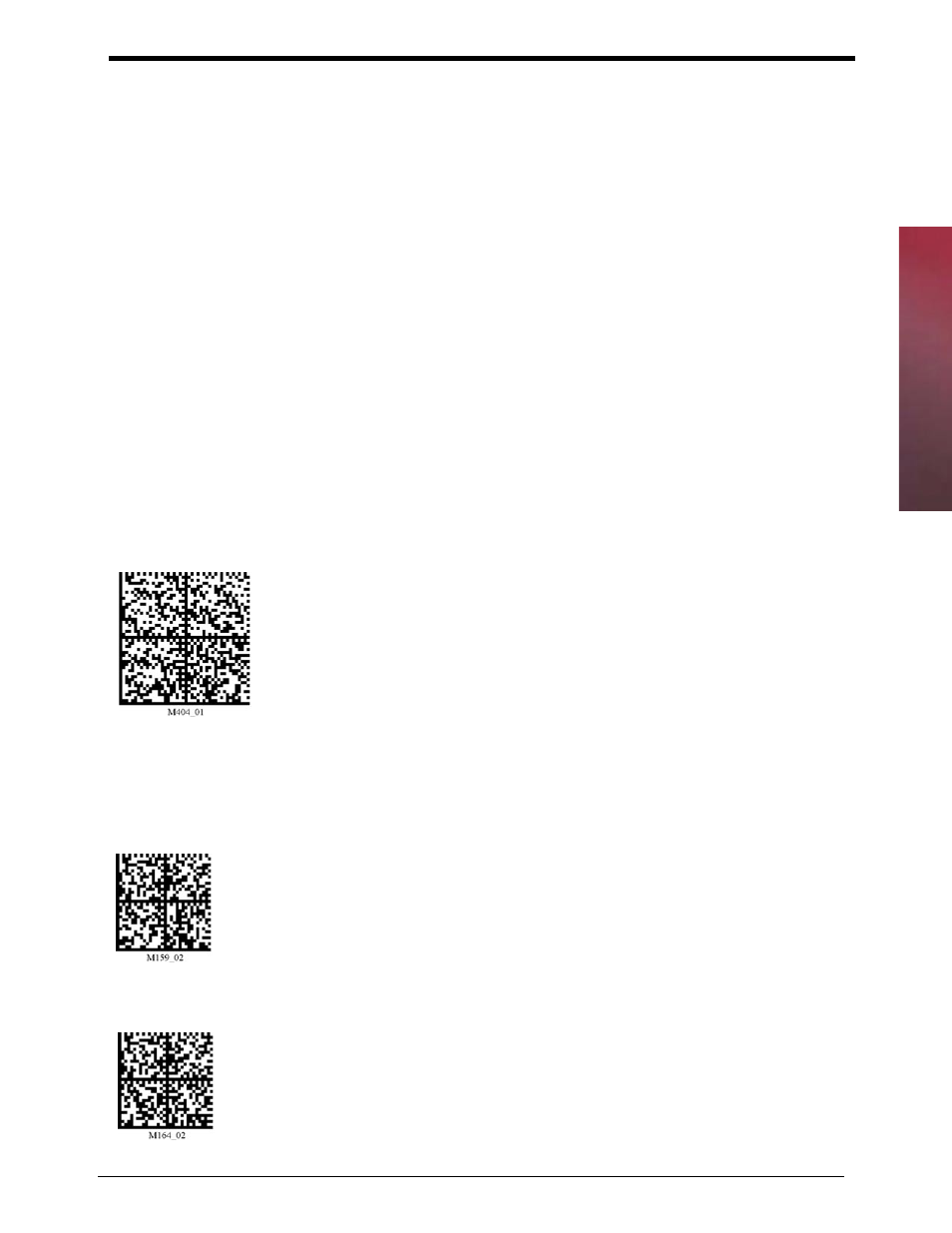
Advance Settings
92
Prefix \ Suffix
93
Prefix & Suffix Settings
Command Name: Prefix Settings
Usage:
Sets the prefix for a bar code.
Description:
Scan the following barcodes to set appropriate prefix. Make sure to
save settings on your reader before scanning the prefix barcodes. If
you scan more than one prefix you will receive each scanned prefix
in your scanned data (i.e. If you scan comma prefix twice, you will
get two comma prefixes).
Default:
There is no prefix by default.
Programming Code:
Serial Command:
Erase Prefix (No Prefix)
---
Options:
Programming Code:
Serial Command:
Prefix - Comma
---
Prefix - Space
---
Prefix - Tab
---
