Playing your av components, Basic av receiver operation, Ol (62) – Onkyo TX SR805 User Manual
Page 62: Uttons (62), Vel (62), Utton (62)
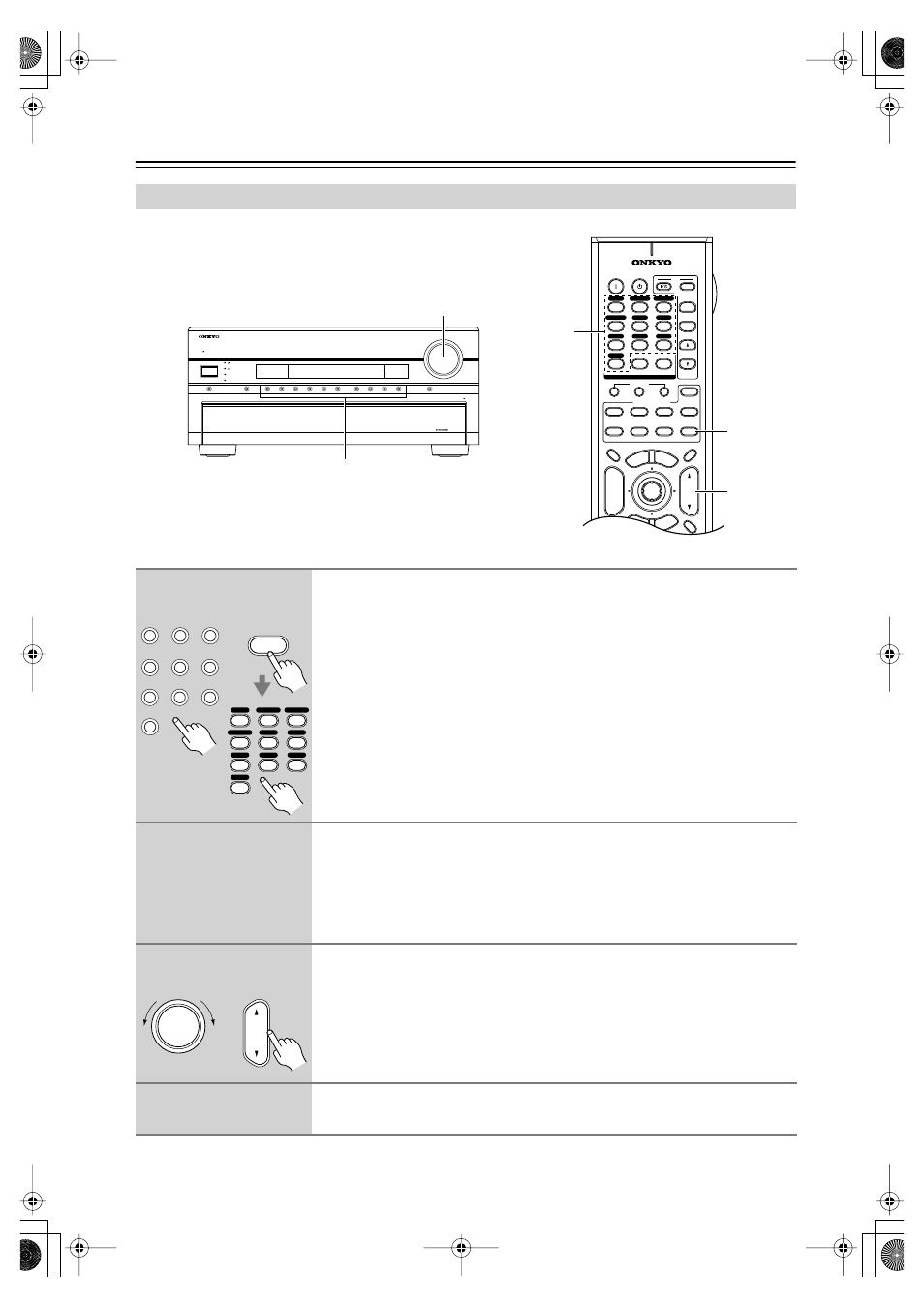
62
Playing Your AV Components
Basic AV Receiver Operation
STANDBY/ON
MASTER VOLUME
CD
TUNER
TAPE
CBL/SAT
GAME/TV
AUX 1
AUX 2
VCR/DVR
DVD
AUDIO SEL
PURE AUDIO
PHONO
DISPLAY
PUSH TO OPEN
STANDBY
READY
ZONE 2
ZONE 3
3
1
INPUT SELECTOR
ON
STANDBY
DISPLAY
MUTING
GU
IDE
EXI
T
PREV
CH
DIMMER
CDR/MD
SAT
TAPE/AMP
SLEEP
MACRO
REMOTE MODE
--/--- 10
11
12
TV
TV CH
TV VOL
DVD
AUX
1
AUX
2
GAME/TV
CBL/SAT
VCR/DVR
D. TUN
CD
TUNER
TAPE
PHONO
ENTER
TO
P M
ENU
MEN
U
VOL
CH
DISC
ALBUM
TV
VCR
CABLE
DOCK
DVD
RECEIVER
CD
+
-
1
2
3
ZONE
3
ZONE
2
INPUT
+
-
+10
0
CLEAR
1
2
3
4
5
6
7
8
9
SE
TUP
RET
UR
N
3
1
1
1
Use the AV receiver’s input selector buttons to select an input source.
To select an input source with the remote controller, press its
[RECEIVER] REMOTE MODE button, and then use its INPUT SELECTOR
buttons.
2
Start playback on the source component.
To watch a DVD or other video source, on your TV, select the video input that’s con-
nected to the AV receiver’s COMPONENT VIDEO OUT, HDMI OUT, or MONITOR
OUT.
On some DVD players, you may need to change the digital or HDMI audio output
settings.
3
To adjust the volume, use the MASTER VOLUME control or the remote
controller’s [VOL] button.
Since the AV receiver is designed for home theaters, it has a wide volume range for
precise adjustment. The volume can be set to –
∞
dB, –81.5 dB, –81.0 dB through
+18.0 dB.
4
Select a listening mode and enjoy!
See “Using the Listening Modes” on page 71.
RECEIVER
DVD
AUX
1
AUX
2
GAME/TV
CBL/SAT
VCR/DVR
CD
TUNER
TAPE
PHONO
+10
1
2
3
4
5
6
7
8
9
CD
TUNER
TAPE
CBL/SAT
GAME/TV
AUX 1
AUX 2
VCR/DVR
DVD
PHONO
Remote
controller
AV receiver
VOL
Remote
controller
AV receiver
MASTER VOLUME
