Tv format setup (not north american models), Tv format setup, Not north american models) – Onkyo TX SR805 User Manual
Page 60: First time setup —continued, Setting is not available on the tx-sr805, Press the [setup] button. setup closes
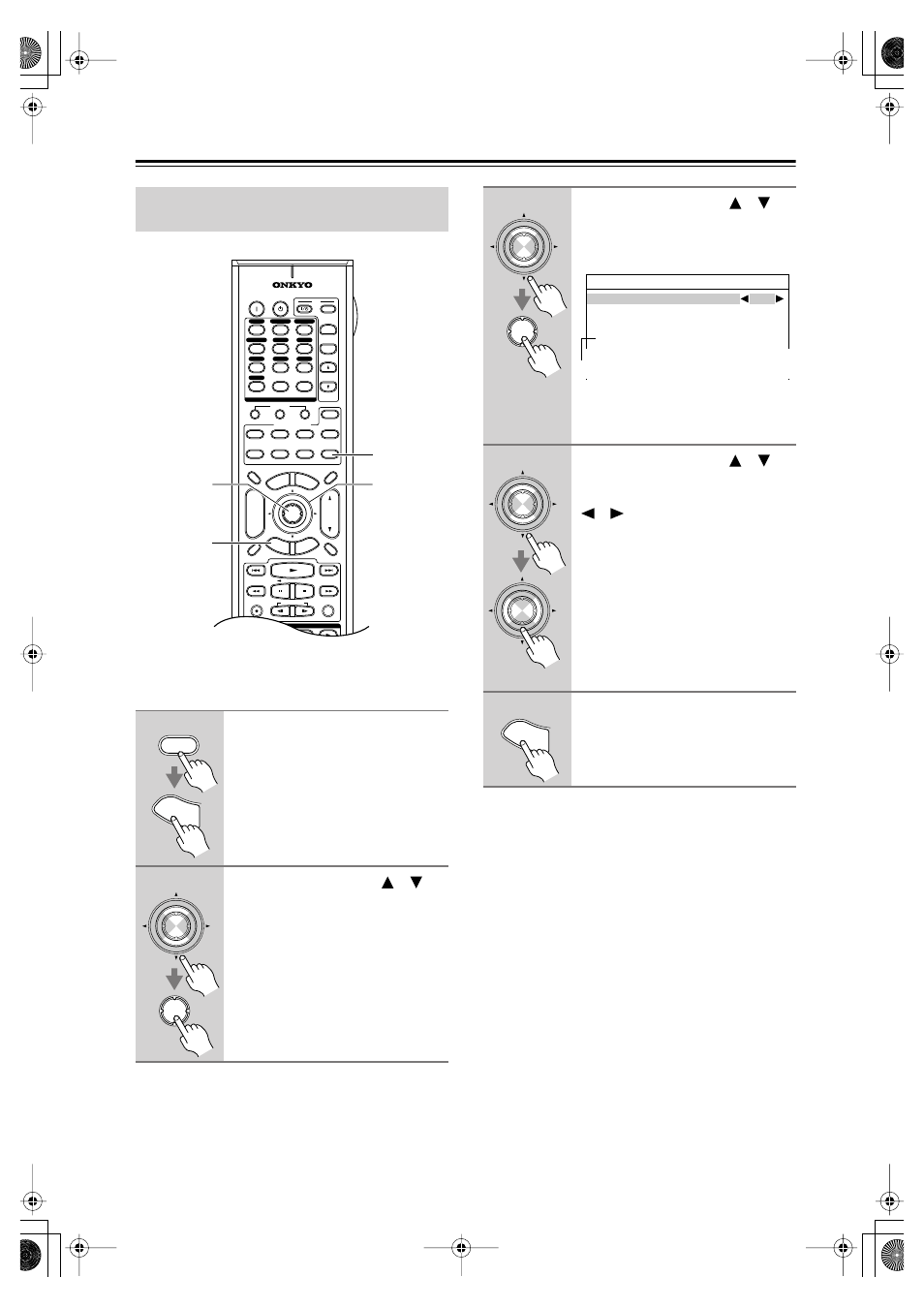
60
First Time Setup
—Continued
For the onscreen setup menus to display properly, you
must specify the TV system used in your area.
Note:
• This procedure can also be performed on the AV
receiver by using its [SETUP], [ENTER], and arrow
buttons.
TV Format Setup
(not North American models)
1
Press the [RECEIVER] button,
followed by the [SETUP] button.
The main menu appears onscreen.
2
Use the Up and Down [
]/[
]
buttons to select “6. Miscella-
neous,” and then press [ENTER].
The Miscellaneous menu appears.
INPUT SELECTOR
LISTENING MODE
ON
STANDBY
DISPLAY
MUTING
GU
IDE
EXI
T
PREV
CH
DIMMER
CDR/MD
SAT
TAPE/AMP
SLEEP
MACRO
REMOTE MODE
SUBTITLE
AUDIO
REPEAT
PLAY MODE
--/--- 10
11
12
TV
TV CH
TV VOL
PLAYLIST
RANDOM
DVD
AUX
1
AUX
2
GAME/TV
CBL/SAT
VCR/DVR
D. TUN
CD
TUNER
TAPE
PHONO
REC
ENTER
SURR
DIRECT
THX
PURE A
STEREO
ALL ST
TO
P M
ENU
MEN
U
VOL
CH
DISC
ALBUM
TV
VCR
CABLE
DOCK
DVD
RECEIVER
CD
+
-
1
2
3
ZONE
3
ZONE
2
INPUT
+
-
+10
0
CLEAR
1
2
3
4
5
6
7
8
9
SE
TUP
RET
UR
N
2, 3
2–4
1
1, 5
RECEIVER
SE
TUP
ENTER
ENTER
3
Use the Up and Down [
]/[
]
buttons to select “2. OSD Setup,”
and then press [ENTER].
The OSD Setup menu appears.
Note:
• The Language (
*
) setting is not
available on the TX-SR805.
4
Use the Up and Down [
]/[
]
buttons to select “TV Format,”
and then use the Left and Right
[
]/[
] buttons to select:
Auto:
Select this to have the AV
receiver automatically detect
the TV system from the video
input signals.
NTSC:
Select if the TV system in
your area is NTSC.
PAL:
Select if the TV system in
your area is PAL.
5
Press the [SETUP] button.
Setup closes.
ENTER
ENTER
6-2.OSD Setup
Immidiate Display On
Monitor Type 4:3
Display Position Bottom
TV Format Auto
Language
(
*
)
ENTER
ENTER
SE
TUP
